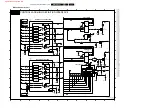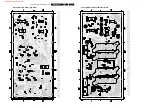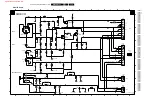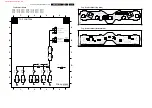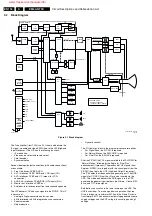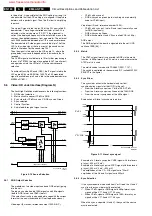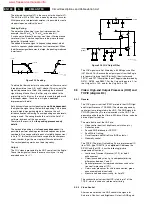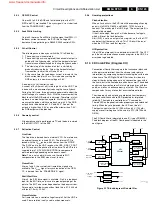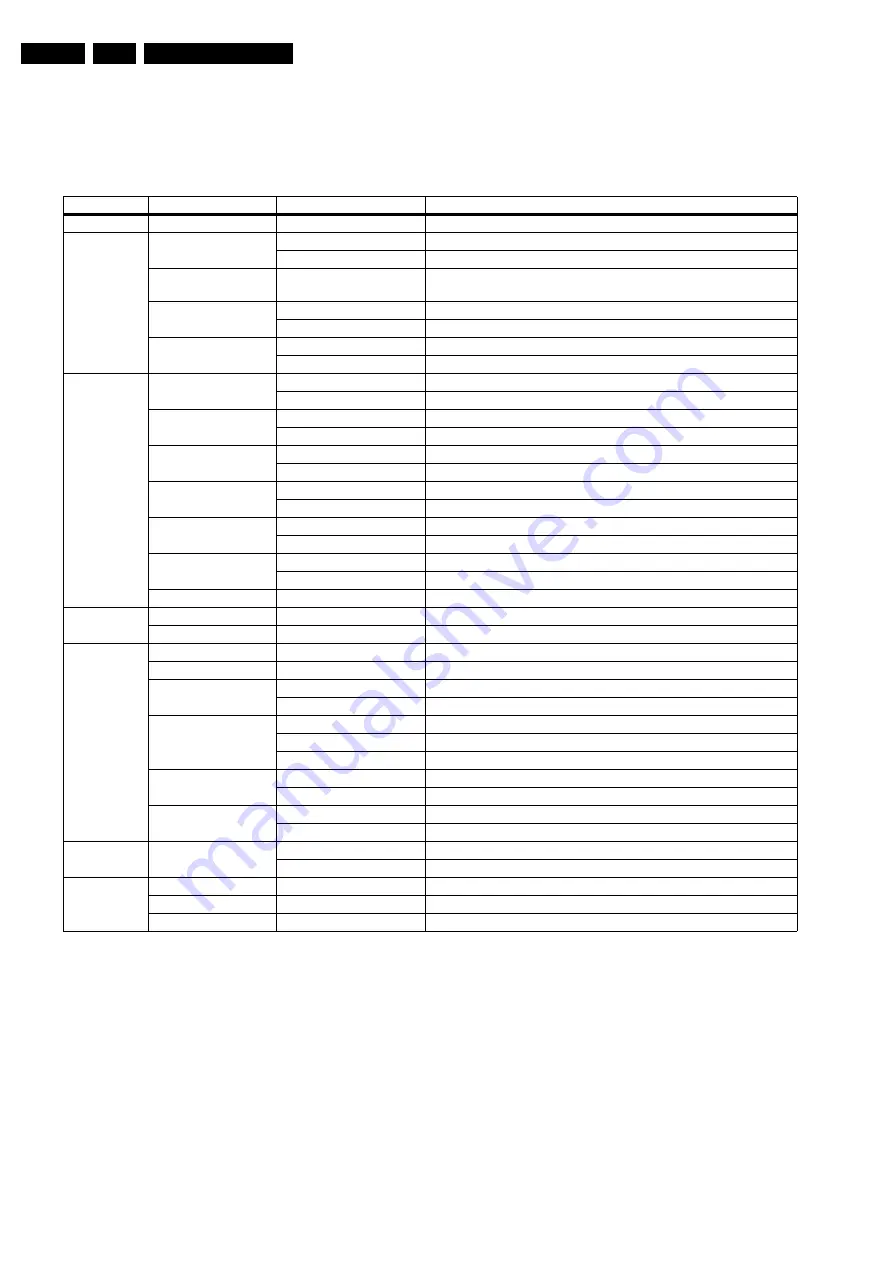
Electrical Alignments
EN 114
8.
8.3.10 Options
Select this sub menu to set the initialization codes (options) of
the set via text menus.
Table 8-5 Option overview
8.3.11 Option numbers
Select this sub menu to set all options at once (expressed in
two long strings of numbers.)
An option number (or 'option byte') represents a number of
different options. When you change these numbers directly,
you can set all options very quickly. All options are controlled
via eight option numbers.
When the EAROM is replaced, all options will require resetting.
To be certain that the factory settings are reproduced exactly,
you must set both option number lines. You can find the correct
option numbers on the CRT sticker inside the TV set.
Example: The CRT sticker in the 30PW9818/17 gives the
following option numbers:
1.
08276 00070 00796 00008
2.
00016 00000 00000 00326
The first line (group 1) indicates options 1 to 4, the second line
(group 2) options 5 to 8 (see tables below.)
Every 5-digit number represents 16 bits (so the maximum
number will be 65536 if all options are set.)
When all the correct options are set, the sum of the decimal
values of each Option Byte (OB) will give the option number.
Menu-item
Subjects
Options
Physically in the set
Dual screen
PIP / Dual Screen
Yes
Feature present. Cannot be changed
Picture Tube
CRT Type
4:3
4:3 picture tube.
16:9
16:9 picture tube.
CRT size
28” / 32” / 36”
29” / 34” / 38”
16:9 CRT size in inches (for USA sizes differ.)4:3 CRT size in inches.
Picture Rotation
Yes
Frame rotation circuitry present (diagram A5.)
No
Frame rotation circuitry not present.
Anti Moire filter
Yes
Feature present.
No
Feature not present.
Video repro
Featurebox type
Eagle
Eagle IC present (PixelPlus.)
1050i/1250i
Lightsensor
Yes
Feature present.
No
Feature not present.
2D Combfilter
Yes
Feature present.
No
Feature not present.
3D Combfilter
Yes
Feature present.
No
Feature not present.
Picture improvement
Yes
LTP (TOPIC) present.
No
LTP (TOPIC) not present.
Auto Scavem
Yes
Feature present.
No
Feature not present.
Signalling bits
No
Cannot be changed.
Source Select AV3 2Fh
Yes
Cannot be changed.
AV4 2Fh
Yes
Cannot be changed.
Audio Repro
Dolby
Not applicable
Cannot be changed.
Rear speakers
Virtual
Virtual Dolby (no rear speakers.) Cannot be changed
Subwoofer present
Yes
Feature present.
No
Feature not present.
Acoustic system
FL11
'Soft' design (with 'flying saucer' on top of rear cover.)
FL12
'Edgy' design with full range speakers (no centre sp.)
PV02
'Edgy' design for 4:3 sets.
Virtual Dolby
Yes
Feature present.
No
Feature not present.
AVL
Yes
Automatic Volume Limiter in user menu.
No
Automatic Volume Limiter not in user menu..
Miscellaneous Tuner type
Philips
Set with Philips tuner.
Alps
Set with Alps tuner.
Opt. no.
Group 1
Group 1 option code overview.
Group 2
Group 2 option code overview.
Store Options
Select and press 'OK' to store options.
www.freeservicemanuals.info
Summary of Contents for EM5A NTSC
Page 6: ...Direction for Use EN 6 EM5A NTSC 3 3 Direction for Use www freeservicemanuals info ...
Page 7: ...Direction for Use EN 7 EM5A NTSC 3 www freeservicemanuals info ...
Page 8: ...Direction for Use EN 8 EM5A NTSC 3 www freeservicemanuals info ...
Page 9: ...Direction for Use EN 9 EM5A NTSC 3 www freeservicemanuals info ...
Page 10: ...Direction for Use EN 10 EM5A NTSC 3 www freeservicemanuals info ...
Page 11: ...Direction for Use EN 11 EM5A NTSC 3 www freeservicemanuals info ...
Page 12: ...Direction for Use EN 12 EM5A NTSC 3 www freeservicemanuals info ...
Page 13: ...Direction for Use EN 13 EM5A NTSC 3 www freeservicemanuals info ...
Page 14: ...Direction for Use EN 14 EM5A NTSC 3 www freeservicemanuals info ...
Page 15: ...Direction for Use EN 15 EM5A NTSC 3 www freeservicemanuals info ...
Page 16: ...Direction for Use EN 16 EM5A NTSC 3 www freeservicemanuals info ...