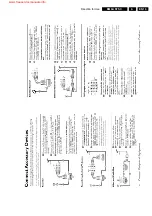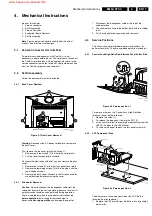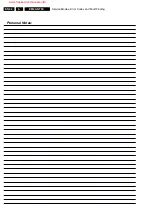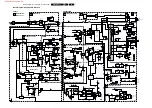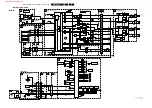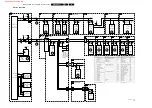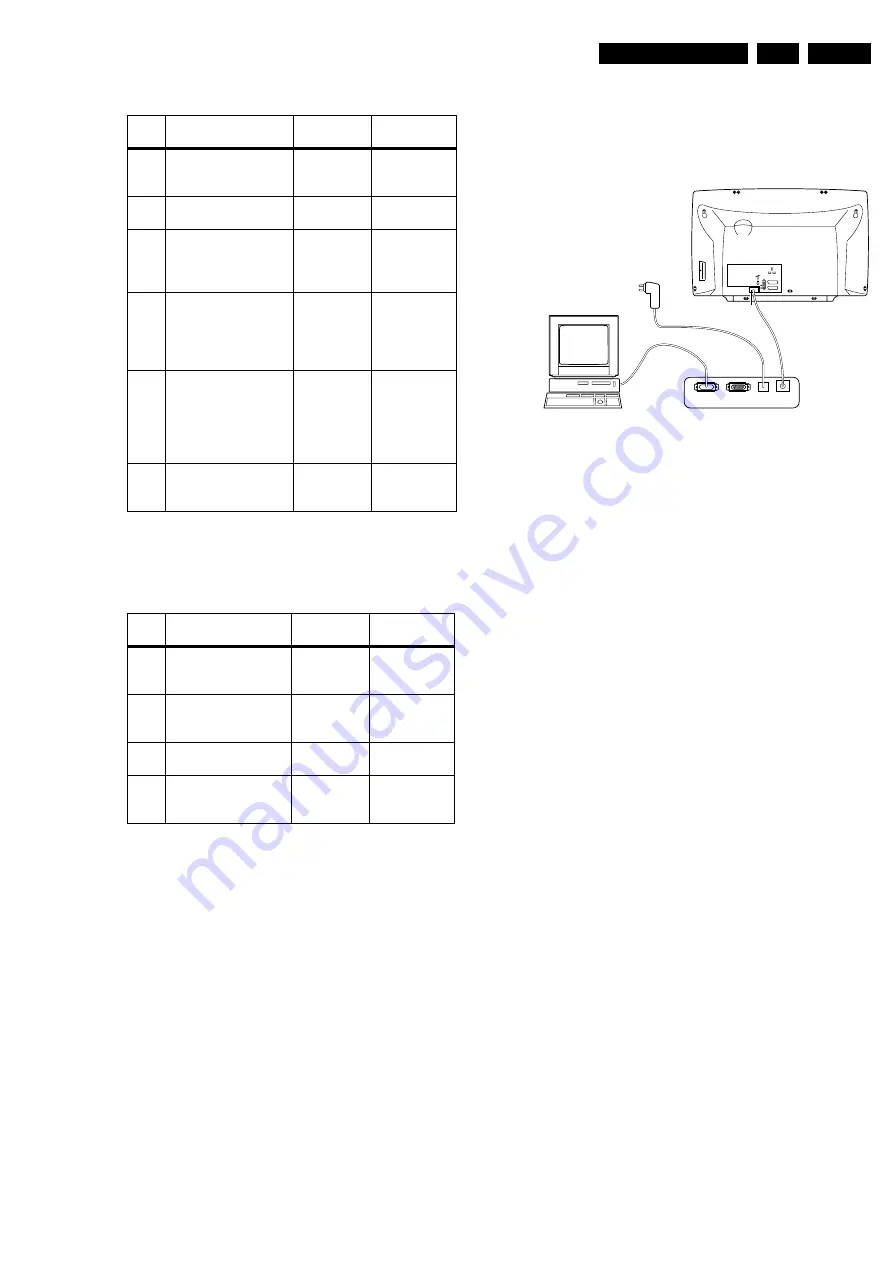
Service Modes, Error Codes and Fault Finding
5.
Table 5-1 Stepwise start-up table
Stepwise shutdown explanation
In the stepwise shutdown mode, state 2 and 4 are skipped.
Table 5-2 Stepwise shut-down table
Note (*): When the set is in stepwise mode and, due to
stepping-up, a protection is activated, the set will go into
protection mode (blinking LED.) However, the set will not exit
the stepwise-mode. By stepping up, the set can be activated
again, until state X where the protection was activated. At state
(X-1) diagnostic measurements can be performed.
5.4.4
How To Connect ComPair
1.
First, install the ComPair Browser software on your PC
(read the installation instructions carefully.)
2.
Connect the RS232 interface cable between a free serial
(COM) port of your PC and the PC connector (marked 'PC')
of the ComPair interface.
3.
Connect the power adapter to the supply connector
(marked with 'POWER 9V DC') of the ComPair interface.
4.
Switch the ComPair interface 'off.'
5.
Switch the television set 'off.'
6.
Connect the ComPair interface cable between the
connector on the rear side of the ComPair interface
(marked 'I
2
C') and the ComPair connector on the rear side
of the TV (located just below the tuner input; see
'Disassembly' section.)
7.
Plug the power adapter in an AC outlet, and switch the
interface 'on.' The green and red LEDs light up together.
The red LED turns off after approximately 1 second, while
the green LED remains lit.
8.
Start the ComPair program and read the “Introduction”
chapter.
Figure 5-1 ComPair Interface connection
5.4.5
How To Order
ComPair order codes:
•
Starter kit ComPair32/SearchMan32 software and
ComPair interface (excl. transformer): 3122 785 90450.
•
ComPair interface (excluding transformer): 4822 727
21631.
•
Starter kit ComPair32 software (registration version): 3122
785 60040.
•
Starter kit SearchMan32 software: 3122 785 60050.
•
ComPair32 CD (update): 3122 785 60070.
•
SearchMan32 CD (update): 3122 785 60080.
•
ComPair interface cable: 3122 785 90004.
5.5
Error Codes
5.5.1
Introduction
The error code buffer contains all detected errors since the last
time the buffer was erased. The buffer is written from left to
right, new errors are logged at the left side, and all other errors
shift one position to the right.
When an error has occurred, the error is added to the list of
errors, provided the list is not full or the error is a protection
error.
When an error occurs and the error buffer is full, then the new
error is not added, and the error buffer stays intact (history is
maintained), except when the error is a protection error.
To prevent an occasional error from staying in the list forever,
the error is removed from the list after 50+ operation hours.
When multiple errors occur (errors occurred within a short time
span), there is a high probability that there is some relation
between them.
5.5.2
How to read the Error Buffer
Use one of the following methods:
•
On screen via the SAM (only if you have a picture.)
Examples:
–
0 0 0 0 0: No errors detected
–
6 0 0 0 0: Error code 6 is the last and only detected
error
–
9 6 0 0 0: Error code 6 was first detected and error code
9 is the last detected error
•
Via the blinking LED procedure (when you have no
picture.) See 'The Blinking LED Procedure' section.
•
Via ComPair.
State Description mode
Display LED
(Red)
Enabled pro-
tection
0
Low power stdby:
5V2/3V3 present,
µ
P in
stdby-mode
On
None
1
High power Stdby:
TV-set in stdby-mode
Wait 1s, flash
1 x
None
2
SSB is powered by std-
by-supply (5V/8V).
Degaussing (12 s) has
been activated.
Wait 1s, flash
2 x
1, 4, 5, 6 & 18
3
Semi stdby-mode:
HIP, HOP, MSP and
Tuner initialized lead-
ing to semi stdby-
mode.
Wait 1s, flash
3 x
4
All ICs are initialized,
HOP activates the
main supply, EHT-gen-
eration starts, black
current stabilization is
on
Wait 1s, flash
4 x
Plus 2 & 16
5
TV On:
TV-set operates, un-
blanked picture.
Wait 1s, flash
5 x
State Description mode
Display LED
(Red) (*)
Disabled
protections
5
TV On:
TV-set operates, un-
blanked picture
Wait 1s,
flash 5 x
-
3
Semi stdby-mode:
SSB is powered by the
stdby-supply
Wait 1s,
flash 3 x
2 & 16
1
High power stdby:
TV-set in stdby-mode
Wait 1s,
flash 1 x
1, 4, 5, 6 & 18
0
Low power stdby:
5V2/3V3 present,
µ
P in stdbymode
On
CL96532156_029.eps
190600
PC
VCR
I2C
Power
9V DC
R
L
AUDIO
EXTERNAL 1
EXTERNAL 2
SERVICE
CONNECTOR
www.freeservicemanuals.info
Summary of Contents for EM5A NTSC
Page 6: ...Direction for Use EN 6 EM5A NTSC 3 3 Direction for Use www freeservicemanuals info ...
Page 7: ...Direction for Use EN 7 EM5A NTSC 3 www freeservicemanuals info ...
Page 8: ...Direction for Use EN 8 EM5A NTSC 3 www freeservicemanuals info ...
Page 9: ...Direction for Use EN 9 EM5A NTSC 3 www freeservicemanuals info ...
Page 10: ...Direction for Use EN 10 EM5A NTSC 3 www freeservicemanuals info ...
Page 11: ...Direction for Use EN 11 EM5A NTSC 3 www freeservicemanuals info ...
Page 12: ...Direction for Use EN 12 EM5A NTSC 3 www freeservicemanuals info ...
Page 13: ...Direction for Use EN 13 EM5A NTSC 3 www freeservicemanuals info ...
Page 14: ...Direction for Use EN 14 EM5A NTSC 3 www freeservicemanuals info ...
Page 15: ...Direction for Use EN 15 EM5A NTSC 3 www freeservicemanuals info ...
Page 16: ...Direction for Use EN 16 EM5A NTSC 3 www freeservicemanuals info ...