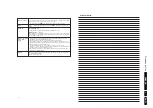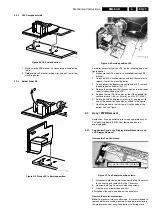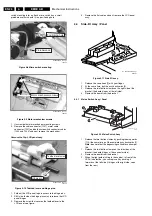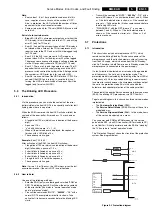Dir
e
c
tio
ns fo
r Use
EN 23
EM6
3.
Personal Notes:
32
Remote control
• If your TV no longer responds to the remote control, the batteries may be dead.
• Check if the remote control is in the correct mode.
• You can still use the
MENU
key and the -/+ keys at the top of your TV.
Menu
Have you selected the wrong menu? Press the
MENU
key again to exit from the
menu.
NEX
TV
IEW
No
NEX
TV
IEW
info:
See Acquisition and updating of
NEX
TV
I
ew information, p. 18.
Displayed time is wrong:
The broadcaster on programme number one does not transmit the correct local
date and time. Use Reshuffle in the installation menu to place another broadcaster
on programme number one.
Wireless Surround
• Are the wireless receiver box and the Surround Sound setting in the Setup
menu speaker
switched to the same transmitting channel?
system
• Put the wireless receiver box at least 15 cm above ground level.
• The distance between the TV and the wireless receiver box should be > 2 m.
• External RF equipment, mobile telephones or people moving around close to the
TV may disturb the sound transmission.
• When no RF surround sound is possible, or when there is too much
interference, try to switch to another wireless channel or use the wired back up
solution. See Wired rear loudspeakers, p. 28.
• For wireless transmitter modules with a built in antenna: you must place the
antenna in a vertical position.
Standby
Your TV consumes energy in the standby mode. Energy consumption contributes
to air and water pollution.
Power consumption: 1 W.