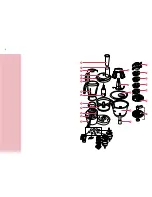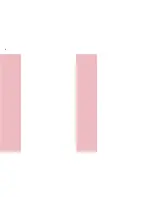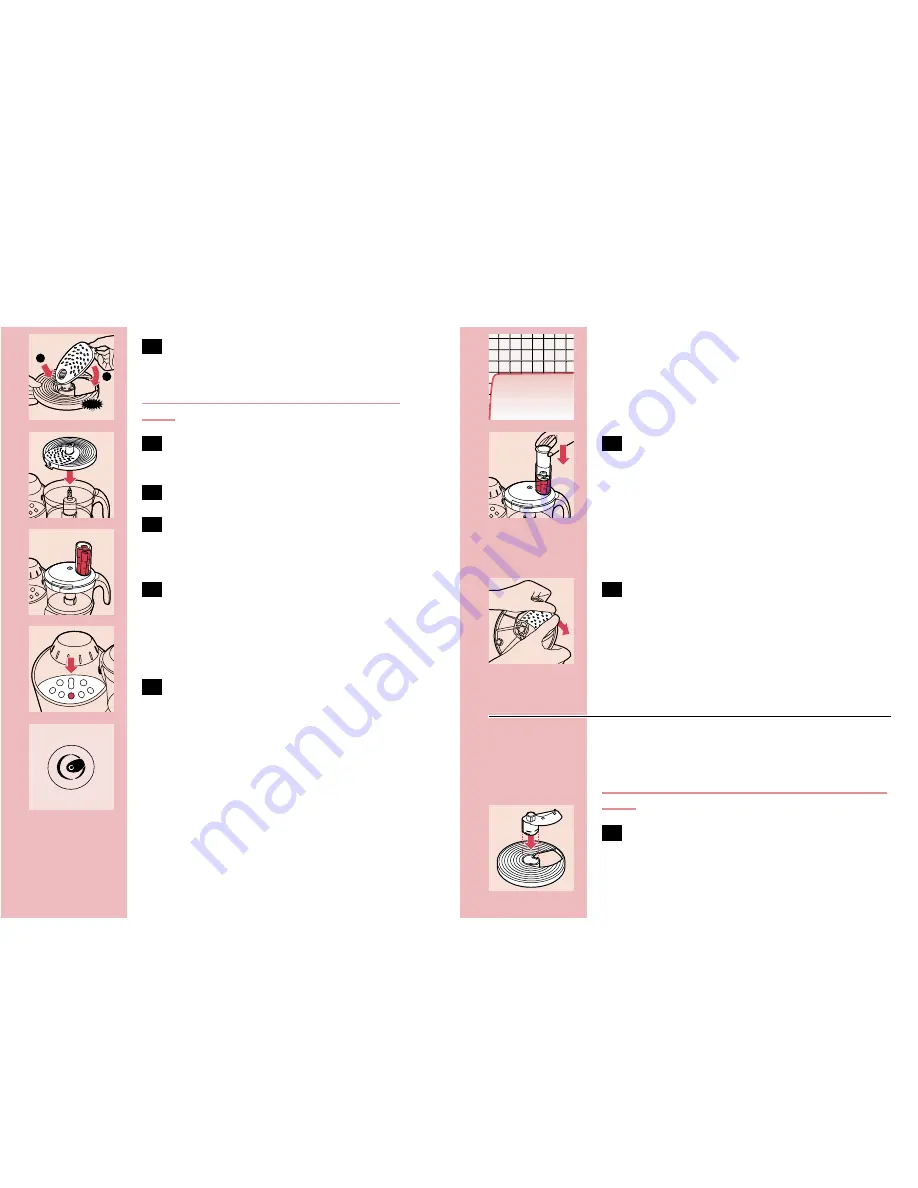
ENGLISH
10
C
1
Put the selected insert in the insert holder
before you place it onto the toolholder.
Cutting edges are very sharp. Avoid touching
them!
C
2
Place the insert holder onto the tool
holder that stands in the bowl.
3
Put the lid on the bowl.
4
Put the ingredients in the feed tube. Pre-
cut large chunks to make them fit into the
feed tube.
C
5
Fill the feed tube evenly for the best
results.
When you have to cut large amounts of food,
process only small batches at a time and empty
the bowl regularly between the batches.
C
6
Select the 'shredding & slicing process' on
the control panel.
1
2
CLICK
◗
The speed can be increased or decreased
3 times by pressing the + or - button.
C
7
Press the pusher lightly onto the
ingredients in the feed tube.
◗
If you are shredding soft vegetables or fruits,
you can decrease the speed up to three steps
by pressing the - button to prevent the
shredded vegetables and fruits from turning
into puree.
C
8
To remove the insert from the insert
holder, take the insert holder in your
hands with its back pointing towards you.
Push the edges of the insert with your
thumbs to make the insert fall out of the
holder.
Adjustable slicing disc
The adjustable slicing disc allows you to cut
ingredients to any thickness you like.
Be careful: the cutting edges of the blade are very
sharp.
C
1
Insert the blade into the top of the carrier.
Summary of Contents for Essence HR7756
Page 2: ...2 ...
Page 3: ...M L K J I H G F E D C B A S R Q P O N T U V W X Y 3 ...
Page 4: ...4 ...
Page 214: ...4222 002 26313 www philips com u ...