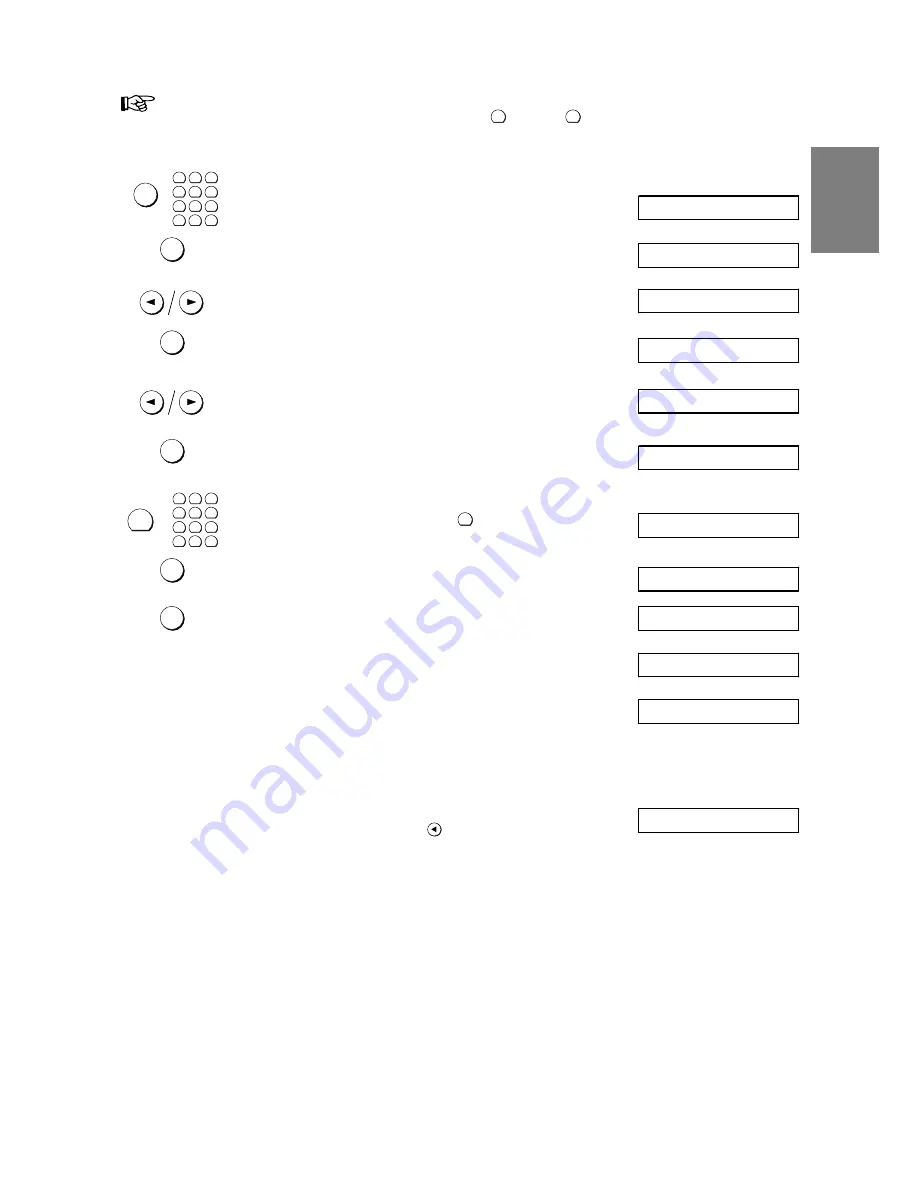
– 15 –
INSTALLATION
Sometimes it is necessary to send tone dial signals to make use of certain services. If your telephone system works on
pulse dialling, you can still send tone signals by pressing the
∗
key or the
#
key. All numbers are then transmitted in
the tone dialling method. As soon as you replace the handset on the fax machine, your fax machine will switch back to
pulse dialling.
1
4
7
2
5
8
0
3
6
9
#
∗
OK
FUNCTION
Select function 15 by pressing the function key and then choosing
number 15.
15 dial mode
OK
FUNCTION
Press the OK key.
DIAL MODE: PULSE
Choose by pressing the CURSOR LEFT or CURSOR RIGHT key.
DIAL MODE: TONE
OK
FUNCTION
Press the OK key.
PABX: NO
Press the CURSOR LEFT or CURSOR RIGHT key in order to switch
to operation on a PABX extension.
PABX: yes
OK
FUNCTION
Press the OK key.
OUTSIDE LINE: 0
1
4
7
2
5
8
0
3
6
9
#
∗
R
Now enter the key that has to be pressed to obtain an outside line
(outside line access code). This is either
0
, the R key or another
number.
OUTSIDE LINE: R
OK
FUNCTION
Press the OK key.
CHECK: YES
OK
FUNCTION
Press OK. Your machine will then check that the outside line can be
obtained.
CHECKING...
... if the check is successful, the following message will appear briefly
in the display:
CHECK OK
... if the check is unsuccessful, the following message will appear
briefly in the display:
CHECK NOT OK
You will be asked to repeat the entry. Change either the dial mode or
check the key for obtaining an outside line.
However, if you have chosen the correct dial mode as well as the
correct key and on the display still appears the message
CHECK NOT OK, delete the key for obtaining the outside line by
pressing the CURSOR LEFT key (
).
DIAL MODE: PULSE
















































