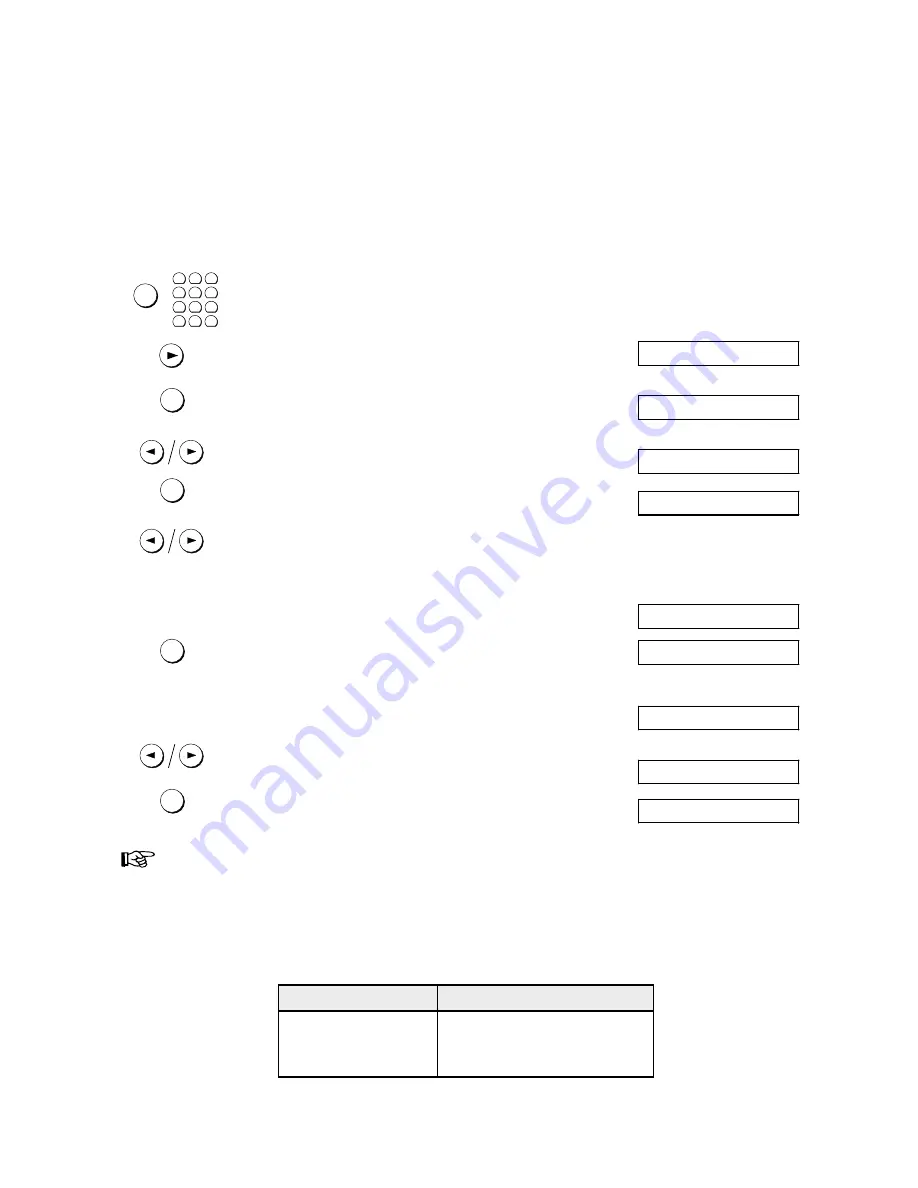
– 48 –
Fax reception: EXPERT
As already described in chapter 4 The fax switch, several standard fax reception modes are available. Your fax machine
is optimally set when you select one of these modes. Nevertheless, in EXPERT mode you can set the ringing parameters
of your fax machine and other devices yourself:
You are able to set the total number of rings enabling you to control how many times your fax machine and additional
phones ring when receiving an incoming telephone call. Also, depending upon the configuration serial or parallel (see
chapter 4 The fax switch) you will be able to define how many rings are toll free for the calling party or how many times
the additional phones will ring. For units with a built-in answering device, you can also define whether or not to mute the
loudspeaker while the caller is leaving a message.
1
4
7
2
5
8
0
3
6
9
#
∗
OK
FUNCTION
Select function 31 DAY or 32 NIGHT and confirm with OK.
Press the CURSOR RIGHT key as often as necessary until the
EXPERT mode appears on the display.
Fax: expert
OK
FUNCTION
Confirm with the OK key.
total rings: 05
With the CURSOR LEFT/CURSOR RIGHT keys you can set the
number of ringing signals after which your fax machine switches to fax
reception.
total rings: 04
OK
FUNCTION
To confirm your choice, press the OK key.
tollfree ring:00
With the CURSOR LEFT/CURSOR RIGHT keys, you can select how
many of the ringing signals are toll free to the caller. The toll free
ringing signals are also heard on the additional telephones. If you enter
TOLL FREE: 0, faxes will be received in silence. Automatic fax
reception may be impaired if you select a value higher than 5 for TOLL
FREE. In this case, the toll free rings must be reduced to a value less
than 5.
tollfree ring:03
OK
FUNCTION
To confirm your choice, press the OK key.
15-MAY-00 12:30
Additional information for fax machines with built-in answering device:
tam: on/loud
You can switch your answering device on or off with the CURSOR
LEFT/CURSOR RIGHT keys. In addition you can select whether or
not to mute the loudspeaker while the caller is leaving a message.
tam: on/muted
OK
FUNCTION
To confirm, press the OK key.
15-MAY-00 12:30
Please note that your built-in answering device cannot be switched off in NIGHT mode.
If you have connected an external answering machine, a smaller number of rings must be set on the answering machine
than on the fax. Check the number of rings before your external answering machine responds. If you have a serial
configuration the total rings of your fax machine must be set to a higher level than the rings of the answering device. If your
configuration is parallel the toll free rings of your fax machine must be set to a higher level than the rings of your answering
device. Set your fax machine in accordance with the table below:
Answering machine:
Fax machine:
1 ring
3 rings
2 rings
4 rings
3 rings
5 rings











































