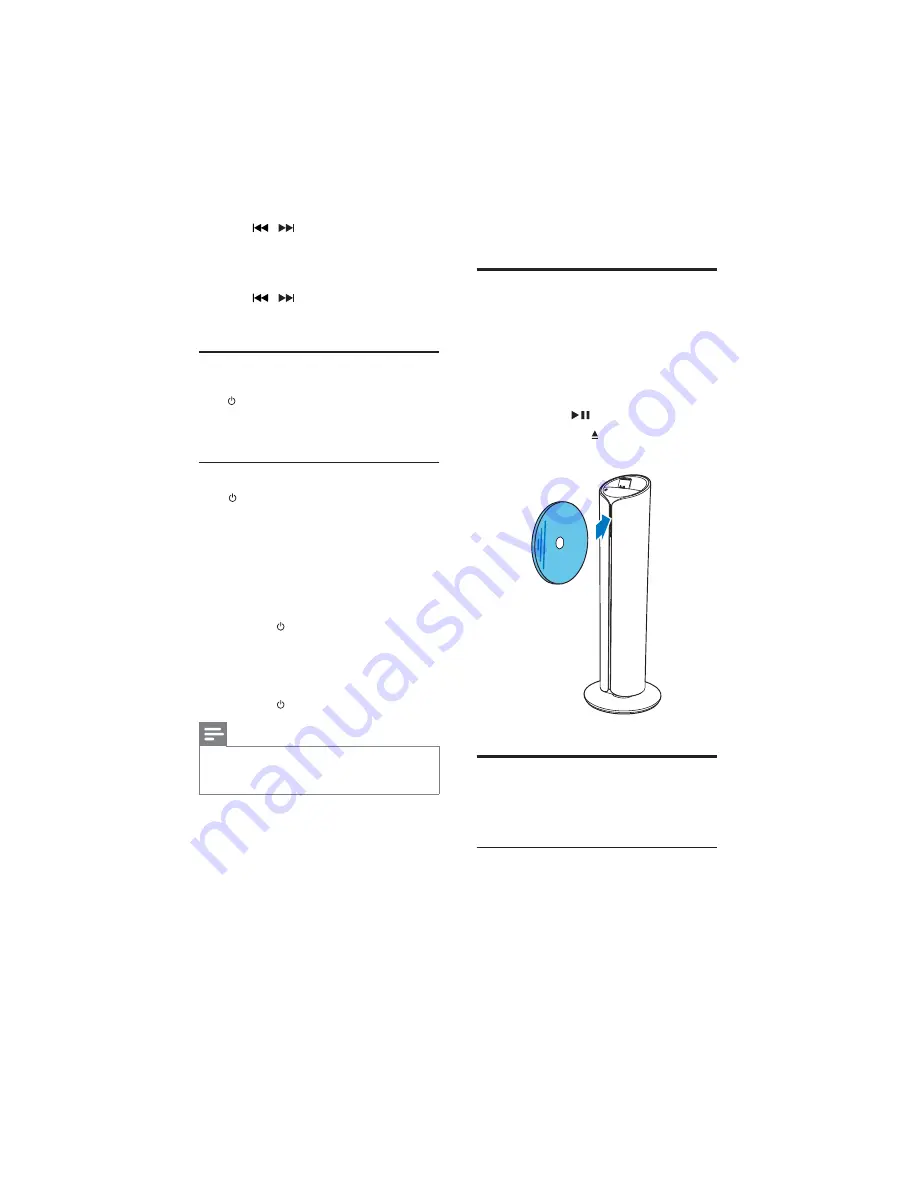
12
4 Play
Play from disc
1
Press
CD
on the remote control or press
SRC
repeatedly on the main unit to select
CD source.
2
Insert a disc into the disc compartment
with the printed side facing right.
»
?"<
not, press
.
Press
EJECT
to take the disc out of
the disc tray.
Play iPod/iPhone/iPad
You can enjoy audio from iPod/iPhone/iPad
through this docking system.
Compatible iPod/iPhone/iPad
The unit supports the following iPod/iPhone/
iPad models.
Made for
iPad 2
3
Press /
to set the hour, and then
press
$+";)<"<'-6
.
»
The minute digits are displayed and
begin to blink.
4
Press /
to set the minute.
5
Press
$+";)<"<'-6
"
Turn on
Press .
»
The unit switches to the last selected
source.
Switch to standby
Press again to switch the unit to standby
mode.
»
The backlight on the display panel is
reduced.
»
?$
panel.
To switch to Eco power standby mode:
Press and hold for more than two seconds.
»
The backlight on the display panel turns off.
To switch between normal standby mode
and Eco power standby mode:
Press and hold for more than two seconds.
Note
If no button is pressed over 15 minutes in
standby mode, this device goes to Eco power
standby mode automatically.
EN







































