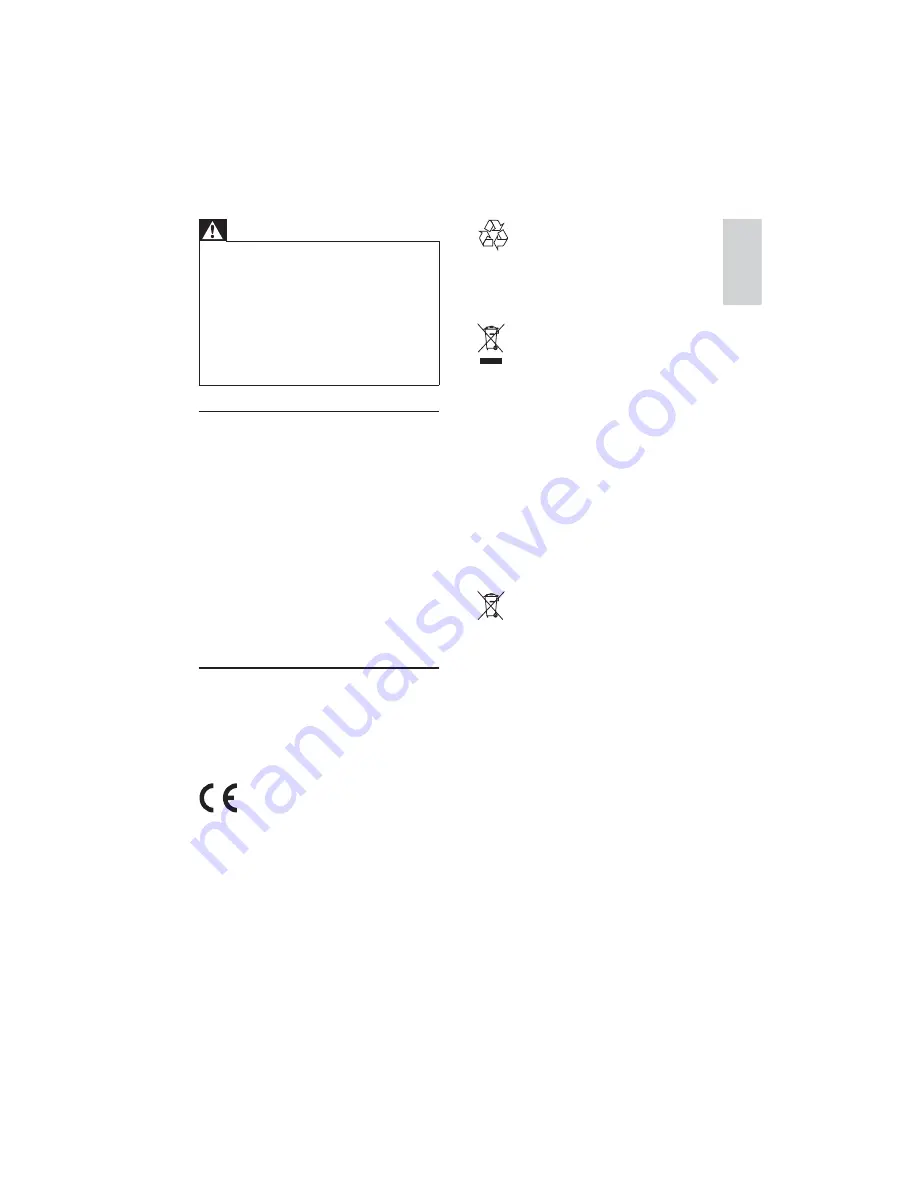
5
English
Your product is designed and manufactured
with high quality materials and components,
which can be recycled and reused.
When this crossed-out wheeled bin symbol
is attached to a product it means that the
product is covered by the European Directive
2002/96/EC.
Please inform yourself about the local separate
collection system for electrical and electronic
products.
Please act according to your local rules and
do not dispose of your old products with your
normal household waste. Correct disposal of
your old product helps to prevent potential
negative consequences for the environment
and human health.
Your product contains batteries covered by
the European Directive 2006/66/EC, which
cannot be disposed with normal household
waste. Please inform yourself about the local
rules on separate collection of batteries
because correct disposal helps to prevent
negative consequences for environmental and
human health.
Environmental information
All unnecessary packaging has been omitted.
We have tried to make the packaging easy to
> ! !&%
!
!%"
Your system consists of materials which can
be recycled and reused if disassembled by
a specialized company. Please observe the
local regulations regarding the disposal of
packaging materials, exhausted batteries and
old equipment.
Warning
Never remove the casing of this device.
Never lubricate any part of this device.
Never place this device on other electrical
equipment.
Keep this device away from direct sunlight,
$ "
Never look into the laser beam inside this
device.
Ensure that you always have easy access to the
power cord, plug or adapter to disconnect this
device from the power.
Mains fuse
This information applies only to products with
a UK mains plug.
? @
molded plug. If you replace the fuse, use one
with:
the ratings shown on the plug,
a BS 1362 approval, and
the ASTA approval mark.
Contact your dealer if you are not sure about
what type of fuse to use.
Caution: To conform with the EMC directive
GJJQJQVX%
the power cord.
Notice
*
device that are not expressly approved by
Philips Consumer Lifestyle may void the user’s
authority to operate the equipment.
This product complies with the radio
interference requirements of the European
Community.
EN






































