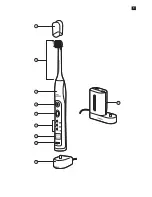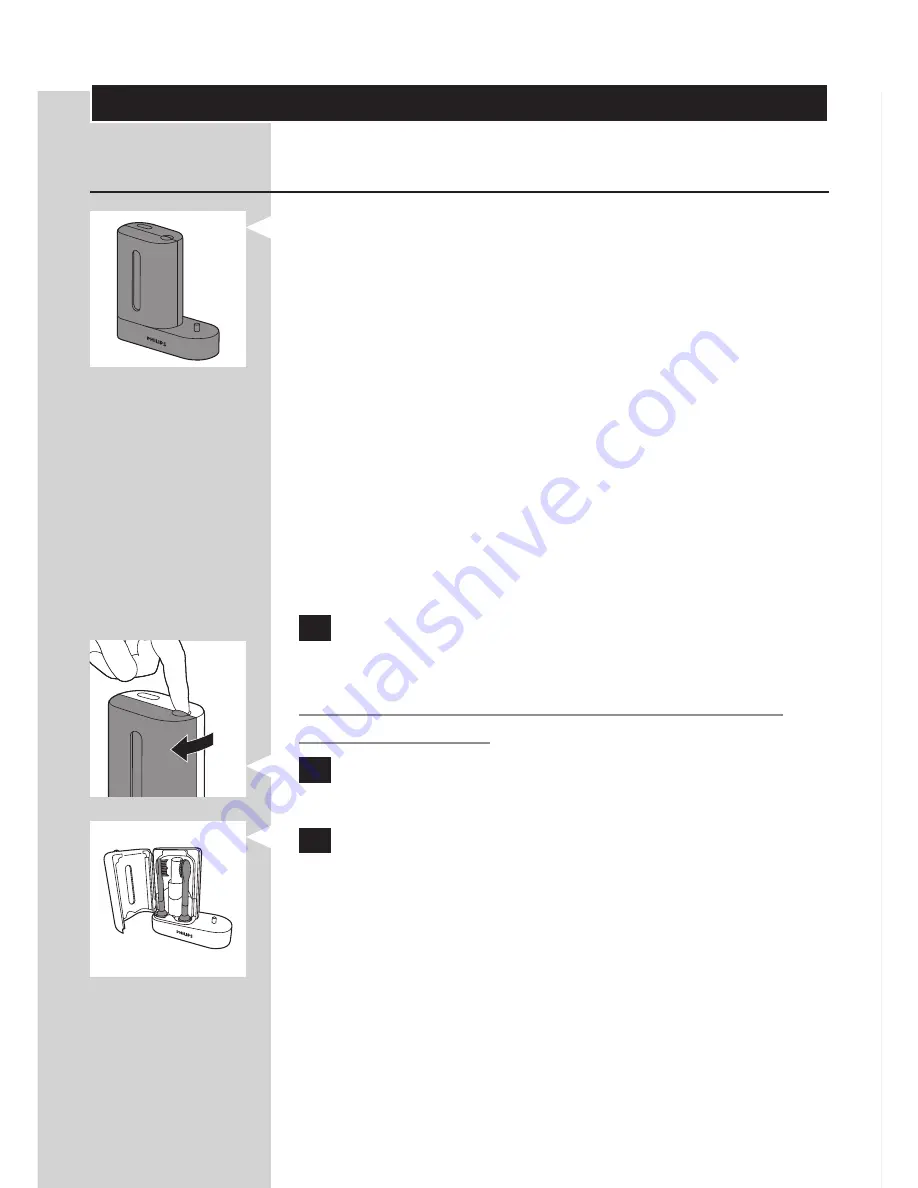
Sanitizing
Sanitizing
- With the UV sanitizer you can clean your brush
head after every use.
Unplug the sanitizer, discontinue use and
call Consumer Care if
:
- The UV light bulb remains on when the door
is open.
- The window is broken or missing from the
sanitizer.
- The sanitizer gives off smoke or a burning smell
while it is operating.
Note: UV light can be harmful to the human eye and
skin. This device should be kept out of reach of children
at all times.
1
After brushing, rinse the brush head and shake
off excess water.
Do not place the travel cap on the brush head
during sanitization.
2
Place your finger in the door recess on top of
the sanitizer and pull open the door.
3
Place the brush head on one of the 2 pegs
in the sanitizer with the bristles facing the
light bulb.
Note: Only clean Sonicare snap-on brush heads in
the sanitizer.
Note: The Sonicare for Kids brush head wears and
degrades in the UV sanitizer. You have to check and
replace your child’s brush more frequently than regular
Sonicare brush heads (See chapter ‘Replacement’).
ENGLISH
14
Summary of Contents for FlexCare Rechargeablehx6962
Page 1: ...Philips FlexCare Rechargeable SonicToothbrush ...
Page 2: ...small illustrations incl numbers of explosion 1 ...
Page 3: ...FlexCare Rechargeable Sonic Toothbrush ENGLISH 4 ...
Page 21: ......
Page 22: ......
Page 23: ......