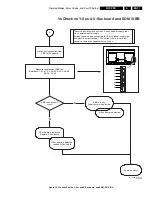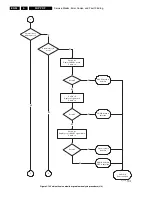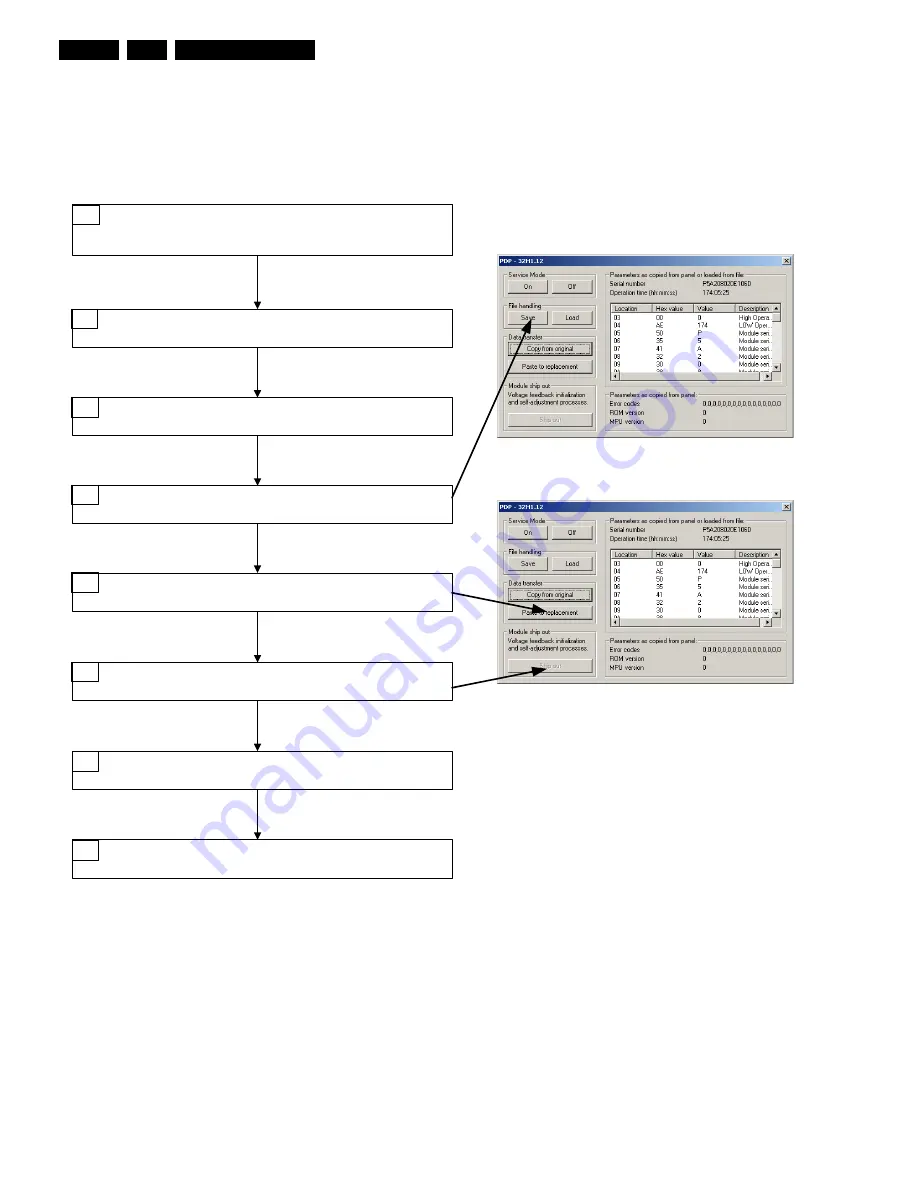
Service Modes, Error Codes, and Fault Finding
EN 28
FHP PDP
5.
Figure 5-18 Logic Board Exchange (2/2)
1.
Switch off the set and replace the Logic Board with another
one. Now also connect the cable to connector 0301 as
depicted in the diagram above.
2.
Restart the set with the new board. Switch on the set with
the remote control and activate CSM (123654). This is to
prevent the set to switch off because no input devices are
connected.
3.
Click the 'On' button.
4.
The module type will again appear in the title bar. This may
be different now from step 7 because another Logic Board
is used. If you closed the window after step 9 and did save
the settings you should load them now. Use the Load
button to do so.
5.
Click button 'Paste to replacement'. The settings previously
copied from the old board are now written to the new board.
If successful the button 'Ship out' will be enabled.
6.
Click button 'Ship out'.
7.
Now a process of voltage feedback initialization and self-
adjustment starts. This will take a few seconds. When
ready you can switch off the set, disconnect ComPair and
restart the set again to test.
8.
Exchange the service LVDS cable with the original LVDS
cable.
E_14580_022.eps
250304
Logic Board Exchange (2)
2. Write NVM Data to the new Logic Board
(1) The PDP screen will be blanked for about 15s,
then 15s later, the ’Ship out’ process will end
Switch off the set and replace the Logic board
And connect the service cable to the SCAVIO (CN0301)
1.
Switch the set on with the RC and bring the set in CSM
using code 123654
2.
Click the "On" button
3.
Load the saved values
4.
Click button paste to replacement
5.
Click button "Ship Out" (1)
6.
When ready you can switch off the set, and disconnect
ComPair
7.
Exchange back the original LVDS cable to the
original with ferrits
8.