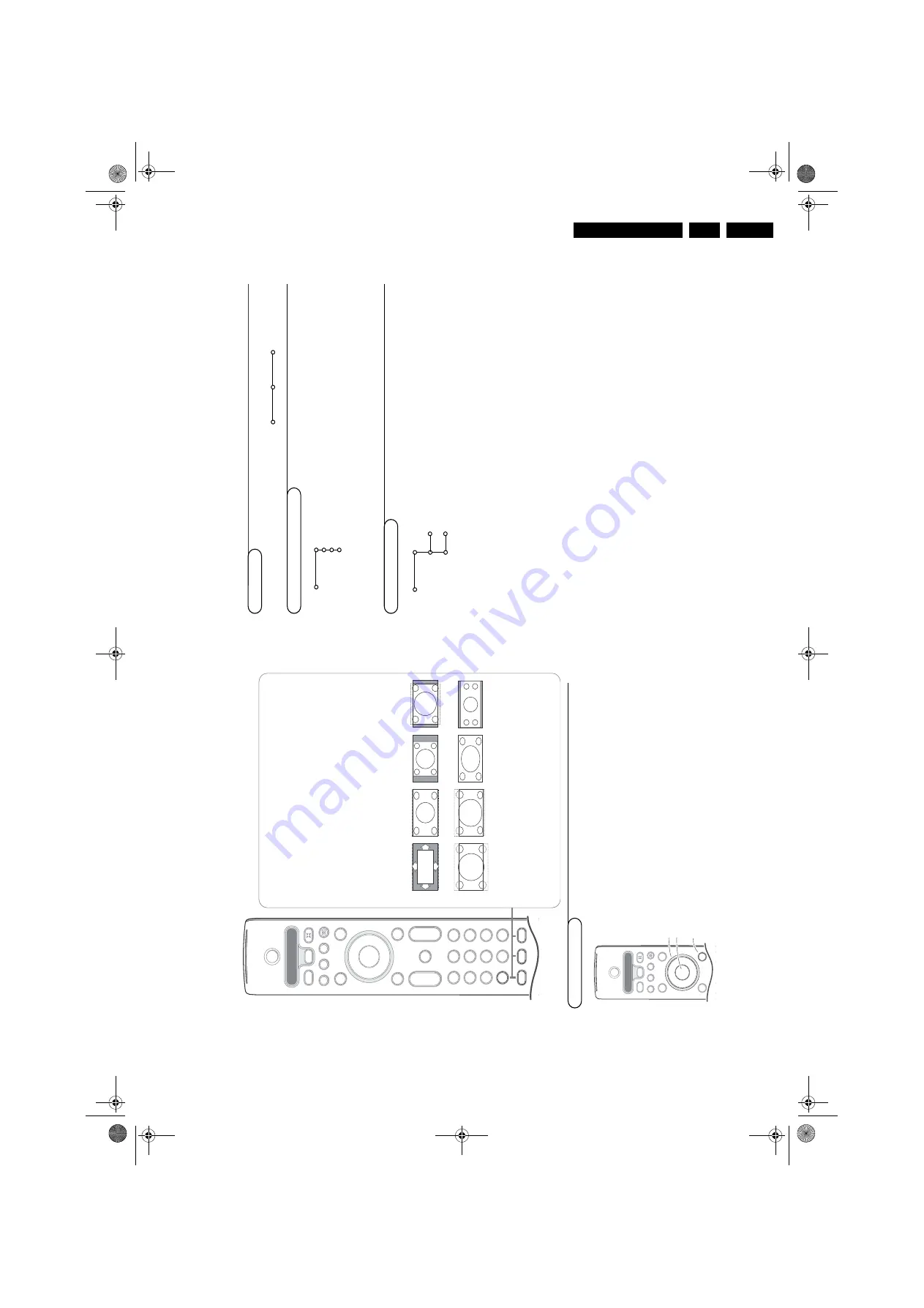
Directions for Use
3.
5
Installation
&
Pr
ess the
MENU
button on the r
emote contr
ol.
é
Use the cursor do
wn to select
Install
.
“
Use the cursor right to select
Langua
g
e
.
F
ollo
w the instructions on scr
een.
‘
Use the cursor up/do
wn to select y
our pr
ef
er
red language
and pr
ess the
OK
k
e
y to confirm y
our selection.
(
Pr
oceed with the
Install
men
u.
The installation men
u contains the f
ollo
wing items:
Language
English
Français
Español
Install
Select the men
u langua
g
e
Stor
e TV
channels
Install
Language
Autopr
ogram
Autopr
ogram
Install mode
Install
Install
Star
t
Antenna
Automatic
Cable
&
Select
Autopr
o
gram
in the Install men
u.
é
Pr
ess the cursor do
wn to select
Install mode
.
“
Pr
ess the cursor right.
Note:
It is recommended to k
eep the predefined
Automatic
w
ay of
autoprogr
amming
.
In case of difficulties in autoprogr
amming with the
automatic method,
choose f
or
Antenna or Cab
le whether antenna or
cab
le signals are present.
When
Automatic
is selected,
the
TV will automaticall
y detect
whether or not cable signal input is pr
esent.
When
Antenna
is selected,
the
TV will detect antenna signals
and will sear
ch f
or all antenna
TV channels a
vailable in y
our local
ar
ea.
When
Cab
le
is selected,
the
TV will detect cable signals and will
sear
ch f
or all cable
TV channels a
vailable in y
our local ar
ea.
‘
Pr
ess the cursor do
wn to select
Install
.
Note:
All channels must be unlock
ed in order to autoprogr
am.
If
requested,
enter your PIN
code to unlock all channels
.(See Channels
in the
TV menu,
p
.11.)
(
Pr
ess the cursor right.
§
The message
Sear
ching
appears and the pr
ogr
ess of
autopr
ogramming is displa
yed.
When
Autopr
ogramming is complete
,the puck na
vigates to
Stop
.A
message a
ppears confirming the completion together
with the total n
umber of channels f
ound.
Note:
when you navigate to Stop bef
ore autoprogr
amming is
complete
,you are given the option to continue
.
A
vailable channels:
- with cable:
max.
fr
om 1 to 125
- off air
:max.
fr
om 2 to 69
Note:
In case a par
ticular channel is too weak f
or the
autoprogr
amming to identify
,after installation is complete
,you should
tune to that channel b
y using the digit buttons on the remote control.
If the channel is not acquired,
a message will appear that the channel
is not
av
ailab
le
.
4
T
o
use the men
us
&
Pr
ess the
MENU
button on the r
emote contr
ol to summon
the main men
u.
At an
y moment y
ou can exit the men
u b
y
pr
essing the
MENU
button again.
é
Use the cursor in the up/do
wn dir
ection to select the
TV
,
Settings,
Demo
or
Install
men
u.
Note:
Sometimes not all the menu items are visib
le on the screen
(indicated b
y a cluster of b
lue balls).
Press the cur
sor do
wn to
re
veal all items
.
“
Use the cursor in the left/right dir
ection to select the men
u
item.
‘
Use the cursor up/do
wn again to select the contr
ol y
o
u
want to select or to adjust.
Note:
Items tempor
ar
y not av
ailab
le or not rele
vant are display
ed
in a light grey color and cannot be selected.
B
++
v
Select
VCR
DVD
SA
T
AMP
MENU
OK
Ò
®
‡π
†
S
®
®
®
®
x
CBL
CC
l
l
cursor to select
adjustments
OK
k
e
y to
activate
return or s
witch
main men
u on/off
i
Displa
y inf
ormation
Pr
ess to displa
y (when a
vailable) inf
ormation about the selected
TV
channel and pr
ogram.
Men
u/Remote contr
ol inf
o
When a men
u is on scr
een,
pr
ess
i
to displa
y inf
o on the selected men
u
item.
While the men
u inf
o is displa
yed,
pr
ess an
y button to displa
y r
emote
contr
ol inf
o
.The normal function of the k
e
y is not ex
ecuted.
b
no function
h
Activ
e contr
ol
see p
.9.
q
Pictur
e f
ormat
Pr
ess this button to summon a list of a
vailable displa
y f
ormats f
or sho
wing
video images in the traditional 4:3 pr
opor
tions.
Pr
ess this button r
epeatedl
y or pr
ess the cursor up/do
wn to select
another pictur
e f
ormat:
Automatic
,Super zoom,
4:3,
Mo
vie expand 14:9,
Mo
vie expand 16:9,
16:9 subtitle
,Wide scr
een or 16:9.
Automatic mak
es the pictur
e fill the scr
een as m
uch as possible
.
Super zoom r
emo
ves the black bars on the sides of 4:3 pr
ograms with
minimal distor
tion.
When in Mo
vie expand 14:9,
Mo
vie expand 16:9 or Super zoom pictur
e
format,
you can mak
e subtitles visible with the cursor up/do
wn.
Note:
in D
VI mode press the
q
button to switch between a 4:3,
16:9 or a
W
ide screen picture f
o
rmat.
Automatic
Super z
oom
4:3
Mo
vie e
xpand 14:9
Mo
vie e
xpand 16:9
16:9 subtitle
16:9
Wide scr
een
B
¬
+
-
V
+
-
CH
v
b
i
0
h
q
Select
VCR
DVD
SA
T
AMP
MENU
OK
123
456
789
0
Ò
®
‡π
†
Active Control
S
®
®
®
®
x
CBL
CC
l
l
FTL13U_AA_AB_312278513481.book Page 7 Thursday, December 30, 2004 1:50 PM

































