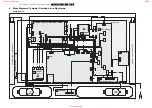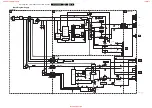Mechanical Instructions
4.
4.3.9
Speakers
1.
After removal of the cover plate, you can access the
speakers.
2.
Be sure that the foam that makes the unit airtight is not
damaged. Otherwise replace it.
4.3.10 SSB
1.
Remove the LVDS connector locking bracket [1][2].
2.
Remove all shielding fixing screws.
3.
Slide, and lift the shielding at the top [3]. The panel hinges
at the connector side. At the same time, use a screwdriver
to carefully prize the shielding at the bottom side [4], and
remove the shielding. The SSB is now accessible.
4.
To remove the whole SSB, unscrew all fixing screws from
the connector plate [5]. See figure “Connector plate”.
5.
Disconnect the LVDS cable, and all other cables.
6.
Remove the mounting screw [8] from the SSB.
7.
Bend the brackets [9] away (may require some force), lift
the SSB, and take it out.
Figure 4-11 LVDS connector locking bracket
Figure 4-12 SSB top shielding
Figure 4-13 SSB brackets
Figure 4-14 Connector plate
F_15490_017.eps
240605
1
1
2
F_15490_015.eps
230605
4
3
F_15490_027.eps
240605
9
For
PDP
8
5
5
F_15500_046.eps
020805
www.freeservicemanuals.info
17/6/2013
World of free manuals