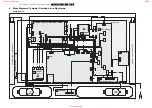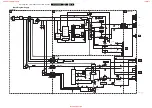Service Modes, Error Codes, And Fault Finding
5.
Stepwise start- up explanation
This is realised via ComPair and is very helpful when a
protection is activated (see also chapter “Protections”). The
following diagram shows the start-up procedure of the set.
Every step of the stepwise start-up (also called trapped start-
up) in the diagram corresponds with the number of times the
LED blinks.
Figure 5-4 Stepwise start-up part 1
Figure 5-5 Stepwise start-up part 2
Note:
When the set is in stepwise mode and, due to stepping-
up, a protection is activated, the set will really go into protection
(blinking LED). The set will not leave the stepwise-mode
however. If state X is the state where the set went to protection,
stepwise start-up will return to state X-1. At state (X-1)
diagnostic measurements can be performed. Also, in the short
time the set is in state X but not yet in protection, you can also
do some measurements.
5.4.2
LVDS Tool
Introduction
This service tool (also called “ComPair Assistant 1“) may help
you to identify, in case the TV does not show any picture,
whether the Small Signal Board (SSB)
or
the display of a Flat
TV is defective.
Furthermore it is possible to program EPLDs with this tool
(Byteblaster). Read the user manual for an explanation of this
feature.
Since 2004, the LVDS output connectors in our Flat TV models
are standardised (with some exceptions). With the two
delivered LVDS interface cables (31p and 20p) you can cover
most chassis (in special cases, an extra cable will be offered).
When operating, the tool will show a small (scaled) picture on
a VGA monitor. Due to a limited memory capacity, it is not
possible to increase the size when processing high-resolution
LVDS signals (>= 1280x768). Generally this tool is intended to
determine if the SSB is working or not. Thus to determine if
LVDS, RGB, and sync signals are okay.
How To Connect
Connections are explained in the user manual, which is
delivered with the tool.
Note:
To use the LVDS tool, you must have ComPair release
2004-1 (or later) on your PC (engine version >= 2.2.05).
For every TV type number and screen size, one must choose
the proper settings via ComPair. The ComPair file will be
updated regularly with new introduced chassis information.
How To Order
•
LVDS tool (incl. two LVDS cables: 31p and 20p):
3122 785 90671.
•
Service Manual LVDS tool:
3122 785 00810.
5.5
Error Codes
5.5.1
Introduction
The error code buffer contains all detected errors since the last
time the buffer was erased. The buffer is written from left to
right, new errors are logged at the left side, and all other errors
shift one position to the right.
When an error has occurred, the error is added to the list of
errors, provided the list is not full or the error is a protection
error.
When an error occurs and the error buffer is full, then the new
error is not added, and the error buffer stays intact (history is
maintained), except when the error is a protection error.
To prevent that an occasional error stays in the list forever, the
error is removed from the list after 50+ operation hours.
When multiple errors occur (errors occurred within a short time
span), there is a high probability that there is some relation
between them.
5.5.2
How To Read The Error Buffer
Use one of the following methods:
•
On screen via the SAM (only if you have a picture).
Examples:
–
0 0 0 0 0
: No errors detected
–
6 0 0 0 0
: Error code 6 is the last and only detected
error
–
9 6 0 0 0
: Error code 6 was first detected and error code
9 is the last detected error
•
Via the blinking LED procedure (when you have no
picture). See next paragraph.
•
Via ComPair.
Initialize EBILD
Initialize screen info
Start TXT acquisition
and time extraction
Reset Audio = LOW
and Initialize MSP
Screen type
400msec>t>200msec
Trapped Startup 1
Trapped Startup 2
+5V and +8V is switched ON
Put Standby line LOW
CPU GO becomes HIGH
Keep sound amplifiers muted
with sound enable = HIGH
+8V and +5V get their nominal
level, detected by the OTC
Read rest of NVM
information
Activate protection algorithms for +8V and
+5V and I²C (start I²C protection the
moment the component is initialised).
Initialize 3D Combfilter
or Initialize Columbus
Initialize HIP: IF, source selection, 2fh input, video processing
Switch ON the sync output: set_syncout_tristate= OFF
Stand by
Start time extraction
Start P50 recording
Start EPG loading
Standby bit = OFF
Ambient light ON
Initialize rest of PIP/DW
module
Initialize tuner
Start up LCD
opt 3,4,5,6
Initialize PDP SDI
opt 0,1,7
Initialize PDP FHP
opt 2,8
OFF
Read NVM identification
enable watchdog
OUT
OTC gets supply voltage
Mains cord IN
OTC resets, Initialise IO pins
Reset Audio= HIGH
Tact switch
Stand by bit = OFF
Set STBYEN,VCCON,PFCON= 1
Only FHP (opt 27)
Goto protection
Time out:
30X200msec
E_14620_048.eps
080805
Start
Semi stand by
yes
Ebild Power ON
Output Blanking OFF
ON
Stand-by bit set ?
no
Start up LCD
Trapped Startup 3
LAMP ON
LCD ON
Trapped Startup 4
E_14620_049.eps
170504
www.freeservicemanuals.info
17/6/2013
World of free manuals