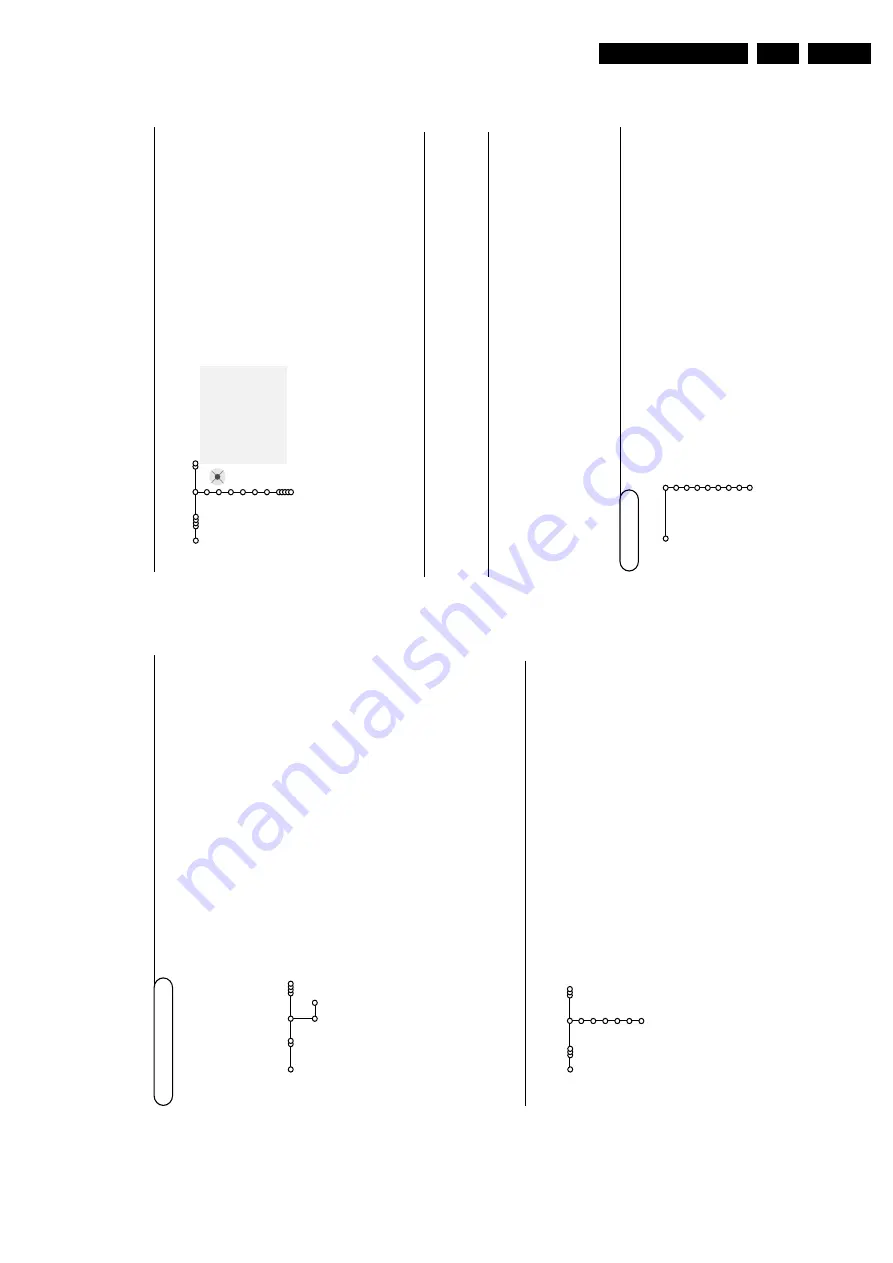
Directions for Use
EN 7
3.
It is possible to change the name stor
ed in the
memor
y or to assign a name to a
TV channel or
external f
or which a name has not y
et been
enter
ed.
A name with up to 5 letters or n
umbers
can be giv
en to the pr
ogramme n
umbers 0 to 99.
Note :
It is not possib
le to rename the
VGA
source
.
&
Select
Giv
e Name
in the Install men
u and
pr
ess the cursor do
wn.
é
Select the pr
ogramme n
umber
.
Note:
keep the cur
sor up/do
wn pressed to scroll
through the progr
amme list quickly
.
“
Pr
ess the cursor right.
A k
e
yboar
d a
ppears on the scr
een.
Pr
ess the cursor right to enter the k
e
yboar
d.
Pr
ess the cursor up/do
wn,
left/right to select
the first character and pr
ess
OK
.Repeat f
o
r
e
ver
y character y
ou want to enter
.
Select
Space
to enter a space;
Delete
to erase
the highlighted character in the name enter
ed;
Shift
to displa
y upper
- or lo
w
e
rcase characters
on the k
e
yboar
d;
Special
to displa
y special
characters on the k
e
yboar
d.
Pr
ess
OK
to
confirm.
‘
Pr
ess the cursor left r
epeatedl
y when y
ou ha
ve
finished the name giving.
(
Select another pr
ogramme n
umber and r
epeat
steps
“
to
‘
.
7
Giv
e name
pπ
®
Space
®
Delete
ABCDEFG
123
HIJKLMN
456
OPQRSTU
789
VWXYZ
0
®
Shift
®
Special
Giv
e name
Install
VCR1
BBC1
BBC2
CNN
TVE
.....
Reshuffle the pr
o
gramme list
Y
ou can change the or
der of the stor
ed
TV
channels.
&
Select
Reshuffle
in the Installation men
u.
é
F
ollo
w the instructions on scr
een.
Select F
a
v
ourite
TV channels
A
V
GA sour
ce al
wa
ys belongs to the list of
F
a
v
ourite pr
o
grammes
.
&
Select
F
a
v
ourite pr
o
grammes
in the Install
men
u.
é
Select y
our pr
ogramme n
umber with the
cursor up/do
wn.
“
Select
Ye
s
or
No
with the cursor right.
‘
Repeat
é
and
“
for e
ver
y
TV channel or
external y
ou want to mak
e a fa
vourite or a
non-fa
vourite
TV channel or external.
TV Setup
The Setup men
u contains items that contr
ol the settings
of the
TV’
s functions,
featur
es,
ser
vices and peripherals
you ma
y ha
ve
connected.
The
General
men
u allo
ws y
ou to change settings that
will typicall
y be accessed onl
y occasionall
y.
The
Sour
ce
men
u allo
ws y
ou to select a sour
ce
.
The
Decoder
men
u allo
ws y
ou to define one or mor
e
pr
ogramme n
umbers as decoder pr
ogramme n
umbers.
General
Men
u backgr
ound
Factor
y settings
NEX
TV
IEW
pr
o
vider
OSD
Pr
ogramme title
T
eletext le
vel 2.5
Auto sur
round
Set/Change code
Setup
6
&
Select
Automatic install
in the Install men
u.
Note:
All channels must be unlock
ed in order to autoprogr
am.
If
requested,
enter your code to unlock all channels
.(See
TV
,Features
menu,
Childlock,
p
.12.)
é
Pr
ess the cursor do
wn.
The autopr
ogramming option label
Star
t
appears.
“
Pr
ess the cursor right.
‘
The message
Sear
ching
appears and the pr
ogr
ess of
autopr
ogramming is displa
yed.
If a cable system or a
TV channel which br
oadcasts
A
C
I
(Automatic Channel Installation) is detected,
a pr
ogramme list
appears.
Without
A
CI br
oadcast,
the channels ar
e n
umber
ed
accor
ding y
our language and countr
y selection.
Y
ou can use
Reshuffle to r
e
n
umber them.
See p
.7.
It is possib
le that the cab
le company or the
TV channel displays a
broadcast selection menu.
Layout and items are defined b
y the cab
le
company or the
TV channel.
Mak
e your choice with the cur
sor and
press the
OK
ke
y.
After language and countr
y ar
e set cor
rectl
y,
you can no
w sear
ch f
or and stor
e the
TV channels in tw
o
diff
er
ent wa
ys:
using
Automatic Installation or Man
ual Installation (tuning-in channel b
y
channel).
Select y
our choice with the cursor right.
Automatic install
Install
Star
t
Install
Man
ual installation
Automatic installation
Sear
ching f
or and storing
TV channels is done channel b
y
channel.
Y
ou m
ust g
o
thr
ough e
ver
y step of the Man
ual
Installation men
u.
&
Select
Man
ual install
in the Install men
u.
Note:
If requested,
enter your code to unlock all channels
.
(See TV
,Features
menu,
Childlock,
p
.12.)
é
Pr
ess the cursor do
wn.
F
ollo
w the instructions on scr
een.
Note:
Search or direct selection of a
TV channel.
If you kno
w the frequency
,the C- or S-channel number
,enter the 3
or 2 digits of the frequency or the channel number directly with
the digit k
eys 0 to 9 (e
.g
.048).
Press the cur
sor do
wn to proceed.
Repeat to sear
ch f
or another
TV channel.
Man
ual install
Install
Selection mode
System
Pr
ogramme
Sear
ch
Fine tune
Stor
e
Stor
e TV
channels



































