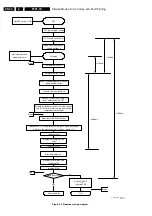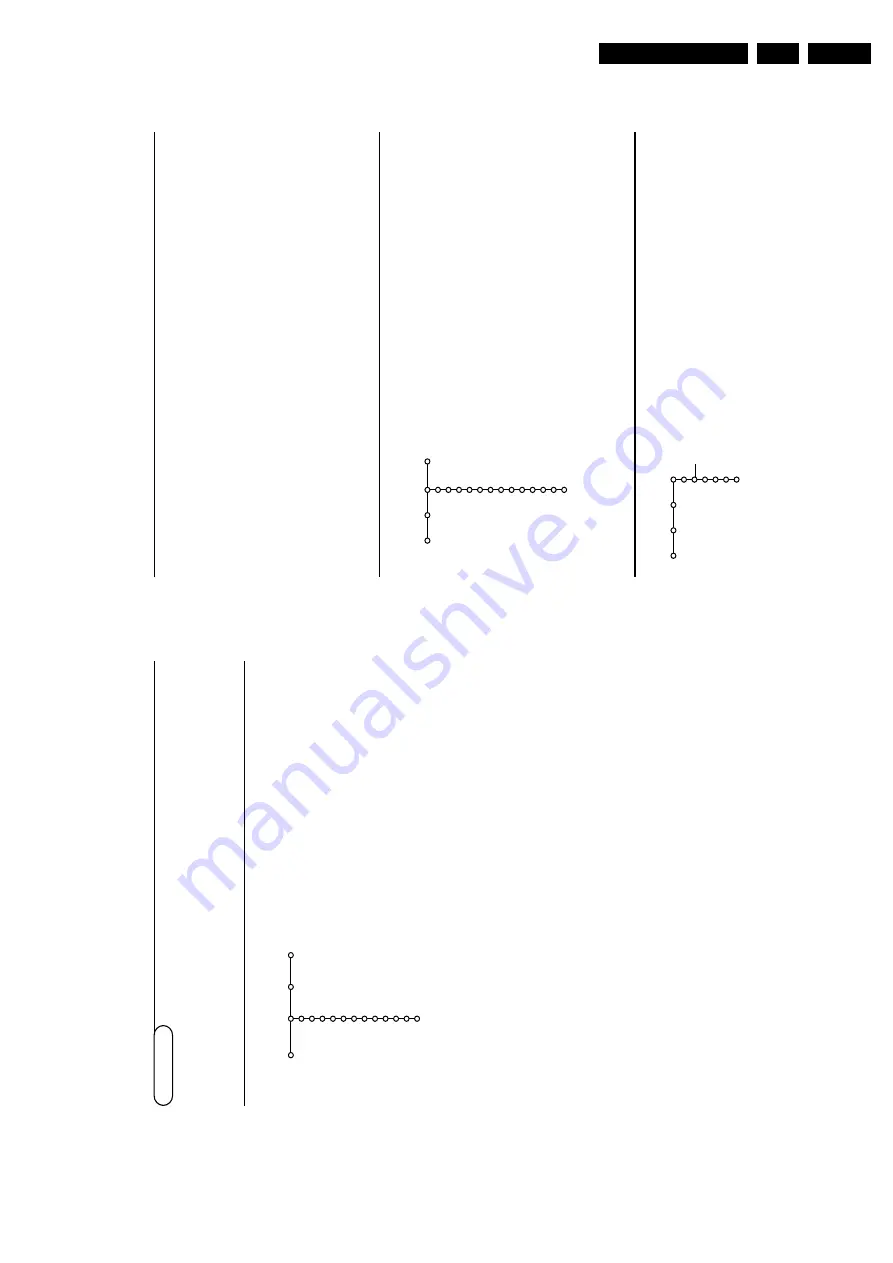
Directions for Use
EN 9
3.
11
The
TV contin
uousl
y measur
es and cor
rects all
incoming signals in or
der to pr
o
vide the best
pictur
e possible
.
&
Pr
ess the
h
k
e
y on the r
emote contr
ol.
é
The
Activ
e Contr
ol men
u a
ppears.
“
Pr
ess the cursor up/do
wn to select the
Activ
e
Contr
ol values
Off
,
Minim
um
,
Medium
(r
ecommended) or
Maxim
um
.
The pictur
e settings ar
e being optimised
contin
uousl
y and automaticall
y which is
displa
yed b
y
bars.
The men
u items can not be
selected.
‘
Pr
ess the cursor right to select
Smar
t
Pictur
e
.
(
Pr
ess the cursor up/do
wn to select one of the
pr
edefined pictur
e settings.
§
Pr
ess the cursor right to select
Activ
e
Displa
y
.
è
Pr
ess the cursor up/do
wn to select
Sho
w bars
,
one of the Dual scr
een demos or
Off
.
When y
ou select Dynamic contrast,
Digital
Noise Reduction or Digital Natural Motion,
the
TV scr
een is divided into tw
o par
ts:
in the left
par
t the selected pictur
e quality setting is
switched off;
in the right par
t it is s
witched on.
Note:
Dependent on the input signal,
one or more
Dual screen demos may not be selectab
le
.
!
Pr
ess the
h
k
e
y again to s
witch off the
Activ
e
Contr
ol men
u.
Activ
e Contr
ol
&
Pr
ess the cursor right to select
Sound
.
é
Select the men
u items in the Sound men
u with the cursor
up/do
wn and adjust the settings with the cursor
left/right.Remember
,contr
ol settings ar
e at normal mid-range
le
vels when the bar scale is centr
ed.
Smar
t sound
Select
Smar
t sound
to displa
y a list of pr
edefined sound
settings,
each cor
responding with specific factor
y settings of
T
reble and Bass.
P
ersonal
re
fers to the personal pr
ef
er
ence
settings of sound in the sound men
u.
Notes:
-
Some menu items are only av
ailab
le in case of a Cinema Link
configur
ation and when the Cinema Link is activ
ated.
Other
s are
steered b
y the audio receiver instead of b
y the
TV
.See the separ
ate
Cinema Link booklet supplied.
-
Dual
X
is only av
ailab
le with dual sound tr
ansmission.
-
Mono/Stereo is only selectab
le in case of analogue stereo
tr
ansmission.
-
N
icam/Analogue is only selectab
le in case of Nicam tr
ansmission.
Sound
Smar
t sound
Equalizer
V
olume
Balance
Loudness
Headphone v
olume
Sur
round mode
(Dual I-II)
(Mono/Ster
eo)
(Nicam/Analogue)
(3D eff
ect)
AV
L
Delta v
olume
TV
Sound
Off
On
On during m
ute
F
eatur
es
Pr
ogramme list
Subtitle
Sleeptimer
Child lock
On timer
Zoom
TV
F
eatur
es men
u
&
Pr
ess the cursor right to select
F
eatur
es
.
é
Select the men
u items with the cursor
up/do
wn and adjust the settings with the
cursor left/right.
Use the on-scr
een Men
u-Inf
o
i
for mor
e
inf
ormation about the men
u items.
&
Pr
ess the cursor right to select
Pictur
e
.
é
Select the men
u items in the Pictur
e men
u with the cursor
up/do
wn.
“
Adjust the settings with the cursor left/right or enter the list of
submen
u items with the cursor right.
Select a submen
u item
with the cursor up/do
wn.
Note:
To
remo
ve the menu background bef
ore adjusting the picture
settings
,see Select
TV setup
,Gener
al,
p
.7.
Smar
t pictur
e
Select
Smar
t pictur
e
to displa
y a list of pr
edefined pictur
e
settings,
each cor
responding with specific factor
y settings.
P
ersonal
re
fers to the personal pr
ef
er
ence settings of pictur
e in
the pictur
e men
u.
Dig natural motion
Line doubling eliminates line flick
er
,motion compensation
reduces jitter and off
ers smooth,
yet sharp motion r
epr
oduction
in mo
vie br
oadcasts.
Select
On
or
Off
to r
eall
y see the diff
er
ence in pictur
e quality
.
Dynamic contrast
Sets the le
vel at which the
TV automaticall
y enhances the details
in dark,
mid
dle and light ar
eas of the pictur
e
.
DNR
This sets the le
vel at which noise is measur
ed and r
educed in
the pictur
e
.
Colour enhancement
This mak
es the colours mor
e vivid and impr
o
ves the r
esolution
of details in bright colours.
Hue
This compensates f
or the colour variations in NTSC encoded
transmissions.
Pictur
e f
ormat
This will adjust the size of the pictur
e dependent on the
br
oadcast f
ormat and y
our pr
ef
er
red setting.
TV men
u
Pr
ess the
MENU
Ï
k
e
y on the r
emote contr
ol to summon the main men
u.
Note:
Dependent on the input signal,
one or more menu items may not be selectab
le
.
Pr
ess the
i
k
e
y on the r
emote contr
ol to g
et inf
ormation about the selected men
u item.
Pictur
e
Sound F
eatur
es
Smar
t pictur
e
Contrast
Brightness
Colour
Sharpness
Tint
Dig natural motion
Dynamic contrast
DNR
Colour enhancement
(Hue)
Pictur
e f
ormat
TV
10
Pictur
e men
u