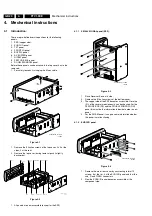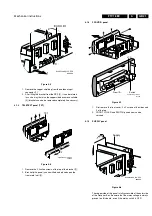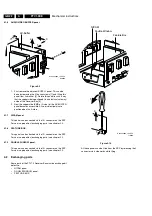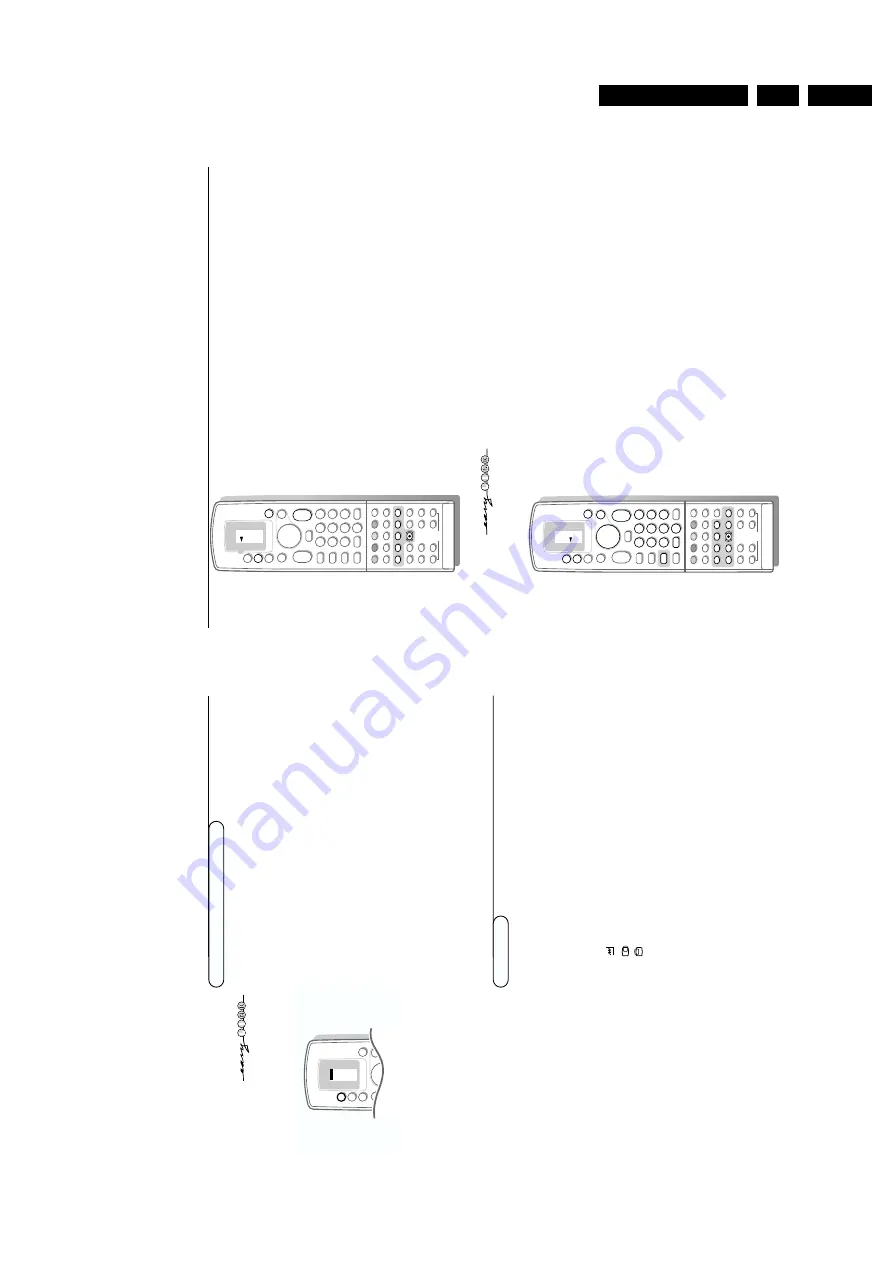
Directions for use
GB 17
FTV1.9EE
3.
25
Connect peripheral equipment
Video r
ecor
der k
e
ys
Most of the audio and video equipment fr
om our range of pr
oducts can be
operated with the extended r
emote contr
ol.
Pr
ess the
M
ke
y r
epeatedl
y until the ar
ro
w in the displa
y indicates
VCR1
fo
r
yo
ur video r
ecor
der or another designation accor
ding to other equipment
yo
u want to operate with this r
emote contr
ol.
Pr
ess one of the video r
ecor
der k
eys:
‡
fo
r stop
,
Ò
fo
r r
ewind,
π
fo
r pla
y,
†
fo
r fast f
o
rwar
d,
C
fo
r pr
ogramming (on cer
tain models),
®
fo
r r
ecor
d,
- P +
fo
r fast pr
ogramme selection fr
om the video r
ecor
der tuner
,
0-9
to select a pr
ogramme n
umber fr
om y
our video r
ecor
der
,
B
to s
witch off the video r
ecor
ding temporaril
y.
These k
eys function with Philips video recorder
s.
If your video recorder has the EasyLink function,
the k
eys
®
and
‡
for record and
stop under the door of the
TV remote control,
can be oper
ated in the
TV mode
.
D
VD (Digital
Video Disc) k
e
ys
Pr
ess the
M
ke
y r
epeatedl
y until the ar
ro
w in the displa
y indicated
DV
D
fo
r
your digital video disc
.
Pr
ess one of the
DV
D
ke
ys
:
Ï
to s
witch the
DV
D
men
u on or off,
T-
C
to select a
DV
D
cha
pter
,
T-
C
+ a digit k
ey to select a
DV
D
title
,
æ
to select y
our choice of subtitle language
,
‡
for stop
,
Ò
for r
ewind,
π
for pla
y,
†
for fast f
o
rwar
d,
N
for slo
w f
orwar
d.
Pr
ess r
epeatedl
y to select the speed,
A
UDIO
to select y
our choice of audio language
,
j
to select y
o
ur choice of subtitle language (onl
y in
DV
D
mode)
0-9
to select a pr
ogramme n
umber fr
om y
our
DV
D
.
These k
eys function with Philips D
VD play
er
s.
TUNER
TAPE
SAT
CD
π
π
π
π
OK
M
u
TV
B
1
23
456
789
+
-
V
P
+
-
¬
0
i
0
π
†
Ò
C
‡
VCR 1
VCR 2
DVD
AMP
b
q
X
b
j
d
c
f
h
c
U
yÚ
P
S
fi
s
+
-
PP
b
N
SELECT
DV
D
T-
C
AUDIO
Ï
DV
D
k
e
TUNER
TAPE
SAT
CD
π
π
π
π
OK
M
u
TV
B
1
23
456
789
+
-
V
P
+
-
¬
0
i
0
C
VCR 1
VCR 2
DVD
AMP
b
q
X
b
d
c
f
h
c
U
yÚ
P
S
fi
s
+
-
PP
b
k
e
N
SELECT
DV
D
T-
C
AUDIO
Ï
DV
D
π
†
Ò
‡
j
24
Connect peripheral equipment
If the monitor is connected to a video recorder with the EasyLink function,
in some
cases the monitor will be switched on,
even when it w
as in standb
y.
(E.g
.playback
tape
,...)
This is not possib
le when Child lock On is selected.
Equipment connected with an aerial cab
le onl
y :
Select the pr
ogramme n
umber under which y
ou ha
ve
stor
ed the test signal
with the digit k
eys.
Equipment connected to a eur
oconnector
,
to the
V
GA MONIT
OR IN
connector or to the fr
ont side of the r
eceiv
er bo
x
Pr
ess the
u
ke
y r
epeatedl
y to select
EXT1
,
EXT2,
EXT3,
FR
ONT
or
VG
A
,
accor
ding to wher
e y
ou connected y
our equipment at the back or the fr
ont
side of y
our r
eceiv
er
.
Remar
k :
M
ost equipment (decoder
,video recorder) car
ries out the switching itself
.
If y
ou want to chang
e to
TV channels?
Enter the pr
ogramme n
umber of the
TV channel which y
ou want to watch
with the digit k
eys.
T
o
select connected equipment
&
Select
VG
A
with the
u
ke
y.
é
Pr
ess the r
ed (pictur
e men
u),
gr
een (sound men
u) or y
ello
w (f
eatur
es men
u)
ke
y on the door of the r
emote contr
ol to s
w
itch on the
VG
A
men
u
(or pr
ess the
MENU
ke
y on the simplified r
emote contr
ol).
“
Select one of the PC symbols with the cursor up/do
wn:
H
for contrast,
G
for brightness,
for colour temperatur
e
,
for horizontal pictur
e position,
for v
e
rtical pictur
e position,
V
for v
olume
.
‘
Pr
ess the cursor left/right to alter the selected adjustment.
(
Pr
ess one of the colour
ed k
eys again (or the
MENU
ke
y on the simplified
remote contr
ol) to s
w
itch off the
VG
A
men
u.
V
G
A men
u
VCR 1
VCR 2
DVD
AMP
TUNER
TAPE
SAT
CD
TV
ZOOM
π
π
π
π
OK
M
u
TV
B
+
V
P
+
Summary of Contents for FTV1.9EE
Page 45: ...Electrical diagrams and print layouts 45 FTV1 9EE 7 Teletext component side ...
Page 46: ...Electrical diagrams and print layouts 46 FTV1 9EE 7 Teletext copper side ...
Page 49: ...Electrical diagrams and print layouts 49 FTV1 9EE 7 Euro I O panel ...
Page 50: ...Electrical diagrams and print layouts 50 FTV1 9EE 7 Euro I O panel ...
Page 51: ...Electrical diagrams and print layouts 51 FTV1 9EE 7 Euro I O component side ...
Page 52: ...Electrical diagrams and print layouts 52 FTV1 9EE 7 Euro I O copper side ...
Page 54: ...Electrical diagrams and print layouts 54 FTV1 9EE 7 Feature box component side ...
Page 55: ...Electrical diagrams and print layouts 55 FTV1 9EE 7 Feature box copper side ...
Page 56: ...Electrical diagrams and print layouts 56 FTV1 9EE 7 Incredible sound Incredible sound ...
Page 57: ...Electrical diagrams and print layouts 57 FTV1 9EE 7 ECO NICAM ...
Page 74: ...Electrical diagrams and print layouts 74 FTV1 9EE 7 Personal notes Personal notes ...