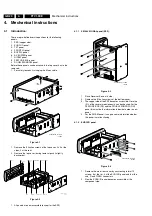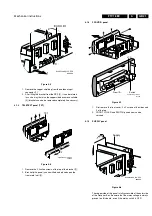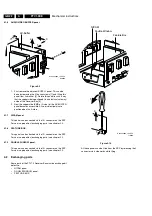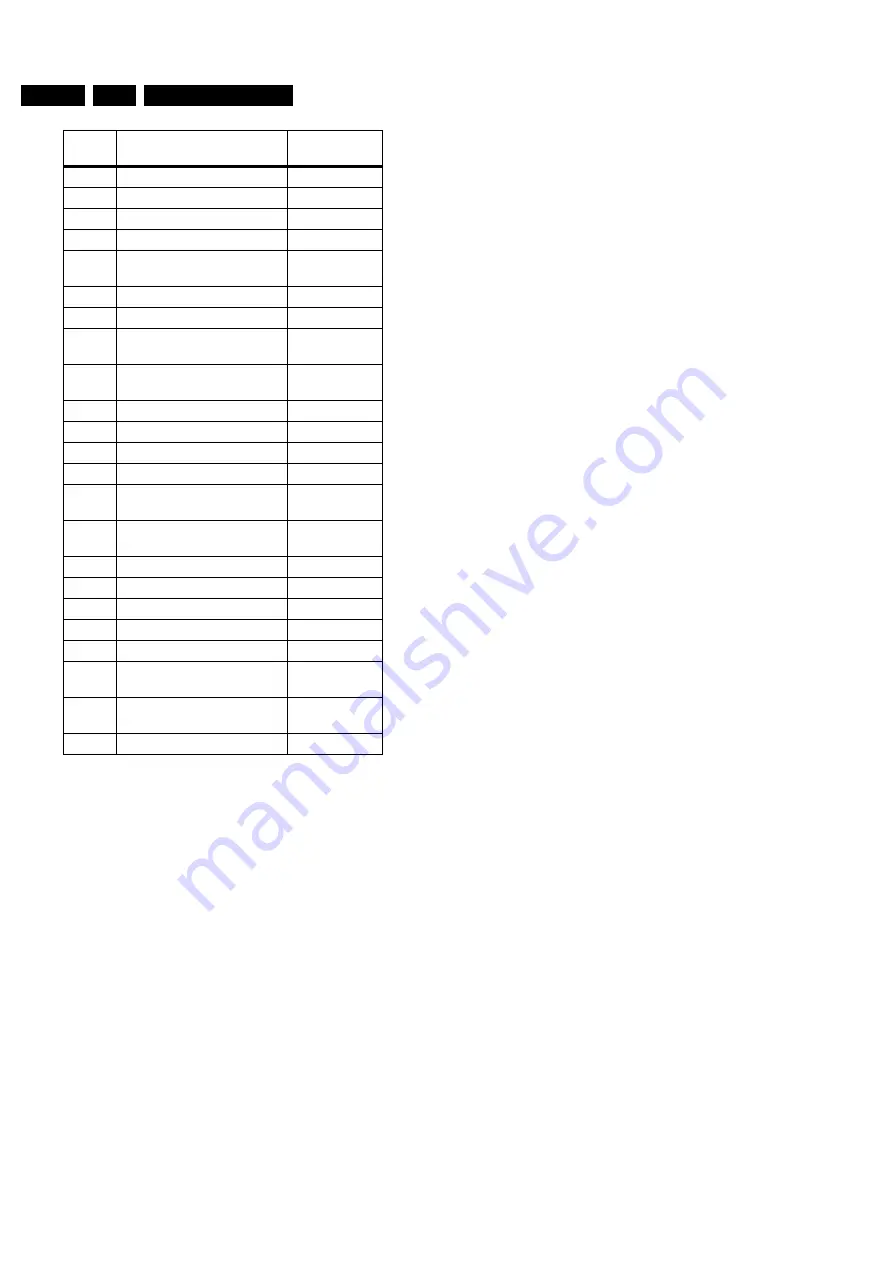
Service modes, fault finding and repair tips
GB 26
FTV1.9EE
5.
5.5
Fault-finding tips
5.5.1
Supply E-box
The E-box power supply is a Switch Mode Power Supply
(SMPS) with a current regulating pulse width modulator IC1-
UC3843. The topology is a flyback converter with primary
current sensing, secondary voltage sensing and mains input
measuring.
The SMPS works in discontinuous mode, so with a T-on, T-off
and a T-dead.
The E-box supply delivers the following output voltages:
•
5V_stb (SSP
µΠ
& Control, Euro I/O, AV Buffer, Led panel
and front I/O) : + 5V1 This voltage is also present during
standby.
•
5V2 (SSP, FBX 4, Euro NICAM, AV Buffer, DW and TXT
panel) : + 5V3
•
8V6 (SSP, and Euro I/O panel) : 8V6
•
+12V8 (SSP, Incredible Stereo (AY), FBX 4, Euro NICAM,
AVB and DW) : 12V8
•
+33 V (SSP-frontend, DW) : 40 V
To trouble shoot the E-box Supply, first check the LED of the
E-box:
•
No red or green LED indicates the absence of the +5Vstby
at the Front I/O panel.
–
Check the +5Vstby voltage on C54.
–
If the +5Vstby voltage is present, check fuse F4 at the
secondary side. If fuse F4 is OK, check/replace item
6002 at the LED-panel E-box together with connector
AV15 at the front I/O and connector LE15 at the LED-
panel E-box.
–
If +5Vstby is not present at C54, check the voltage at
capacitor C60. Is this voltage approx. 300 Vdc (Mains-
voltage is 230 Vac) If the voltage is not present check
fuse F1, NTC resistor R3 and the diodes D1- D4 at the
primary side. If the voltage is present at C60, measure
the waveform at pin 5 of IC4. If the measured
waveform equals the problem might be caused by a
defective transformer TR1, diode D25 or coil L6. If the
voltage at pin 5 of IC4 is approx. 300 V (Vmain = 230
Vac) then check/replace IC4, transistor T5 and opto-
coupler OC3-B at the primary side or regulator IC3 and
transistor T6 at the secondary side. In case fuse F1 is
open, check/replace in this case IC4 for the standby
supply but also IC1 and MOSFET T1 with in series the
parallel-resistors R11 and R12. In case of a defective
MOSFET T1 check also resistor R8 + R9 and diode
D10.
•
The red LED is blinking (+5Vstby is OK!), which is an
indication of a protection.
–
Switch OFF the Monitor if connected to the E-box.
–
Read out the contents of the error-buffer via "Diagnose
x OK".
–
Content of the error-buffer contains 44, which means a
failure of the 5V2. Check/Replace in this case
fuse F2 and F3 close to connector SU10. See also
supply diagram E-box, for an overview of the panels
that are supplied with 5V. Check each panel which is
supplied with the +5V2.
–
Remove connector SU10 and SU02. (Caution!! -
Protection switched off) Measure the voltages at
capacitor C26 of the 12V8 supply and capacitor C30 of
the 5V2 supply.
–
If the voltages are correct than one of the outputs was
over-loaded/short circuited due to a failure on a panel.
See also supply diagram E-box, for an overview of the
supply to the panels.
–
If the voltages are not correct, there is a failure in the
power-supply E-box.
–
The problem could be caused by +5V regulation-
circuit at the secondary side, which is built around
opto-coupler OC2 and regulator IC2. Measure Fb1
and measure wave-form . The voltage at Fb1
should be approx. 3.5V. If not OK, check both
components and replace if necessary.
–
Check voltage at pin 7 of IC1.
–
If this voltage is below 8V5 then check for the
+12Vstby and opto-coupler OC1. In case the
+12Vstby is below 8V5 check diode D22 or
capacitor C50. Is the +12Vstby above 8V5 then
check opto-coupler OC1 together with transistor
T2 + T3 and diode D14 + D15 at the secondary
side and transistor T4 and diode D5 at the primary
side. If no. check/replace IC1.
–
Measure the wave-form at pin 6 and compair it to
P2. If the wave-form does not match test-point P2,
check resistor R8 + R9, diode D10 and MOSFET
T1.
5.6
ComPair
5.6.1
Introduction
ComPair (Computer Aided Repair) is a service tool for Philips
Consumer Electronics products. ComPair is a further
development on the DST service remote control allowing faster
and more accurate diagnostics. ComPair has three big
advantages:
Error
code
Description
Others
04
Non Volatile Memory
24C16
06
IF (SSP)
FQ916ME
10 / 11
Audio matrix (Eco Euro I/O)
TEA6430
13
Toshiba mP (Eco Euro I/O)
TMP47C443N
15
Video processor
(XX44=Palplus) (SSP)
TDA9144/43
16
Video controller (SSP)
TDA4780
19
2CS Stereo Decoder (SSP)
TDA9840
20
3D eco Nicam demodulator/
decoder
SAA7282
21 / 22
Sound processor L & R (SSP
for non-Dolby version)
TDA9860
28
IVT3 (TXT panel)
SAA5270
29
FBX processor (FBX4)
87C654
34
Tuner (Double Window)
UV1216E
37
Double Window
SAB9077
38
I/O expander (Double
window)
PCF8574A
39
Video processor (Double
Window)
TDA9143
44
5V supply error
5V supply
45
8V supply error
8V supply
49
Video matrix (Eco Euro I/O)
TEA6417
51
I2c slow bus error
I2C slow bus
64
LTP (SSP)
TDA9177
91
Data Receive Error between
Monitor and E-box
Special
92
Audio Source selector (AV
buffer)
TEA6422
93
I/O expander (AV buffer)
PCF8574AP
Summary of Contents for FTV1.9EE
Page 45: ...Electrical diagrams and print layouts 45 FTV1 9EE 7 Teletext component side ...
Page 46: ...Electrical diagrams and print layouts 46 FTV1 9EE 7 Teletext copper side ...
Page 49: ...Electrical diagrams and print layouts 49 FTV1 9EE 7 Euro I O panel ...
Page 50: ...Electrical diagrams and print layouts 50 FTV1 9EE 7 Euro I O panel ...
Page 51: ...Electrical diagrams and print layouts 51 FTV1 9EE 7 Euro I O component side ...
Page 52: ...Electrical diagrams and print layouts 52 FTV1 9EE 7 Euro I O copper side ...
Page 54: ...Electrical diagrams and print layouts 54 FTV1 9EE 7 Feature box component side ...
Page 55: ...Electrical diagrams and print layouts 55 FTV1 9EE 7 Feature box copper side ...
Page 56: ...Electrical diagrams and print layouts 56 FTV1 9EE 7 Incredible sound Incredible sound ...
Page 57: ...Electrical diagrams and print layouts 57 FTV1 9EE 7 ECO NICAM ...
Page 74: ...Electrical diagrams and print layouts 74 FTV1 9EE 7 Personal notes Personal notes ...