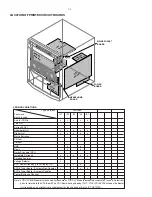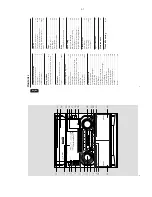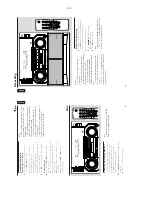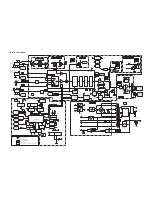2-6
15
English
VIR
TU
AL ENVIR
ONMENT CONTR
OL
(VEC)
The
VEC f
eature enab
les y
ou to adjust the
system to select a type of en
vironment.
1
Press to select the
VEC
f
eature
.
➜
VEC led lights up
.
2
Adjust the
JOG
to select the desired
Vir
tual
En
vironment Control setting :
CINEMA,
HALL or
CONCER
T.
➜
The selected en
vironment is encircled.
➜
"
CINEMA
,
HALL
or
CONCERT
" will be
displa
yed.
DYN
AMIC BASS BOOST (DBB)
The DBB mode enhances the bass response
.
1
Press to select the
DBB
feature
.
➜
DBB led lights up
.
2
Adjust the
JOG
to select the desired DBB lev
el
or to switch off DBB.
➜
The selected bass response is encircled.
➜
"
DBB 1
,
DBB 2
,
DBB 3
or
DBB OFF
" will
be displa
yed.
Note:
–
If DBB 1/2/3 is selected,
the corr
esponding
number flag will be display
ed.
INCREDIBLE SURR
OUND
Nor
mal stereo sound is deter
mined b
y the
distance betw
een the front speak
er
s.
When
Incredib
le Sur
round is switched on,
it magnif
ies
the vir
tual distance betw
een the front speak
er
s
for an incredib
ly
wide
, en
veloping,
stereo eff
ect.
¶
Press
INCREDIBLE SURR
OUND
to switch
on.
➜
The INCREDIBLE SURR
OUND led lights up
.
➜
“
INCR SURROUND
”
and the INC
. SUR
flag
will be displa
yed.
To
s
witch off Incr
edib
le Sur
round
¶
Press
INCREDIBLE SURR
OUND
again.
➜
The INCREDIBLE SURR
OUND led is
switched off.
➜
“
IS OFF
”
will be displa
yed.
➜
The INC
. SUR
flag disappear from the displa
y.
OPTIMAL SOUND MIX
The Optimal Sound Mix f
eatures giv
es a var
ious
sound f
eatures of the set to create the most
impressiv
e listening exper
ience at one touch of a
button.
To
s
witch on Optimal Sound Mix
¶
Press
OPTIMAL SOUND MIX
.
➜
The OPTIMAL SOUND MIX b
utton lights
up
.
➜
“
OPTIMAL SOUNDMIX
” and (((OSM))) flag
will be displa
yed.
To
s
witch off Optimal Sound Mix
¶
Press
OPTIMAL SOUND MIX
again.
➜
The OPTIMAL SOUND MIX b
utton light is
switched off.
➜
“
OSM OFF
”
will be displa
yed.
➜
(((OSM))) flag dissappear from the displa
y.
¶
Press an
y of the sound b
utton (
DBB
,
DSC
,
VEC
,
IS
).
➜
The sound f
eature message will be displa
yed.
➜
(((OSM))) flag dissappear from the displa
y.
Operating the System
16
English
Compact Disc
W
arning!
1)
This system is designed for con
ventional
discs
. Do not use an
y accessories such as
disc stabiliz
er rings or disc treatment sheets
,
etc
., which may damage the disc
mechanism.
2)
Do not load more than one disc into each
tr
ay
.
3)
When the CD changer is loaded with discs
,
do not turn o
ver or shak
e the system.
This
may jam the changer
.
Y
ou ma
y load thr
ee discs in the CD
chang
er for contin
uous pla
yback without
interruption.
Discs f
or pla
yback
This system can pla
y all digital audio disc
,
finaliz
ed digital audio CD-Recordab
le and
finaliz
ed digital audio CD-Rewr
itab
le f
o
rmat
discs.
Loading the CD Chang
er
1
Press
CD
to select CD mode
.
2
Press
OPEN•CLOSE
.
➜
The CD changer tr
ay
slides out.
3
Load a disc with the pr
inted side up in the r
ight
tr
ay
.
¶
You can load another disc in the left tr
ay
.
¶
To
load the third disc
, press the
DISC
CHANGE
b
utton.
➜
The CD changer tr
ay
will rotate until the
empty tr
ay
is ready f
or loading.
4
Press
OPEN•CLOSE
to close the CD changer
tr
ay
.
➜
The total n
umber of tr
acks and the pla
ying
time of the selected disc appear on the displa
y.
Note:
–T
o ensur
e good system perf
ormance
, w
ait until
the CD c
hang
er completely r
eads the disc(s) befor
e
pr
oceeding.
Disc Dir
ect Pla
y
¶
You can pla
y a disc directl
y b
y pressing the
DISC 1,
DISC 2
or
DISC 3
b
utton.
The CD
pla
yer will stop at the end of pla
yback of the
selected disc
.
➜
A lit b
utton indicates that a disc is loaded in
the disc tr
ay
.
➜
A flashing b
utton indicates that a disc is
pla
ying.
CD1
• 2 • 3
T
APE
1 • 2
MINI HIFI SYSTEM
VIDEO
/CDR
STOP
•CLEAR
SEARCH
•TUNING
RECORD
PLAY
• PAUSE
PREV
N
EXT
PRESET
CLOCK•TIMER
DUBBING
A. REPLAY
PROGRAM
▲
▲
SOUND NAVIGATION - JOG
VOLUME
DISC
1
DISC
2
DISC
3
CD
TUNER
T
APE
AU
X
D
B
B
V
EC
DS
C
IN
C
R
ED
IB
LE
SU
RR
OU
ND
DISC CHANGE
OPEN
•
CLOSE
D
C
3
CHANGER
ST
ANDB
Y-ON
ECO
POWER
DIM MODE
DEMO STOP
BAND
RDS
NEWS
2
2
1
3
TUNER
TAPE 1/2
CD
OSM
AUX
INC.SURR.
DSC
VEC
DBB 1/2/3
REPEAT
SLEEP
SHUFFLE
CD DIRECT
VOLUME
á
à
ë
í
É
Ç
Å
Summary of Contents for FW-C380
Page 61: ...10 3 Service Position ...
Page 62: ...10 4 Wiring ...
Page 75: ...10A 3 Service Position ...
Page 76: ...10A 4 Wiring ...