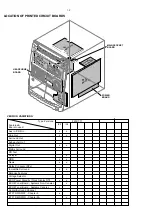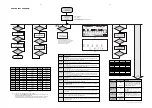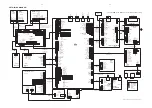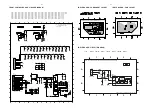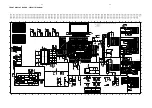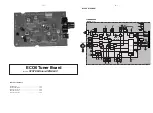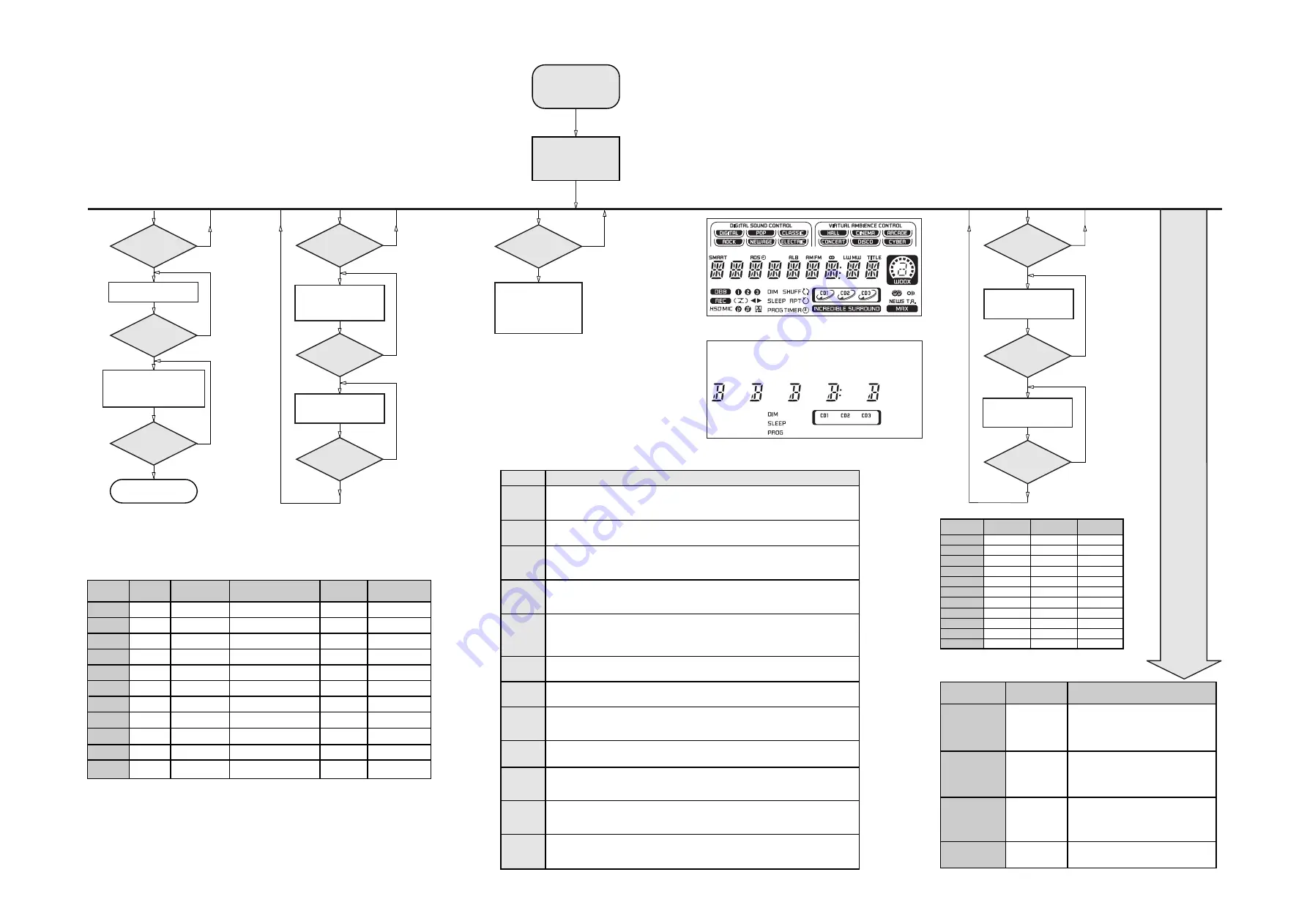
3-4
3-4
Table 2
Error code
E1000
E1001
E1002
E1003
E1005
E1006
E1007
E1008
E1020
E1070
E1071
E1079
Error Description
Focus Error
Triggered when the focus could not be found within a certain time when starting up the CD
or when the focus is lost for a certain time during play.
Radial Error
Triggered when the radial servo is off-track for a certain time during play.
Sledge In Error
The sledge did not reach its inner position (inner-switch is still close) before approximately
6 Sec. have passed by. Inner-switch or sledge motor problem.
Sledge Out Error
The sledge did not come out of its inner position (inner-switch is still open) before approximately
250 mSec. have passed by. Inner-switch or sledge motor problem.
Jump-offtrack error
Triggered in normal play when the jump destination could not be found within a certain time.
When this error occurred, software will try to recover by initiating the jump command again.
If it is recoverable, the disc will continue to play.
Subcode Error
Triggered when a new subcode was missing for a certain time during play.
PLL Error
The Phase Lock Loop could not lock within a certain time.
Turntable Motor Error
Generated when the CD could not reached 75% of speed during startup within a certain time.
Discmotor problem.
Focus Search Error
The focus point has not been found within a certain time.
The carousel switch is not open within certain time. This can happen when either the switch is
defective and closed all the time, or when the carousel is blocked when located exactly at a
disc position.
The carousel position switch did not close within a certain time. This can happen when the
switch is defective and never closes electrically, or when the carousel is blocked in between
two disc positions. The time-out is approximately 5 Sec.
The drawer could not enter the inside position is opening again. This can be caused because
the drawer is blocked by something and cannot go fully inside, or the drawer switch is defective
and does not close.
STANDBY-ON
Button pressed?
Y
N
Set is in Service PLAY Mode.
The Service Play Mode is intended to
detect and identify the failures in the CD Mode.
In this mode the electronics will still function
even when an error is detected so that
repair activities can be carried out.
SERVICE
PLAY MODE
In case of failures, error
codes according to Table 2
will be displayed.
Various
other Tests
Activated with
ACTION
TEST
Q
EEPROM FORMAT
TEST
Load default data. Display shows "NEW"
for 1 second.
Caution!
All presets from the customer will be lost!!
Disconnect
mains cord
LEAVE SERVICE
TESTPROGRAM
R
9
to Exit
EEPROM TEST
A test pattern will be sent to the EEPROM.
"PASS" is displayed if the uProcessor read
back the test pattern correctly, otherwise
"ERROR" will be displayed.
Rotary
Volume Knob
or
Jog Shuttle Knob
ROTARY
ENCODER TEST
Display shows value for 2 seconds.
Values increases or decreases in steps of 1
until 0 (Min.) or 40 (Max.) is reached.
O
Button pressed?
Y
Y
Y
N
N
N
O
Button pressed?
9
Button pressed?
Display shows
12M
Output at (Front Display Board)
pin 19 of uP = 2,929.6875Hz
Display shows
32K
Output at (Front Display Board)
pin 19 of uP = 2048Hz
QUARTZ
TEST
TUNER
Button pressed?
Disconnect
Mains cord ?
Y
N
N
Y
Display Tuner Version
"ccc"
Service frequencies are
copied to the RAM (see Table 1)
Tuner works normally except:
PROGRAM button
Service Mode left
TUNER
TEST
TUNER
Button pressed?
N
PRESET
1
2
3
4
5
6
7
8
9
10
11
Europe
"EUR"
87.5MHz
108MHz
531kHz
1602kHz
558kHz
1494kHz
153kHz
279kHz
198kHz
98MHz
87.5MHz
East Eur.
"EAS"
87.5MHz
108MHz
531kHz
1602kHz
558kHz
1494kHz
87.5MHz
87.5MHz
87.5MHz
87.5MHz
98MHz
USA
"USA"
87.5MHz
108MHz
530kHz
1700kHz
560kHz
1500kHz
98MHz
87.5MHz
87.5MHz
87.5MHz
87.5MHz
Oversea
"OSE"
87.5MHz
108MHz
531/530kHz*
1602/1700kHz*
558/560kHz*
1494/1500kHz*
87.5MHz
87.5MHz
87.5MHz
87.5MHz
98MHz
Table 1
East Eur. Extended-band
"EAS"
65.81MHz
108MHz
74MHz
87.5MHz
531kHz
1602kHz
558kHz
1494kHz
98MHz
70.01MHz
65.81MHz
Note: * Depending on the selected grid frequency (9 or 10kHz)
By holding the TUNER and
R
buttons depressed while switching on the Mains supply, one
of the undermentioned features will be activated:
- the tuning grid frequency is toggled between 9kHz and 10kHz for the Oversea (/21) version.
- the extended FM1 (65.81MHz - 74MHz) is toggled on and off for East Eur. (/34) version.
Y
N
Y
N
Y
N
2
Button pressed?
2
Button pressed?
9
Button pressed?
DISPLAY
TEST
Display shows Figure 1 and
switch all LEDs on (except ECO
POWER & VU Volume LEDs),
and full VU deflection.
Display shows Figure 2
and switch alternate LEDs on
(see Table 3),
and partial VU deflection.
Figure 1
Figure 2
LEDs
DISC 1
DISC 3
TAPE
TUNER
CENTRE
SURROUND LEFT
STEREO RIGHT
VAC
DBB
VU BACK LIGHT
VU VOLUME
FW-C500 , FW-C550
On
On
On
On
On
On
On
On
FW-C700 , FW-C717
FW-C720 , FW-C780
On
On
On
On
On
On
On
FW-P750
On
On
On
On
On
On
On
On
On
On
On
Table 3
To start service test program
hold
™
& Aux
depressed while
plugging in the mains cord
Display shows the
ROM version
"S-Vyy"
(Main menu)
S refers to Service Mode
V refers to Version
yy refers to Software version number of the
µ
Processor
(counting up from 01 to 99)
SERVICE TEST PROGRAM
Mini 2001 FW-C5xx/7xx Service Test Program (dd wk0046)