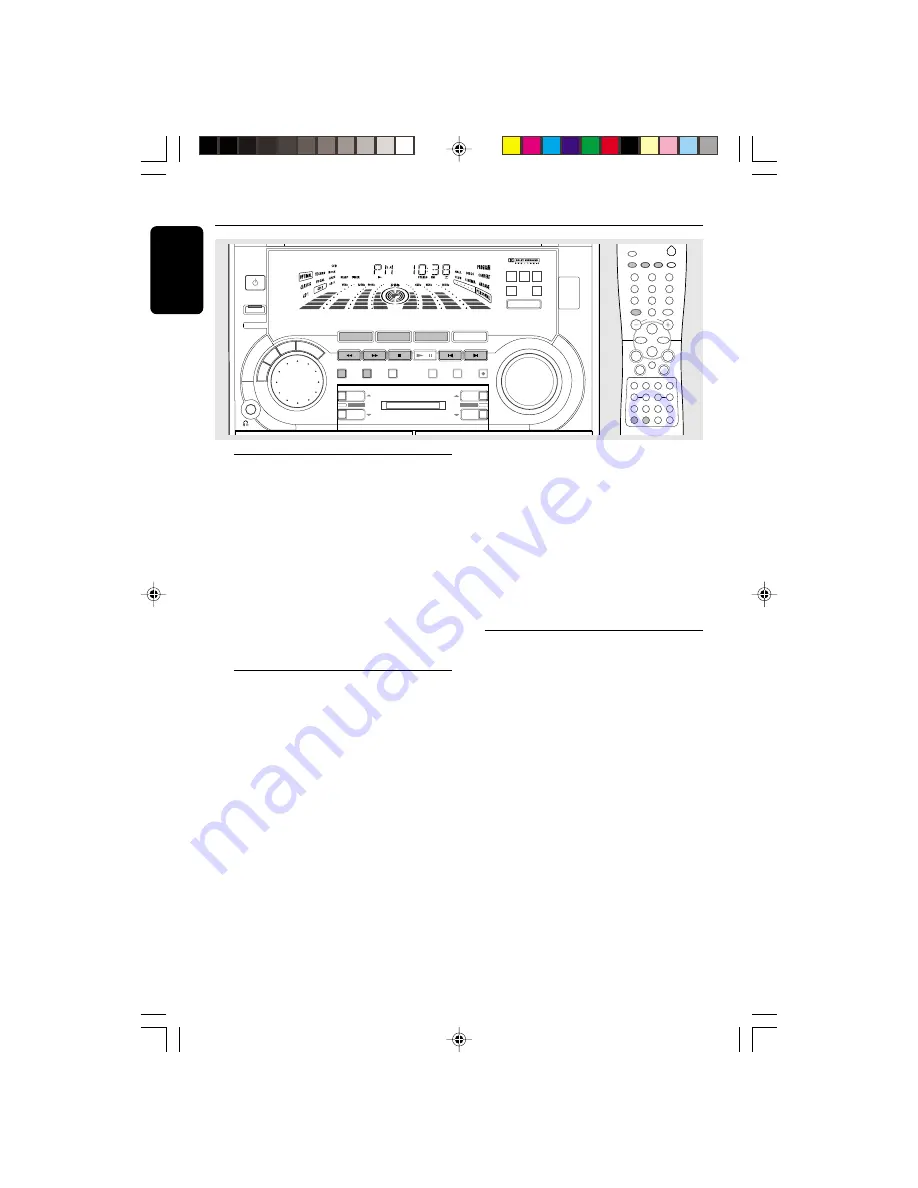
28
English
3139 115 20411
Clock/Timer
MINI HIFI SYSTEM
BAND
C 1 • 2 • 3
CDR
DUB
(HSD)
RECORD
DIM
CLOCK/
TIMER
PROG
VOLUME
STOP
•CLEAR
SEARCH•TUNING
PLAY PAUSE
PREV
NEXT
SIDE
PRESET
▲
▲
DYNAMIC BASS BOOST
1
3
2
4
6
5
7
9
8
VOLUME
á
à
ë
í
Ç
0
2
AUX/CDR
TV/AV
CD 123
TUNER
TAPE 1/2
AUTO REV.
CLOCK
BALANCE
CENTER
REAR
DPL TEST TONE
BTC
TIMER ON/OFF SLEEP
MUTE
DBB
TV VOL
TV VOL
SHUFFLE
DIM
REPEAT
L
R
+
-
+
-
DSC
VEC
PER
BTC
Å
É
BASS/
TR
EB
LE
P
E
R
S
O
N
A
L
D
S
C
VE
C
TAPE 1•2
CD 1•2•3
FM•AM
CDR/DVD
TAPE
CD
TUNER
AUX
LEFT
CENTER
RIGHT
SURR
SURR
IR SENSOR
AUTO
REVERSE
ECO POWER
PRO LOGIC
BASS
TREBLE
DEMO STOP
JOG CONTROL
STANDBY-ON
View Clock
The clock (if it is set) will be shown in Standby
mode.
To view the clock in any source mode
(CD or TUNER for example)
●
Press
CLOCK/TIMER
briefly
(or
CLOCK
on
the remote control).
➜
The clock will be displayed for a few seconds.
➜
If the clock has not been set, "
--
:
--
" will be
displayed.
Note:
– When in Eco Power Standby mode, the clock will
not be displayed.
Clock Setting
The clock can be set in either 12-hour or
24-hour mode ("
AM 12
:
00
" or "
00
:
00
" for
example)
1
Press
CLOCK/TIMER
twice
.
2
Press
PROG
on the system repeatedly to select
clock mode.
➜
If 12-hour mode is selected, "
AM 12
:
00
" will
start flashing.
➜
If 24-hour mode is selected, "
00
:
00
" will start
flashing.
3
Press
à
or
á
on the system repeatedly to set
the hour.
4
Press
í
or
ë
on the system repeatedly to set
the minute.
5
Press
CLOCK/TIMER
again to store the
setting.
➜
The clock will start working.
To exit without storing the setting
●
Press
Ç
on the system.
Notes:
– The clock settings will be cancelled when the
power cord is disconnected or if a power failure
occurs.
– When in Eco Power Standby mode, the clock/
timer function will not operate.
– During clock setting, if no button is pressed
within 90 seconds, the system will exit clock setting
mode automatically.
Timer Setting
The system can switch on to CD, TUNER, or
TAPE 2 mode automatically at a preset time and
it can serve as an alarm to wake you up.
IMPORTANT!
– Before setting the timer, ensure that the
clock is set correctly.
– The timer will always be switched on
after it has been set.
– The timer will not start if a recording is in
progress.
– The volume of the timer will increase
from the minimum level until the last tuned
volume level is reached.
1
Press and hold
CLOCK/TIMER
for more than
two seconds
to select timer mode.
➜
"
AM 12
:
00
" or "
00
:
00
" or the last timer
setting will start flashing.
➜
TIMER
will start flashing.
➜
The selected source will be lighted while
other available sources are flashing.
pg 001-033/P900/37-Eng
12/8/00, 1:53 PM
28






































