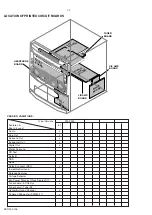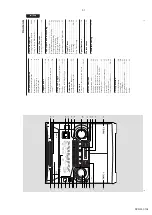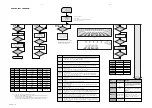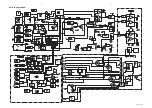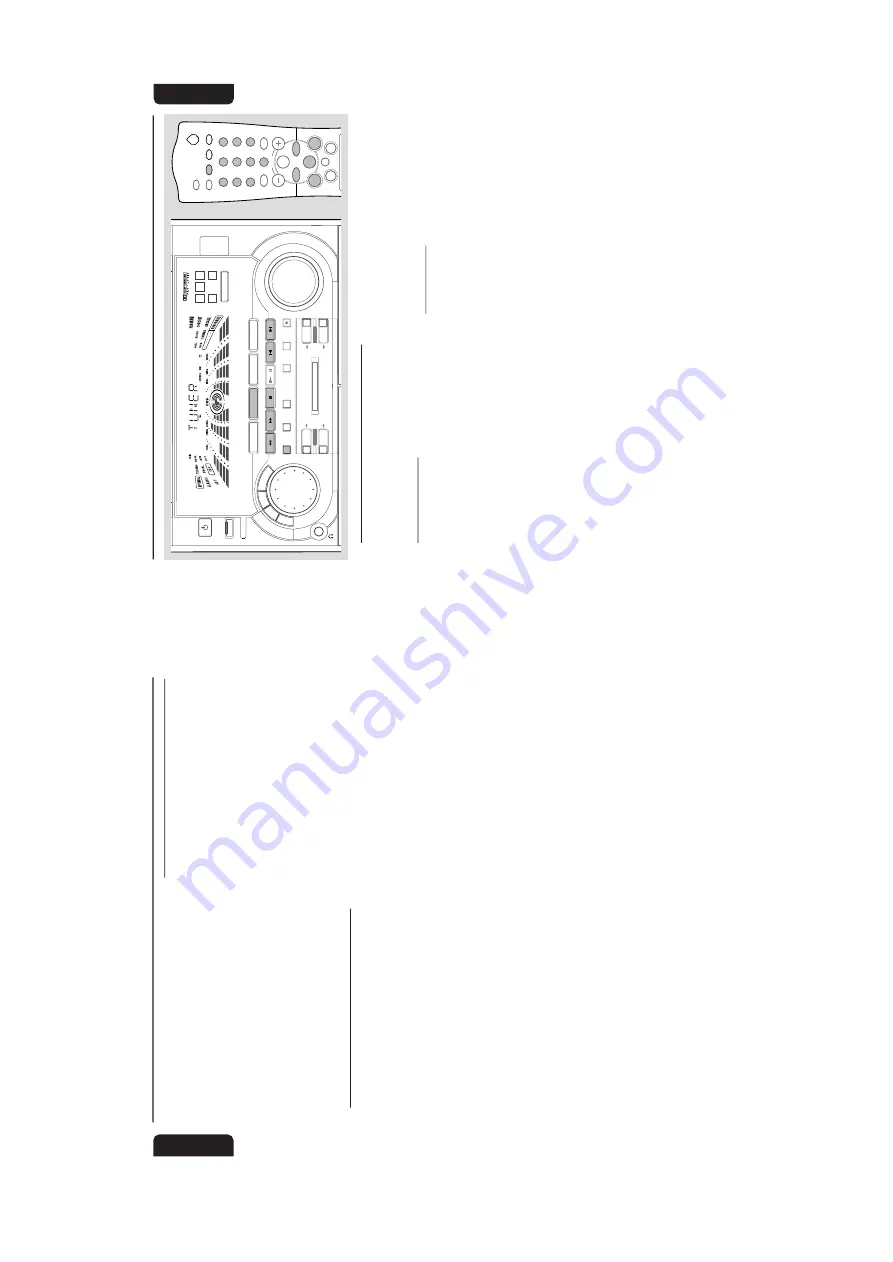
2-9
SPR 00 0113
22
E n g l i s h
To
r
e
vie
w the pr
o
gram
●
Stop pla
yback and press
í
or
ë
repeatedl
y.
●
To
exit review mode
, press
Ç
.
To
erase the entir
e pr
o
gram
●
Press
Ç
once
when pla
yback is stopped or
twice
dur
ing pla
yback.
➜
"
PROGRAM CLEARED
" will be displa
yed.
➜
PROGRAM
will disappear from the display
.
Note:
–
The pr
og
ram will be er
ased when the system is
disconnected fr
om the po
wer supply or when the
disc tr
ay is opened.
Repeat
The cur
rent tr
ack,
a disc
, all a
vailab
le discs or all
progr
ammed tr
acks can be pla
yed repeatedl
y.
1
Press
REPEA
T
on the remote control
repeatedl
y to select the var
ious repeat modes.
●
In normal pla
yback
➜
"
TRACK
"
– to repeat the cur
rent tr
ack.
"
DISC
"
– to repeat the entire disc
.
"
ALL DISC
"
– to repeat all a
vailab
le discs.
➜
REPEA
T
appear
s on the displa
y.
●
In pr
o
gram pla
yback
➜
"
TRACK
"
– to repeat the cur
rent
progr
ammed tr
ack.
"
PROGRAM
"
– to repeat all progr
ammed
tr
acks.
➜
REPEA
T
and
PR
OGRAM
will appear on the
displa
y.
●
The selected tr
ack/disc(s) will now be pla
ye
d
repeatedl
y until y
ou press
Ç
.
2
To
resume nor
mal pla
yback,
press
REPEA
T
until the "
OFF
" mode is displa
yed.
➜
REPEA
T
will disappear from the displa
y.
Note:
–
Selecting SHUFFLE dur
ing r
epeat playbac
k will
cancel all r
epeat modes
.
CD Operation
Shuffle
All the a
vailab
le discs and their tr
acks or all the
progr
ammed tr
acks can be pla
yed in r
andom
order
.
1
Press
SHUFFLE
on the remote control.
➜
"
SHUFFLE
" and
SHUFFLE
will appear on the
displa
y.
●
The discs and the tr
acks will be pla
yed in
random order until y
ou press
Ç
.
2
To
resume nor
mal pla
yback,
press
SHUFFLE
again.
➜
SHUFFLE
will disappear from the displa
y.
When REPEA
T is selected during
shuffling
●
In normal pla
yback
➜
"
TRACK
" and "
ALL DISC
" repeat modes
availab
le f
or selection.
➜
REPEA
T
and
SHUFFLE
will appear on the
displa
y.
●
In pr
o
gram pla
yback
➜
"
TRACK
" or "
PROGRAM
" repeat modes
availab
le f
or selection.
➜
REPEA
T
,
PROGRAM
and
SHUFFLE
will appear on
the displa
y.
F
or Recor
ding,
please r
efer to
“T
ape
Oper
ation/Recor
ding”.
23
En
gli
sh
Radio Reception
MINI HIFI SYSTEM
BAND
C1
• 2 • 3
CDR
DUB
(HSD)
RE
CO
RD
DIM
CLOCK/
TIMER
PROG
V
O
L
U
M
E
STOP•CLEAR
SEARCH•
TUNING
PLA
Y P
AUSE
PREV
NEXT
SIDE
PRESET
▲
▲
1
3
2
4
6
5
7
9
8
VOLUME
á
à
ë
í
Ç
0
2
AU
X/
CD
R
TV/A
V
CD 123
TUNER
T
APE 1/2
AUTO REV
.
CLOCK
TV VOL
TV VOL
SH
UF
FL
E
DIM
REPEA
T
Å
É
B
A
S
S
/T
R
E
B
LE
PE
RS
ON
AL
DS
C
V
E
C
TA
P
E
1
•2
CD
1
•2
•3
FM
•A
M
CD
R/
DV
D
TA
P
E
CD
TU
NE
R
AU
X
LEFT
CENT
ER
RIGH
T
SURR
SURR
DYNAMIC BASS BOOST
IR SEN
SOR
AUTO
REVERSE
ECO
P
OWE
R
PR
O LO
GI
C
BASS
TREBLE
DEMO STOP
JOG CONTROL
ST
A
NDB
Y
-O
N
Storing Pr
eset Radio Stations
You can store up to 40 preset r
adio stations in
the memor
y.
Automatic Pr
eset
●
EASY SET setting (ref
er to
“Basic Functions -
EAST SET”).
OR
1
Press
TUNER
(FM•AM) to select
TUNER
mode
.
➜
"
TUNER
" will be displa
yed.
A f
ew seconds
later
, the cur
rent r
adio frequency will be
displa
yed.
●
To
begin automatic pr
eset fr
om a desir
ed
pr
eset n
umber
Press
í
or
ë
(or
Digits 0–9
on the remote
control) to select the desired preset n
umber
.
2
Press and hold
PR
OG
until "
AUTO
" appear
s on
the displa
y.
➜
PR
OGRAM
will star
t flashing.
➜
The system will star
t searching f
or all r
adio
stations on the FM band and then the
AM band.
➜
All a
vailab
le r
adio stations with suff
icient signal
strength will be stored automaticall
y.
➜
The system will stop searching when all the
availab
le r
adio stations are stored or when the
memor
y for 40 preset r
adio stations is used.
➜
The last preset r
adio station will remain on
the displa
y.
To
e
xit without storing the pr
eset
●
When automatic preset is in progress,
press
PR
OG
or
Ç
on the system.
Note:
–
If no pr
eset number is selected,
automatic preset
will begin fr
om pr
eset (1) and all your f
ormer
pr
esets will be o
verr
idden.
Manual Pr
eset
1
Press
TUNER
(FM•AM) repeatedl
y to select
the desired wa
veband :
FM or
AM.
2
Press
PR
OG
.
➜
PR
OGRAM
will star
t flashing.
➜
The next a
vailab
le preset n
umber will be
displa
yed for selection.
3
Press and hold
à
or
á
until the frequency
indication star
ts to change
, then release
.
➜
The displa
y will sho
w "
SEARCH
" until a r
adio
station with suff
icient signal strength is f
ound.
●
To
stor
e the radio station to another
pr
eset n
umber
Press
í
or
ë
(or
Digits 0–9
on the remote
control) to select the desired preset number
.
4
Press
PR
OG
again to store the r
adio station.
➜
PR
OGRAM
will disappear from the displa
y.
●
Repeat
steps 3–5
to store other preset r
adio
stations.
T
uning to a w
eak radio station
●
Press
à
or
á
br
iefl
y and repeatedl
y until the
optimal reception is f
ound.
To
exit without storing the preset
●
When man
ual preset is in progress,
press
Ç
on
the system.
Summary of Contents for FW-P900
Page 20: ...D O N O T P R I N T B L A N K P A G E ...
Page 25: ...4 1 4 1 SET BLOCK DIAGRAM PCS 103 615 Blue Strip wOOx BassTreble ...
Page 44: ...PCS 103 378 9 6 9 6 COMPONENT LAYOUT CHIP LAYOUT 3 4 2 1 6 5 3 4 2 1 6 5 ...
Page 55: ...10 3 CS 53 302 Service Position ...
Page 56: ...10 4 CS 53 303 Wiring ...
Page 74: ...D O N O T P R I N T B L A N K P A G E ...
Page 101: ...14 1 14 1 SPR 00 0142 ...