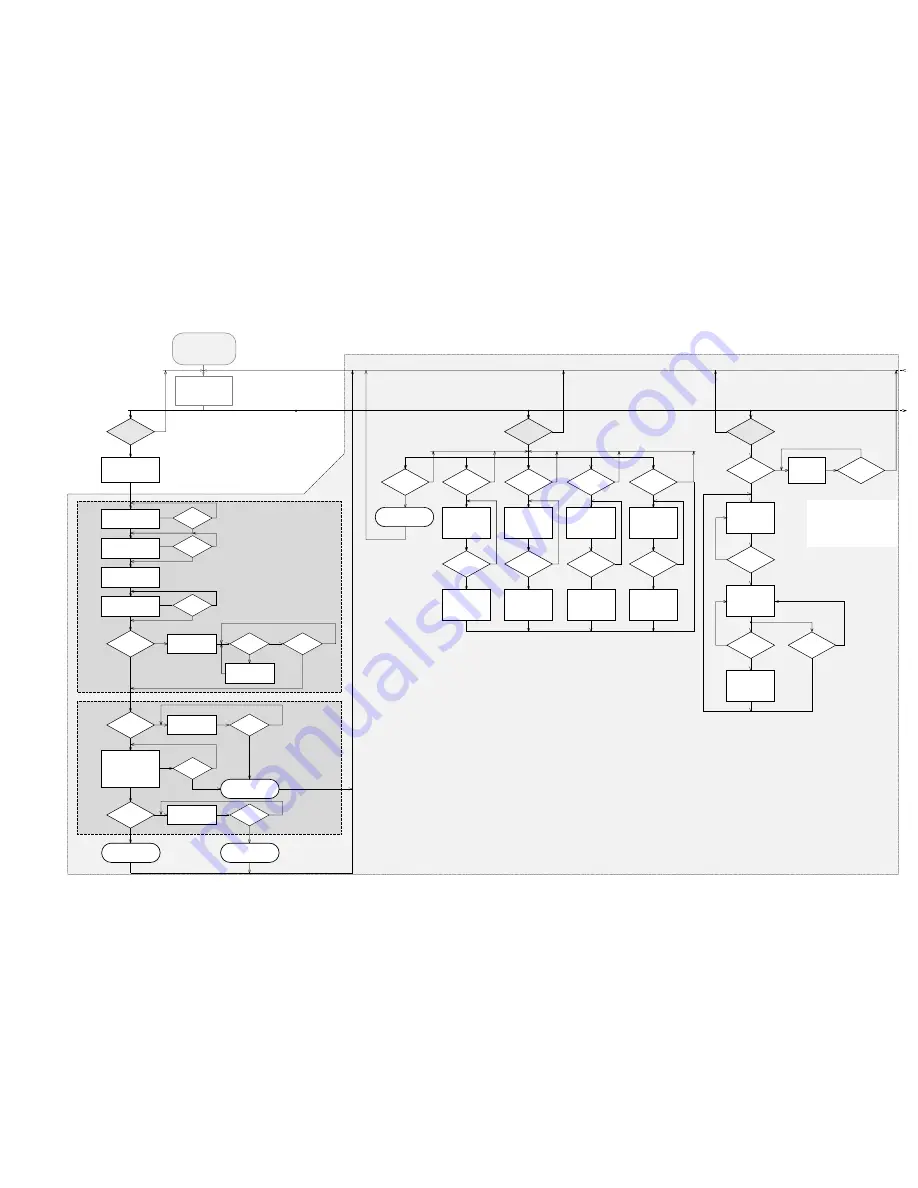
3-16
3-16
FW-R55 Service Testprogram CDR 2001 08 16
Note:
These tests are not implemented in the first sets.
CDR button
pressed?
TEST O K ?
N
N
N
Y
Y
N
Y
Y
Y
Display shows for 5s
CDR
ELECTRICAL TEST
Insert CD-DA disc
before starting the test
MODULE
INFORMATION
MOZART BOARD DIAGNOSTIC
CDR - LOADER TEST
SDRAM TEST 7100
Display shows:
DTST1
CHECKSUM TEST 7701
Display shows:
DTST2
ERASE TEST 7701
Display shows:
DTST3
COMMUNICATION TEST
(DSA BUS)
Display shows:
DTST4
Display shows:
DERR
n
n=number of failed test
Display shows next error
FFWD
6
button
pressed?
N
Y
FFWD
6
button
pressed?
Y
FFWD
6
button
pressed?
Y
FFWD
6
button
pressed?
all errors shown?
N
N
N
FFWD
6
button
pressed?
Y
N
TEST O K ?
N
N
Y
Y
Display shows:
BERR 1
FFWD
6
button
pressed?
CD-DA disc
inserted?
Display shows actual
playing time.
The test is performed by
playing 5s at beginning,
5s in the middle and 5s at
the end of the disc.
N
Y
Display shows:
NO DISC
FFWD
6
button
pressed?
Exit CDR electrical Test
Exit CDR electrical Test
Exit CDR electrical Test
MXXXXX BXXXX
MXXXXX
Software version of
Mozart (flash ROM 7101)
BXXXX
Software version of
basic engine processor (flash EPROM 7017)
OPEN/CLOSE button
pressed?
FINALIZE button
pressed?
N
Y
Y
NEXT
6
button
pressed?
N
Y
PREV
5
button
pressed?
N
Y
STOP button
pressed?
N
Y
CDR
MECHANICAL TEST
SLIDE TEST
TRAY TEST
Display shows:
BUSY
for visual inspection only
OPEN/CLOSE button
pressed?
N
Y
Slide moves
continuously in/out.
Display shows:
OPENED
(even when tray is blocked)
Tray opens.
Display shows:
CLOSE
(even when tray is blocked)
Tray closes.
PLAY button
pressed?
N
N
Y
FOCUS TEST
PLAY button
pressed?
N
Y
Dependent on the
moving direction,
slide moves to inner
or outer end position.
Exit Mech. Testprogram
YES button
pressed?
N
Y
TURNTABLE
TEST
YES button
pressed?
N
Y
Display shows:
DISC
Turntable motor
is switched on.
Turntable motor
is switched on.
Objective moves
continuously up/down.
Display shows:
FOCUS
Focus servo
is switched off.
stands for version number
of the software used in the
Front
µ
P.
VXX
S-FWR33
S-FWR55
Display shows
version number
of the
µ
P - software.
To enter Service
Testprogram hold
PLAY & CD3 buttons
depressed while
plugging mainscord in.
* To leave Service Testprogram
plug mains cord off.
S-FWR55-VXX
SERVICE TESTPROGRAM
CDR MODULE
Note: The BURN-IN mode is an endless cycle of
* DC erase, to erase he CD-RW disc with max. laser power
* Recording a CD-RW disc with speed N=1
* and Finalizing with double speed
This test is intended to check the quality of a CDR loader and
to detect intermittent failures.
With the
DISPLAY button the info on the display can be toggled
to indicate ei her the status of burn in test or the temperature
measured via the NTC.
1)
CD-RW disc
inserted?
N
Y
STOP button
pressed?
Y
N
DC-ERASE
finished?
N
Y
BURN IN MODE
CDR MODULE
Display shows:
HH BI RE FE
DC-ERASE MODE
starts.
Record complete disc
from analog source
with normal speed.
Display shows:
WRONG DISC
or
NO DISC
Display shows:
HH BI RE FE
Complete disc
recorded?
N
Y
Error detected?
N
Y
Finalize disc
with double speed.
Display shows:
HH BI RE FE
HH
stands for the number of hours
the test was running
BI
stands for Burn In test
RE
number of errors detected during
DC erase and write mode
FE
number of errors detected during
Finalizing the disc
REC TYPE button
pressed?
N
Y
















































