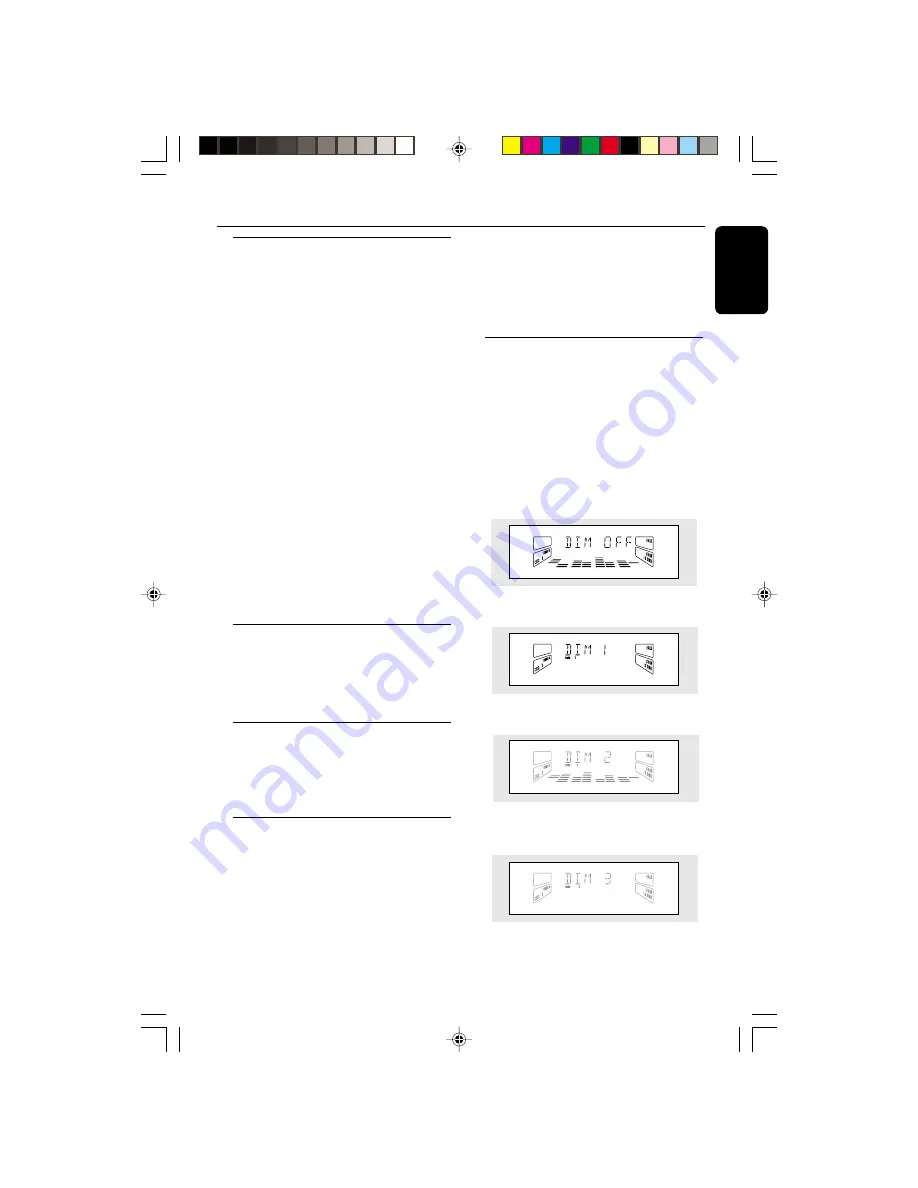
13
English
3139 115 20852
Demonstration mode
The system has a demonstration mode that
shows the various features offered by the system.
To disable the demonstration mode
¶
Press and hold
Ç
(on the system only)
for
5
seconds
when the system is in demonstration
mode.
➜
"
DEMO OFF
" is displayed.
➜
The system will switch to standby mode.
To enable the demonstration mode
¶
Press and hold
Ç
(on the system only)
for
5
seconds
when the system is in standby mode.
➜
The demonstration will begin.
Notes:
– If the demonstration mode has not been disabled,
it will resume 5 seconds later after the system
switches to standby mode.
– When the system is switched on from the main
power outlet, the VCD changer tray may open and
close again to initialize the set.
– Even though the AC power cord is removed from
and reconnected to the wall socket, the
demonstration will remain off until it is switched on
again.
Switching the system ON
¶
Press
VCD
,
TUNER
,
TAPE
or
AUX
.
¶
Press
STANDBY-ON
in demo.
You can also switch on the system by pressing
any one of the VCD DIRECT PLAY buttons.
Switching the system to standby
mode
¶
Press
STANDBY-ON
or
B
on the remote
control.
➜
The system will switch to standby mode.
Selecting the Source
¶
Press the respective source selection button:
VCD
,
TUNER
,
TAPE
or
AUX
.
➜
The display indicates the selected source.
Note:
– For an external source, make sure you have
connected the audio left and right OUT terminals
of the external equipment (TV, VCR, Laser Disc
player, DVD player or CD Recorder) to the AUX IN
terminals.
DIM mode
You can select the desired brightness for the
display.
¶
Press
DIM
to select DIM 1, DIM 2, DIM 3 or
DIM OFF display mode.
➜
The
DIM
display lights up.
➜
"
DIM 1
", "
DIM 2
", "
DIM 3
" or "
DIM OFF
"
will be displayed depending on the mode
selected.
DIM OFF - normal brightness with
Spectrum Analyser On
DIM 1 - normal brightness with Spectrum
Analyser Off
DIM 2 - half brightness with Spectrum
Analyser On
DIM 3 - half brightness with Spectrum
Analyser Off and all LEDs on the system
will be switched off.
Operating the System
pg 01-32/V320/21-Eng
28/05/2001, 09:02 AM
13













































