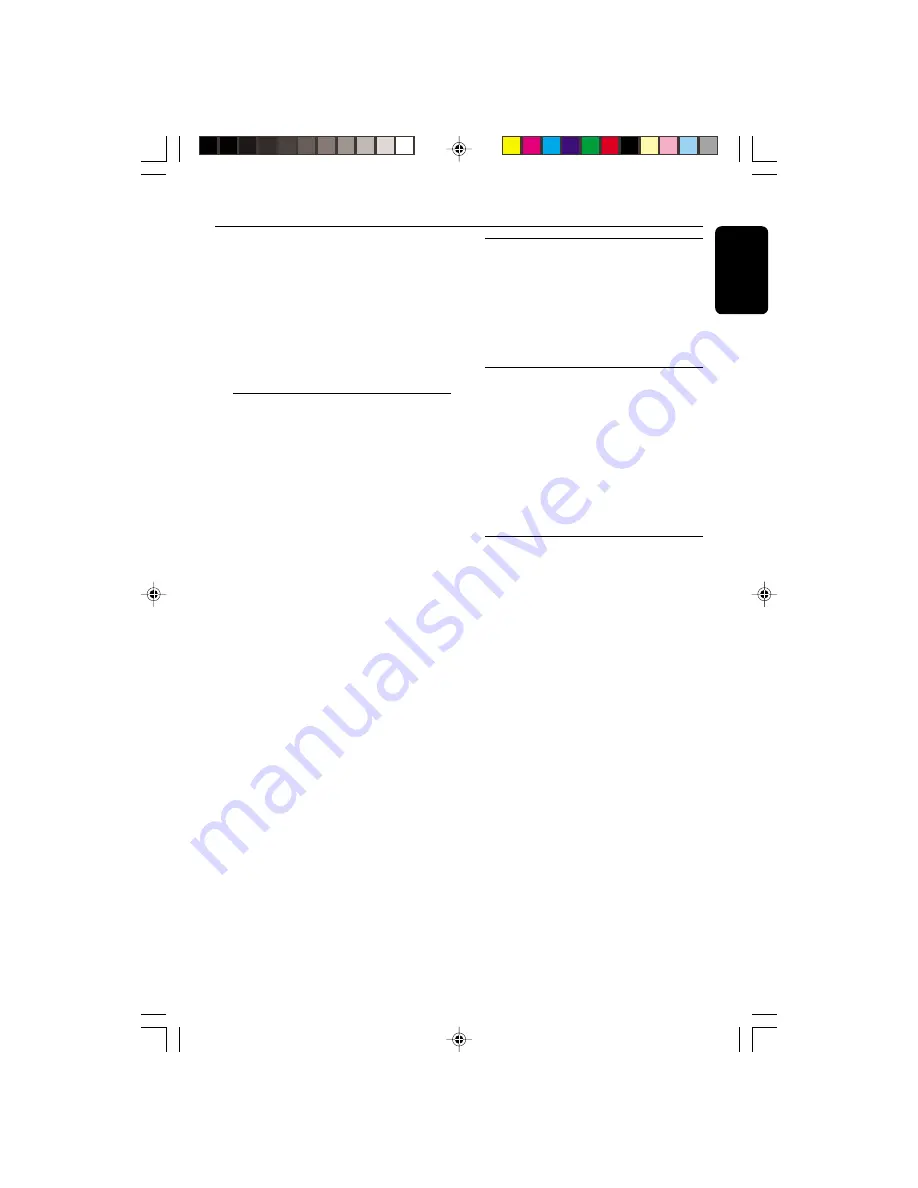
19
English
3139 115 20852
SINGLE ELAPSED
PLAY
XX/TT MM:SS
Notes:
– "
XX
" is the current track.
– "
TT
" is the total tracks.
– "
MM
" is in minutes.
– "
SS
" is in seconds.
When OSD is switched off; there is no
information indicated on the TV screen.
Playing a Video CD with PBC
VCD with PBC (Playback Control) will be
indicated on the display of the set and on your
TV screen as soon as they are inserted. PBC is a
predefined play sequence stored on the VCD.
1
Switch on the TV, insert a VCD with PBC and
press
PLAY
ÉÅ
to start playback.
2
MENU
appears on the TV screen.
If the menu consists of a list of titles, you
can select a sequence directly
1
Select your choice with the
digit keys 0 - 9
on
the remote control. The VCD starts playing of
the selected sequence automatically.
➜
The VCD starts playing of the selected
sequence automatically.
2
Press
RETURN
on the remote control to go
back to the previous menu.
Note:
– If a menu consists of more than one page, press
¡
/
™
to go through the pages.
Switching off PBC
●
In stop mode, press
PBC
.
➜
On TV screen, “
PBC OFF
” will be displayed.
Notes:
– Programme mode is not available whenever PBC
mode is switched on.
– The menu structure depends on the programme
stored on the VCD. Please refer to the information
supplied with the disc.
Pause
1
Press
PAUSE
ÉÅ
to have a still picture on the
TV screen.
➜
On TV screen, “
PAUSE
” will be displayed.
2
Press
PLAY
ÉÅ
again to continue playback.
Note:
– Audio is muted during Pause.
Slow
1
Press
SLOW
on the remote control to watch a
VCD at a slower speed. There are 3 types of
slow modes to select.
➜
On TV screen, “
SLOW 1
”, “
SLOW 2
” or
“
SLOW 3
” will be displayed.
2
Press
PLAY
ÉÅ
again to resume playback at
normal speed.
Note:
– Audio is muted in Slow mode.
Resume
This feature is also applicable to audio CD
(except for MP3-CD)
.
1
Press
Ç
to stop playback.
2
Press
RESUME
on the remote control to start
playback again from where you have stopped.
➜
"
RESUME
" appears on the display.
Note:
– Resume information is lost if you select another
disc or the set is disconnected from the mains, the
system is switched to standby mode or when you
change source.
– Resume is not available when PBC mode is
switched on.
CD / VCD / MP3-CD
pg 01-32/V320/21-Eng
28/05/2001, 09:02 AM
19














































