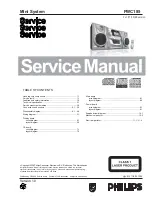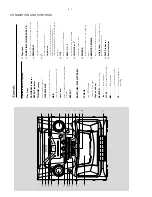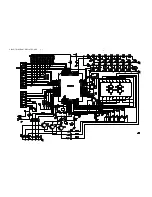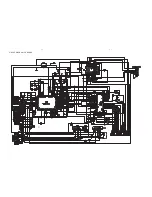xx
3 - 3
CONNECTION AND CONTROLS
For more information onoperation instruction please visit Philips Audio internet site :
http://www.audio.philips.com
Press the clip of the b
lack ter
minal and full
y
inser
t the str
ipped por
tion of the black (or
unmar
ked) speak
er cab
le into the socket,
then
release the clip
.
B
FM antenna
1
Extend the wire antenna and mo
ve
the antenna
in different positions f
or optimal reception (as far
aw
ay
as possib
le from the
TV
, VCR or other
radiation sources).
2
Fix the antenna’
s end to the wall.
Rear connections
W
arning:
Ne
ver mak
e or change connections with
the po
wer supply s
witched on.
Speak
ers connection
Use the supplied speaker
s onl
y. Using other
speak
er
s can damage the set or the sound
quality will be negativ
el
y aff
ected.
Connect the speak
er wires to the SPEAKERS
terminals,
r
ight speak
er to
“
R
”
and left speaker to
“
L
”,
red (labelled red) wire to
“
+
”
and b
lack
(labelled b
lack) wire to
“
-
”.
Red
Blac
k
+
-
Press the clip of the red ter
minal and full
y inser
t
the str
ipped por
tion of the coloured (or
mar
ked) speak
er cab
le into the socket,
then
AC
po
w
er cor
d
FM wir
e antenna
Speak
er
(right)
Speak
er
(left)
1
2
Red
Blac
k
+
-
Using A
C
po
w
e
r
Mak
e sure all connections ha
ve
been made
bef
ore switching on the po
w
er suppl
y.
Connect the po
w
er cab
le supplied to
AC
~
and to the wall sock
et.
This switches on
the po
w
er suppl
y.
When the system is switched to standb
y, it is still
consuming some po
w
e
r.
To
disconnect the
system fr
om the po
wer supply completely
,
remo
ve
the po
wer plug fr
om the w
all
sock
et.
The type plate is located on the r
ear of the
set.
Inser
ting batteries into the
remote contr
ol
Inser
t tw
o batter
ies type R06 or
AA into the
remote control with the cor
rect polar
ity as
indicated b
y the "
+
" and "
-
" symbols inside
the batter
y compar
tment.
CA
UTION!
–
Remo
v
e
batteries if they ar
e
e
xhausted or will not be used for a
long time
.
–
Do not use old and ne
w or diff
er
ent
types of batteries in combination.
–
Batteries contain chemical
substances,
so the
y should be disposed
off pr
operl
y.
1
2
3
Summary of Contents for FWC185/77
Page 2: ...1 1 HANDLING CHIP COMPONENTS ...
Page 3: ...1 2 ...
Page 11: ...DISASSEMBLY DIAGRAMS H Remove the Power board Remove screws T3x10 7pcs H H 4 3 ...
Page 12: ...CN703 CN701 CN702 CN704 AC1 AC2 KEY PCB WIRING DIAGRAM 5 1 5 1 ...
Page 13: ...6 1 CIRCUIT DIAGRAM DISPLAY BOARD 6 1 ...
Page 14: ...6 2 6 2 LAYOUT DIAGRAM DISPLAY BOARD SIDE A SIDE B ...
Page 15: ...7 1 7 1 CIRCUIT DIAGRAM CD BOARD ...
Page 16: ...7 2 LAYOUT DIAGRAM CD BOARD 7 2 ...
Page 17: ...8 1 8 1 CIRCUIT DIAGRAM MAIN BOARD ...
Page 18: ...8 2 8 2 LAYOUT DIAGRAM MAIN BOARD ...
Page 19: ...CIRCUIT DIAGRAM POWER BOARD LAYOUT DIAGRAM POWER BOARD 9 1 9 1 ...