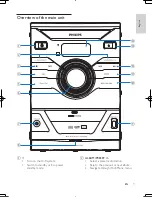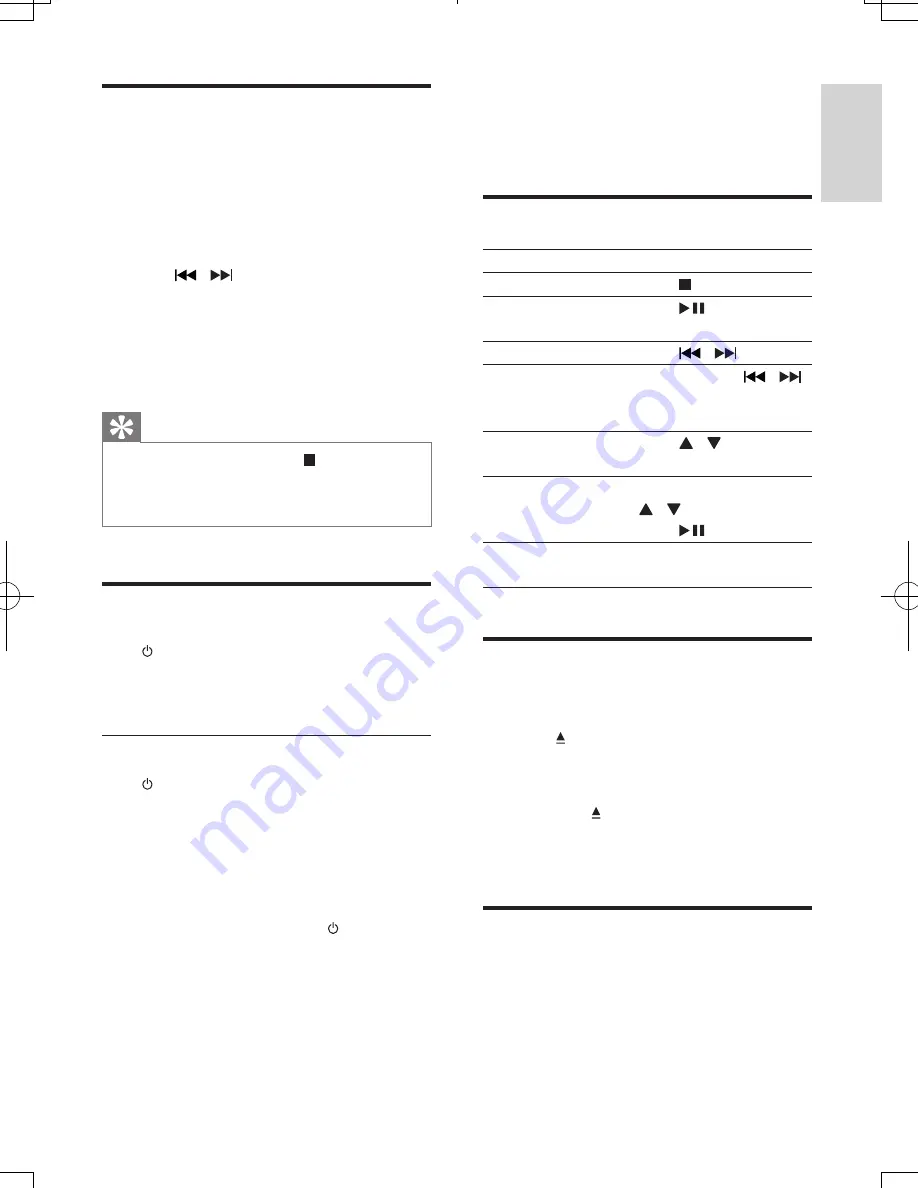
11
English
EN
Set clock
1
In standby mode, press and hold
CLOCK
SET
for 2 seconds.
»
[SET CLOCK]
(set clock) scrolls on
the display, then
[24 HOUR]
(24 hour)
or
[12 HOUR]
(12 hour) blinks.
2
Press / to select 12/24 hour format.
3
Press
CLOCK SET
to confirm.
»
The hour digits blink.
4
Repeat steps 2-3 to set the hour and
minute.
Tip
•
To exit clock setting mode, press .
•
If clock is not set yet, when iPod/iPhone is connected,
the system synchronizes time from the iPod/iPhone
automatically.
Turn on
Press .
»
The Hi-Fi system switches to the last
selected source.
Switch to standby mode
Press to switch the Hi-Fi system to standby
mode.
»
The clock (if set) appears on the display
panel.
To switch the system to Eco Power Standby
mode:
In standby mode, press and hold for 2
seconds.
»
[ECO POWER]
(Eco power) scrolls on the
display, then the backlight turns off.
4 Play
Basic play operations
Function
Action
To stop play
Press .
To pause or
resume play
Press
.
To skip to a track
Press / .
To search during
play
Press and hold /
, then release to resume
normal play.
To select an album
(for MP3/WMA)
Press / .
To navigate the
iPod/iPhone menu
Press
MENU
, then press
/ to select, and
press
to confirm.
To select a track
directly
Press the numeric
buttons.
Play disc
1
Press
CD
to select the disk source.
2
Press .
»
The disc tray opens.
3
Insert a disc with the printed side facing up,
then press to close the disc tray.
»
[Read]
(read) blinks for a moment,
then play starts automatically.
Play from iPod/iPhone
You can enjoy audio from iPod/iPhone through
this Hi-Fi system.
FWM200D_37_UM_V1.0.indb 11
8/21/2012 3:41:51 PM