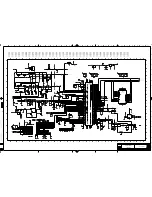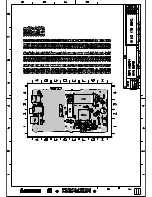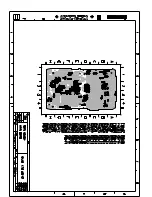6.0 FACTORY SERVICE MODE TESTING
<HDD084 BATTERY LEVEL TEST>
< X.XXXV >
<CAL.STATUS >
< >
Battery Level Test
Steps
•
Scroll to “Battery Test” using UP / Down Key
•
Press RIGHT to enter the test.
•
Battery level is displayed on the screen in Volts
•
Battery Level will be refreshed regularly every 1 sec.
•
If the battery level is lesser than 2.8 V a
“LOW BATTERY”
warning
will be flashed on the LCD for 10 seconds and the device goes to
shutdown mode (TBD).
•
Press LEFT key to exit the test.
•
Note this test should be done without initialising the HDD.
Battery Charging Test
Steps
•
Scroll to “Battery Charging test” using UP / Down Key
•
Press RIGHT to enter the test
•
Press LEFT to exit the test
•
The charging current is updated every 1 seconds
•
If charging current is less than 20mA, battery is not in the charging
status.
•
The following tale indicates the charge current for different states
CHG_STATUS
(GPA4)
CHG_CURRENT INDICATION
ON
THE LCD
H X
Charge
Up
L <20mA
Charge
Up
L
> = 20mA
Charging
•
The Following information is displayed on the LCD.
NON-USB CHARGING MODE
USB CHARGING MODE
If the USB connection is made the system will startup in the low power
mode (trickle charging – <100mA include system current) and after the
enumeration process, SW can decide whether high power mode can be
switched on for a fast charging - <500mA include system current.
<HDD084 BATTERY CHARGING TEST>
< X.XXXV YYY.YmA >
<CHG.STATUS >
< Adaptor STATUS >
>
<HDD084 BATTERY CHARGING TEST>
< X.XXXV YYY.YmA >
<CHG.STATUS >
< USB STATUS >
>