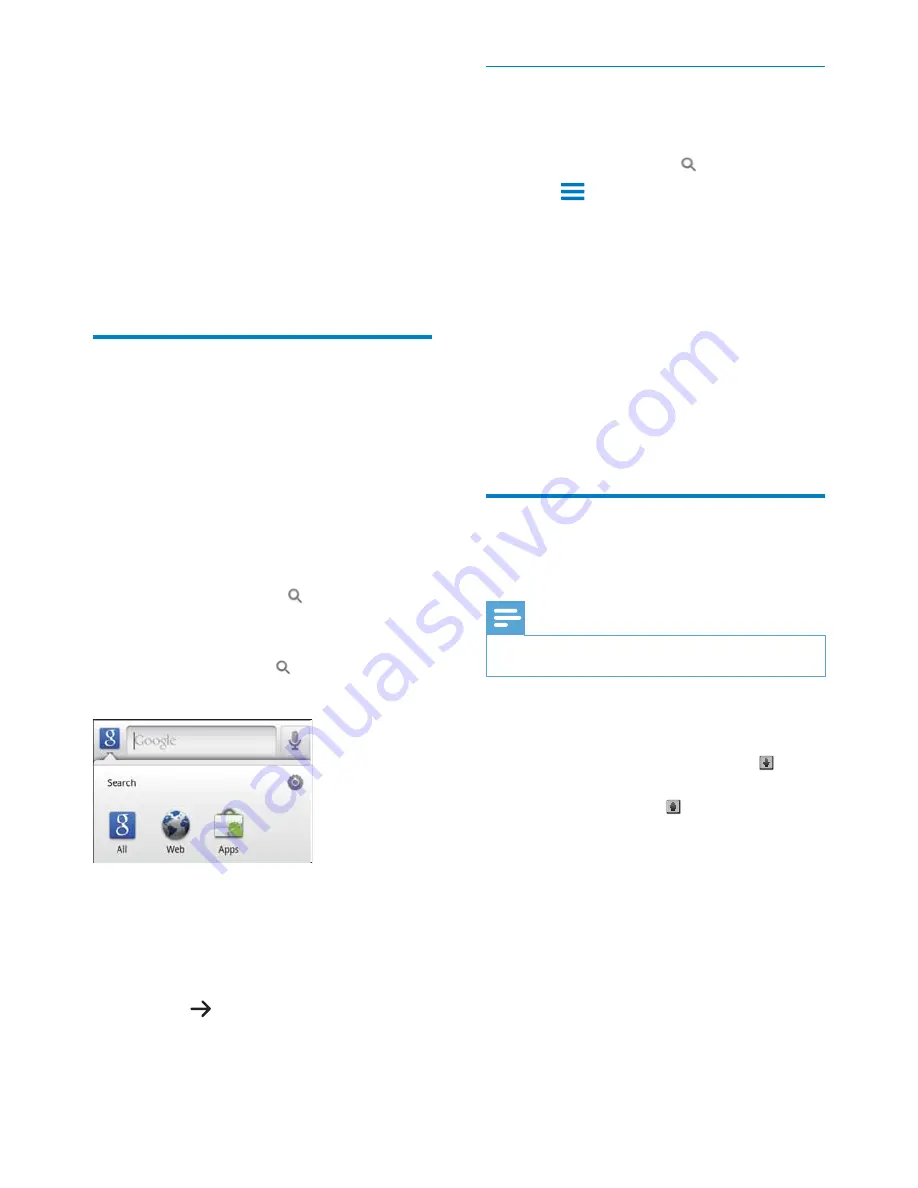
29
Select search options
You can select your options for the search
through the quick search box.
1
Tap the search box or .
2
Press >
Search settings
.
3
Tap to select an option.
»
If the function is enabled, the tick box
is selected.
Google Search
: Select options for the Google
Search in the Web.
Searchable items
: Select the items that you can
search for on the device.
Clear search shortcuts
: Clear the shortcuts
to previously selected search results. Such
shortcuts are displayed under the quick search
box.
Voice search
Use Google Voice Search to search by voice.
Note
The Voice Search is available in some languages.
1
Make sure that you have connected
Connect
to the Internet.
2
From the Home screen, swipe to .
Alternatively, swipe to the quick
search box. Tap .
3
Start the search:
Speak out the keyword for the search.
6 Search on the
device
With the quick search box of Google Search,
you can
search the web; or/ and
search the device for applications and
contacts of your Google Mail.
Use the quick search box
Go to Google Search from the Home screen.
Use the quick search box to search the Web, or
search the device for the installed applications
or contacts of your Google Mail.
1
Make sure that you have connected the
device to the Internet.
2
On the Home screen, swipe to the quick
search box.
3
Tap the search box or .
4
Select the search option:
6HOHFWDQRSWLRQLQWKHGURSGRZQOLVW
If necessary, tap
WRVKRZWKHGURS
down list.
5
Start the search:
Tap the search box;
»
The onscreen keyboard is
displayed.
Enter your keyword for search;
Tap
to start search.
EN
















































