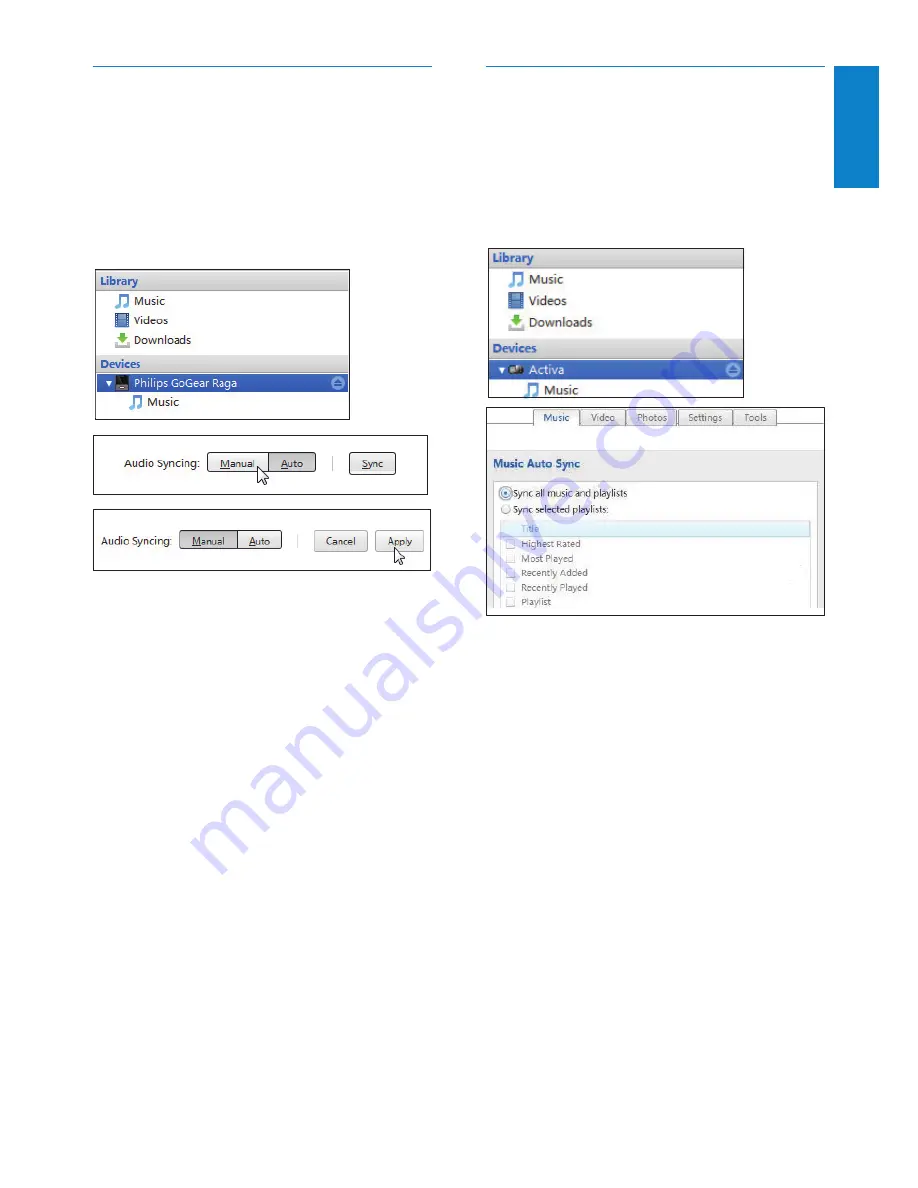
23
English
EN
Auto sync
If you have selected auto sync, auto
•
sync starts automatically when you
connect the player to a PC;
Alternatively, select the player under
•
Devices
, and click
Sync
.
To select auto sync settings,
1
Select the player under
Devices
.
2
On the pop-up window, click the
Music
or
Videos
tab.
3
Click to select an option.
Select auto or manual sync
The first time you connect the player
to
Philips Songbird
, select auto sync as
prompted. The player sync with
Philips
Songbird
automatically.
If you didn’t select auto sync, you switch on
the manual sync.
To select auto or manual sync,
1
Select the player under
Devices
.
2
Select
Manual
or
Auto
.
3
To confirm the option, click
Apply
.
English
EN
















































