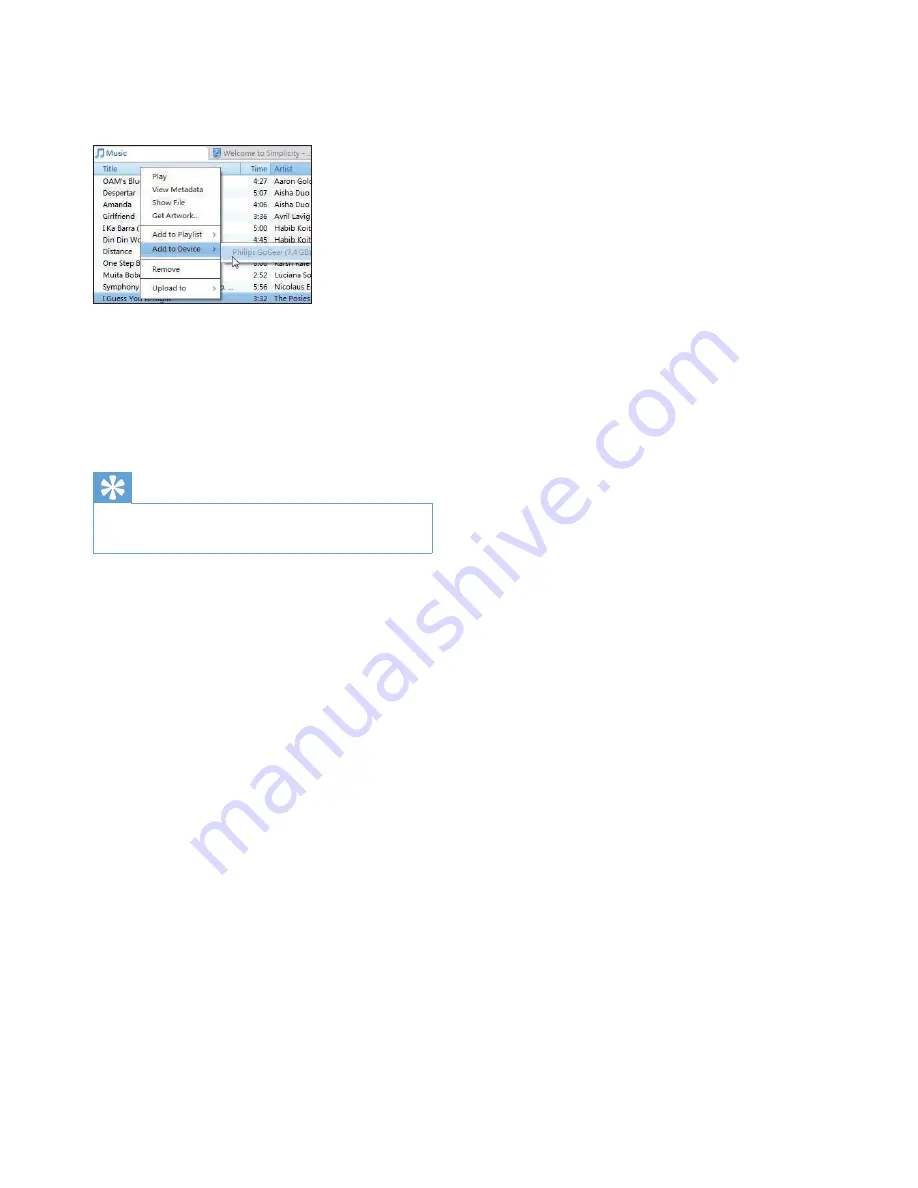
27
EN
1
Select playlists.
2
Drag and drop the playlists to
VIDEO4.3
.
7RPDQXDOO\WUDQVIHUVHOHFWHGPHGLDÀOHV
1
On the Content pane, right click on a
VHOHFWHGPHGLDÀOH
2
Select
Add to Device
>
VIDEO4.3
.
»
6HOHFWHGÀOHVDUHWUDQVIHUUHGWR
VIDEO4.3
.
Tip
7RVHOHFWPXOWLSOHÀOHVDWWKHVDPHWLPHKROGGRZQWKH
Ctrl
button when you click on selections.
Summary of Contents for GoGEAR SA4VD404
Page 1: ...www philips com welcome User manual Register your product and get support at SA4VD404 GoGEAR ...
Page 2: ......
Page 19: ...17 EN 10 Folder view Go to WR YLHZ DQG SOD PHGLD ÀOHV RQ WKH internal storage of the player ...
Page 20: ...18 EN 11 SD Card Go to WR YLHZ DQG SOD PHGLD ÀOHV WKDW RX store on the Micro SD card ...
Page 34: ...32 EN ...






































