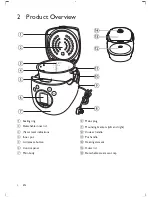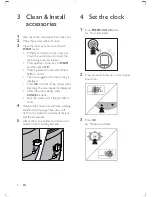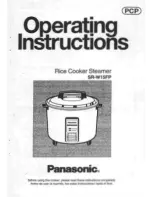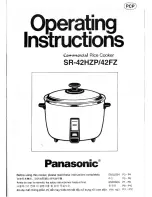17
EN
4
“Add ingredients” prompted, and red
indicator turned on, the cooker starts
cooking automatically.
5
The time needed is displayed.
»
The rice cooker beeps 10 minutes
before the cooking ends, and "add
ingredients" is prompted.
6
Add vegetable.
7
When the cooking is nished, the rice
cooker beeps.
12 Preset time for
delayed cooking
Tip
•
It is not recommended to do delayed cooking time
for more than 1 hour except for rice, congee and raw
vegetable.
•
Preset timer is available up to 24 hours for RICE, SOUP,
STEAM, STEW CONGEE and THICK CONGEE menus.
1
Put ingredients into the inner pot, add
water to the water marking level for the
speci c program.
2
Wipe the cooker with soft cloth.
3
Plug in the power.
4
Select the menu as needed and press
PRESET
. Or press
PRESET
rst and select
the menu.
5
Hour time blinks. Press up/down arrow key
to set proper hour time. Press
OK
.
6
Minute time blinks. Press up/down arrow
key to set proper minute time. Press
OK
.