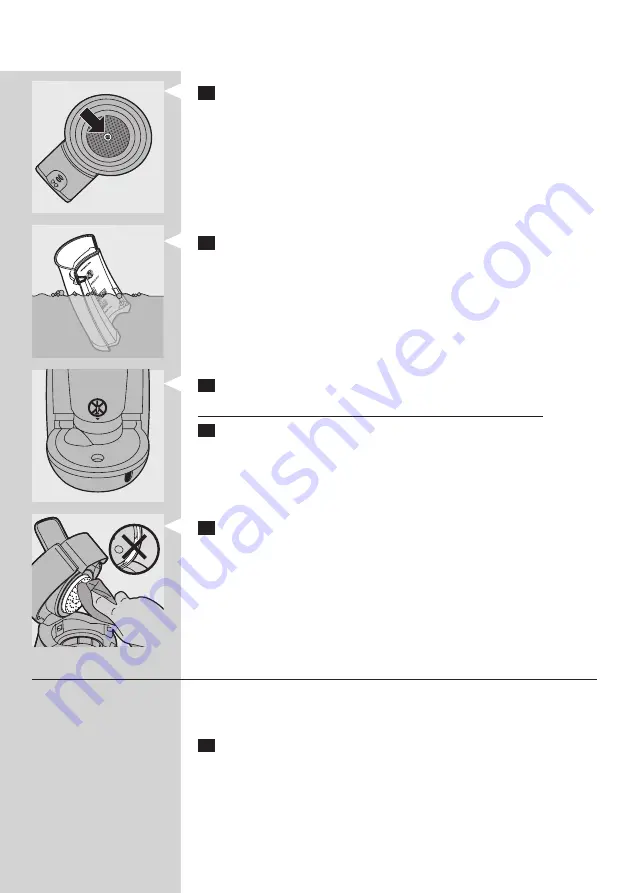
8
Clean the pod holders in hot water, if necessary with some washing-
up liquid, or in the dishwasher.
Check if the sieve in the centre of the pod holder is clogged. If this is the
case, unclog the sieve by rinsing the pod holder under a running tap. If
necessary, use a washing-up brush to clean the sieve.
9
Clean the water reservoir in hot water, if necessary with some
washing-up liquid, or in the dishwasher.
Note: If you use a washing-up brush, be careful not to damage the valve in
the bottom of the water reservoir. Remove the water reservoir cover for easier
cleaning.
10
Clean the water inlet on the machine with a moist cloth.
Do not use an object with sharp edges to clean the water inlet.
11
Rinse the parts with fresh water and put them back into the
machine.
12
Clean the water distribution disc with a moist cloth.
Be careful when you do this; make sure that the rubber sealing ring does
not get stuck under the edge of the water distribution disc. If it does, the
coffee machine will start leaking!
Note: Be careful not to damage the metal tab on the water distribution disc.
Flushing the coffee machine
If you have not used the coffee machine for one day, you have to flush the
machine with fresh water before you use the machine again.
To flush the boiler, brew two cups of hot water in the following way:
1
Fill the water reservoir with cold water at least up to the MIN level
and put it back into the machine.
EnglisH
15
Summary of Contents for HD7825/10
Page 1: ...Register your product and get support at www philips com welcome HD7827 HD7825 ...
Page 2: ......
Page 3: ...1 ...
Page 4: ......
Page 5: ...HD7827 HD7825 English 6 Deutsch 23 Français Belgique 41 Nederlands 59 ...
Page 76: ......
Page 77: ......
Page 78: ...4222 200 0343 4 ...
















































