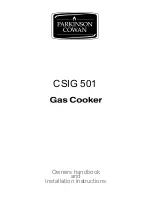20
ENGLISH
3
Empty the bowl and dry the potato sticks with a dish towel
or paper towel.
4
Pour 1–3 tablespoons of cooking oil in the bowl, put the
sticks in the bowl and mix until the sticks are coated with
oil.
5
Remove the sticks from the bowl with your fingers or a
slotted kitchen utensil so excess oil remains in the bowl.
Note
•
Do not tilt the bowl to pour all the sticks in the basket at once to
prevent excess oil from going into the pan.
6
Put the sticks in the basket.
7
Start the Smart Chef program for home-made fries
.
When shaking of the fries is needed, you will hear the
timer bell and see the blinking shaking icon
on the
display.
Note
•
Consult the chapter “Food table for Smart Chef programs” for the
right quantities.
Choosing the keep warm mode
1
Press the keep warm
button (you can activate the keep
warm mode at any time).
»
The keep warm indication lights up with pulsing effect.
»
The keep warm timer is set to 30 minutes. To change the
keep warm time (1–30 min), press the timer button
,
turn the QuickControl dial and then push it to confirm.
You cannot adjust the keep warm temperature.
2
To pause the keep warm mode, push the QuickControl dial.
To resume the keep warm mode, push the QuickControl
dial again.
1
2
3