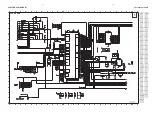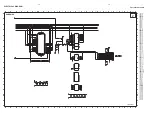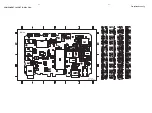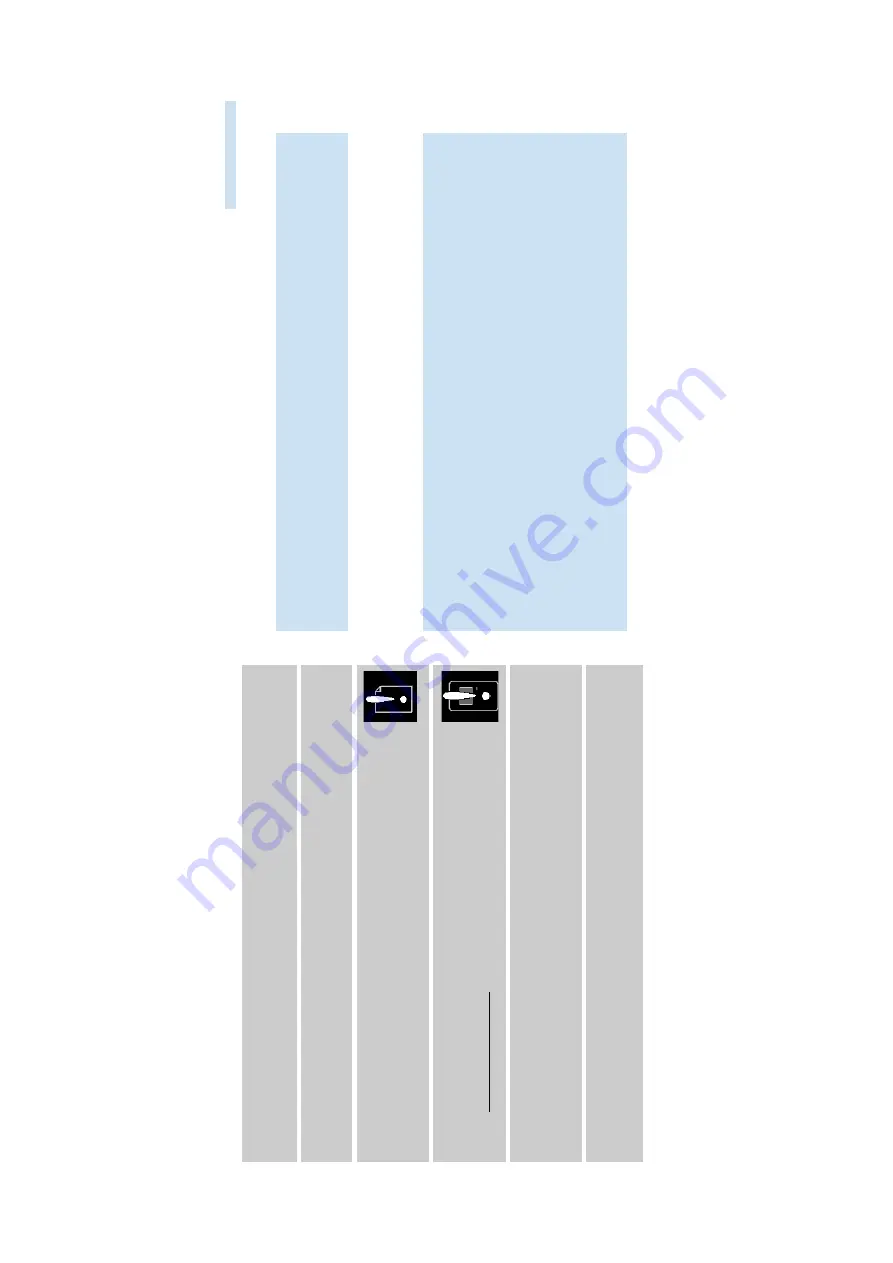
19
18
Saf
ety & Maintenance
To
get the most from y
our product,
please also ref
er to the
Saf
ety &
Wa
rranty
booklet supplied with this device f
or impor
tant saf
ety instr
uctions.
About Oper
ating and Stor
age
Temper
atures
0
Oper
ate hdd in a place where the temper
ature is al
wa
ys betw
een 0 and
35º C (32 to 95º F).
0
Store hdd in a place where the temper
ature is al
wa
ys betw
een -20 and
45º C (-4 to 113º F).
0
Batter
y lif
e of hdd ma
y shor
ten in lo
w temper
ature conditions.
0
Do not expose to excessiv
e heat
caused b
y heating equipment or direct sunlight.
0
When y
ou are using hdd,
connecting it to y
our PC or char
ging the batter
y,
it is
nor
mal f
or hdd to become war
m.
The rear panel case functions as a cooling surface
that tr
ansf
er
s heat from inside the unit to the cooler air outside
.
0
hdd is not recommended f
or using dur
ing vigorous ex
ercising.
hdd is
not
shock-pr
oof
and ma
y be damaged when subjected to excessiv
e vibr
ations.
Q.
DMM stops r
esponding during file transf
er
.
Tr
ansf
er
ring 100 m
usic tr
acks ma
y tak
e up to 20 min
utes.
W
ait f
or tr
ansf
er to
complete
.Alter
nativ
el
y,
exit DMM using
Windo
ws' task manager and restar
t DMM.
Q.
My hd
d has shor
t pla
yback time
.
Ov
er time
,the inter
nal rechar
geab
le batter
y will become w
eak
er
.
It is replaceab
le
.
Please contact y
our nearest Philips Ser
vice Center f
or a batter
y replacement.
Q.
My hd
d sho
ws this [file er
ror] icon.
You ha
ve
a f
ile er
ror
:system f
iles ma
y be missing or there is a f
o
rmat er
ror on
hdd.
To
remedy
,please connect hdd to y
our PC and to the main po
w
er suppl
y
and star
t DMM.
The database will be recreated automaticall
y.
Q.
My hd
d sho
ws this [disk er
ror] icon.
You ha
ve
a ser
ious er
ror with y
our hdd,
possib
ly
caused b
y a faulty hard disk
dr
iv
e
.Please consult y
our dealer or ser
vice center
.For more inf
or
mation visit
www
.philips.com/suppor
t.
Q.
Ho
w do I kno
w which firmwar
e v
ersion I ha
ve
?
On y
our hdd,
you can check y
our f
ir
mware v
e
rsion from the men
u options.
Scroll f
or
Men
u
➔
Settings
➔
Inf
ormation
to displa
y "FW v
e
rs:".
Otherwise
,y
ou
can check this with DMM b
y clicking
Help
➔
About pla
ye
r
.
Q.
Ho
w do I kno
w ho
w m
uch fr
ee space I ha
ve
?
On y
our hdd,
you can check y
our hdd free space from the men
u options.
Scroll
for
Men
u
➔
Settings
➔
Inf
ormation
to displa
y "Free:".
Otherwise
,y
ou can check
this with DMM from the status bar
,where inf
or
mation on free space is pro
vided.
ENGLISH