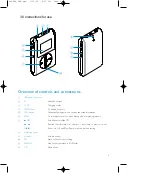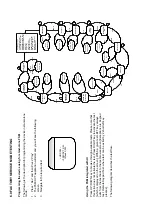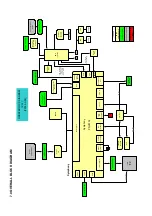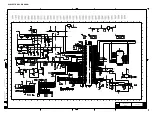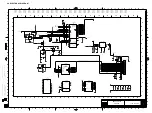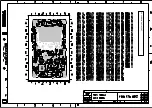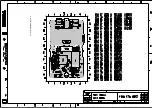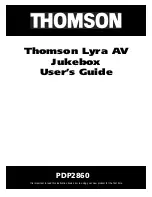6.0 FACTORY SERVI
C
E MODE TESTING
HD
D Tes
t
FM Tuner Te
st
Precondition
s
Precondition
•
Con
ne
ct the device to the
PC.
•
Ensu
re that h
eadp
hone
s a
re con
ne
cted.
Steps
Steps
•
Sc
roll to “Tuner Tes
t” us
ing UP / Down K
ey
•
Sc
roll to “HDD Tes
t” us
ing UP / Down K
ey
•
Press RIG
H
T
to enter the test.
•
Press RIG
H
T
to enter the test.
•
Initialization o
f the tuner wil
l be done
wh
en test is ent
ered.
•
The test statu
s and results
will be sho
w
n on LCD. If th
e test is
su
ccessful, “HDD TEST O
K
” is displaye
d on the LCD and if the test
fails “HDD TEST FAIL” will be displayed
on the LCD.
•
Press UP no
w to sea
rch UP in steps of
50kHz.
•
Press DOWN to search
DOWN in step
s of 50kHz.
•
Use FUNC1 Key to select
manual o
r aut
o sea
rch mod
e.
•
This te
st can
be exited in b
etwee
n the testing process by pressing
LEFT key.
•
Whe
never a
station is fou
nd, t
he frequ
ency an
d Signal stre
ngth a
re
displ
ayed on
the LCD.
•
Press PLAY/PAUSE Key to set Stereo
Mode. (TB
C
)
Verification
of HDD Fu
nc
tionalit
y
•
Press PLAY/PAUSE key to set Mono M
ode. (TB
C
)
•
FM re
cording
Test ca
n be
perfo
rmed al
ong with the t
uner te
st as
mentione
d in 4.1.14.
•
After c
onnec
ting it to the P
C
.
•
Create a file
“HDD08
4.tx
t”.
•
Press LEFT t
o exit the test, tuner will be
disabl
ed an
d the test bro
w
se
screen will be entered
where a
next test can be sel
ect
ed.
•
Write a p
red
ef
ined sting of
cha
ra
cters su
ch a
s “A-Z
”, ”a-z” an
d “0
-
9”.
•
Clo
se the file.
•
Open it ba
ck
and re
ad an
d verify the contents.
<
H
DD
084
FM
T
UNER
T
E
ST
>
<
F106.50
S3
>
<
M
ODE
STERE
O
/MONO
>
<
>
•
If the contents are
sam
e the test has p
as
sed el
se the
test is failed.
<
HDD084 HDD
>
<
>
<
HDD
Un
d
e
r Test
>
<
>
<
HDD084 HDD
>
<
>
<
HDD
Te
st
O
K
>
<
>
Summary of Contents for HDD082
Page 22: ...9 0 COMPONENT LAYOUT ...
Page 23: ...9 0 COMPONENT LAYOUT ...
Page 24: ...9 0 COMPONENT LAYOUT ...