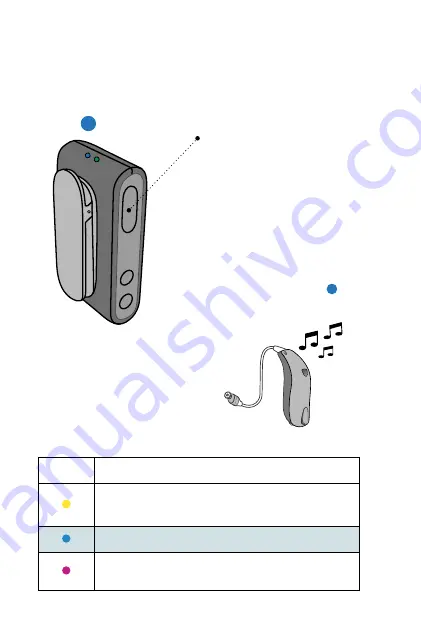
26
Ensuring AudioClip is
connected to the phone
Select phone mode
Press and hold multi
button for approx.
3 seconds to change
mode. Mode change
is confirmed by an
audible indication
in your hearing aids.
The status indicator
is
STEADY BLUE .
Status
Description
The AudioClip is in idle mode, i.e. not
connected to mobile phone. Connected to
hearing aids.
Connected to mobile phone
The AudioClip is in remote/partner
microphone mode














































