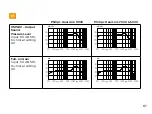78
About Getting started Daily use Options Warnings
More info
Your individual hearing aid settings
To be filled out by your hearing care professional.
General settings overview for your hearing aid
Left
Right
n
Yes
n
No
Change volume
n
Yes
n
No
n
Yes
n
No
Change program
n
Yes
n
No
n
Short press
n
Short press
n
Long press
n
Long press
Volume control indicators
n
ON
n
OFF
Beeps at min/max volume
n
ON
n
OFF
n
ON
n
OFF
Beeps when changing volume
n
ON
n
OFF
n
ON
n
OFF
Beeps at start-up volume
n
ON
n
OFF
Battery indicators
n
ON
n
OFF
Low battery warning
n
ON
n
OFF
Summary of Contents for HearLink miniRITE T R Charger
Page 1: ...Instructions for Use HearLink Receiver in the Ear Hearing Aids miniRITE T miniRITE T R ...
Page 23: ......
Page 45: ......
Page 65: ......