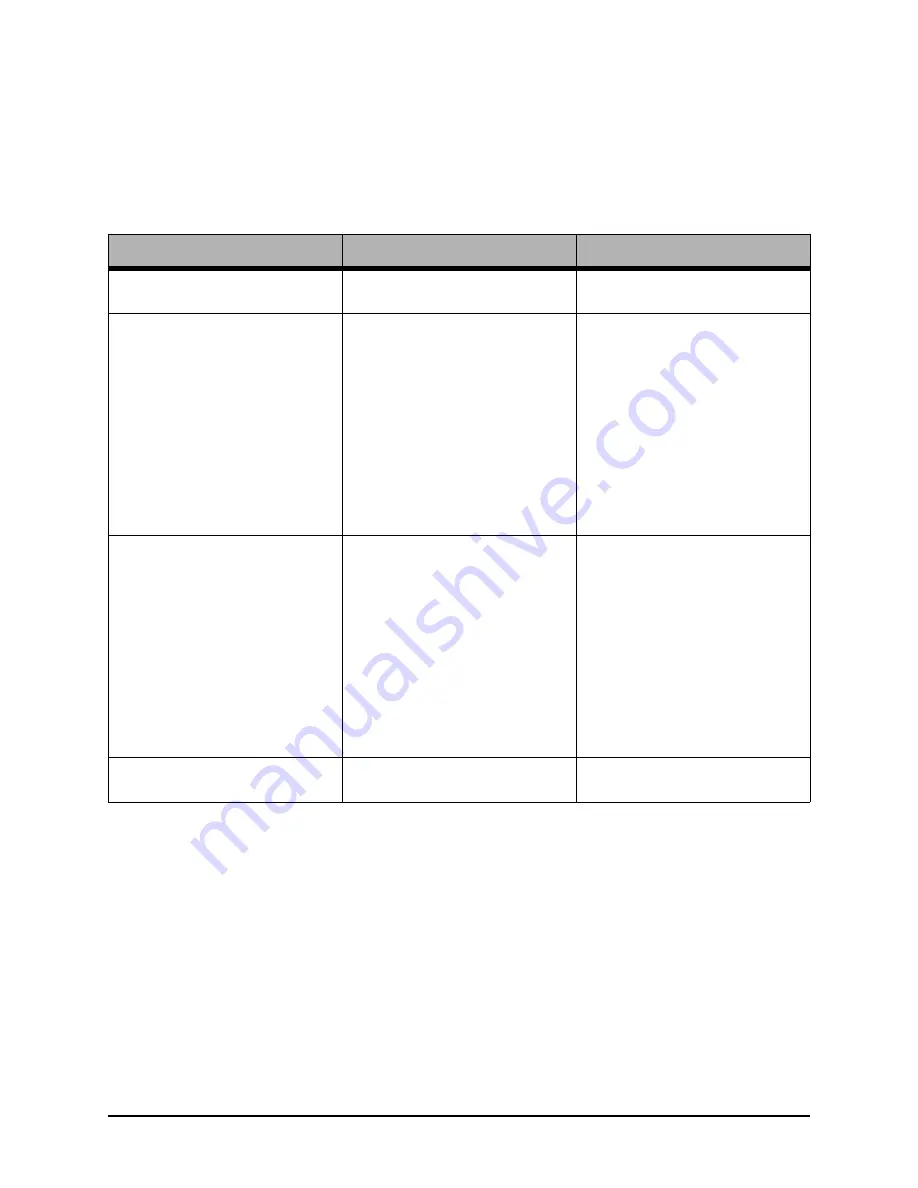
Operational Problems
3
-
28
Troubleshooting
Keys
The following table covers problems that might arise with the keypads.
Before replacing any parts, check to see if the cables and flex circuits are
properly connected. See "Servicing Notes" on page 4-1.
Table 3-14 Operational Problems - Keys
Symptom
Possible Causes
Suggested solution
ON
key doesn’t respond.
Refer to Table 3-1 "Unit Unrespon-
sive".
One or more of the Main Keys fails
to respond (
OFF, 1, 2, 3
).
•
Key failure.
•
Interface PCA failure.
•
Control PCA failure.
Diagnose as follows:
In Diagnostic Mode, run Controls
test and identify all unresponsive
keys.
•
Some keys don’t respond:
Replace 1) Control PCA 2)
Interface PCA 3) Top Case
Assembly.
•
All keys don’t respond: Replace
1) Control PCA 2) Interface
PCA
One or more of the other keys don’t
respond (display controls, printer
controls, manual/pacing).
•
Key failure.
•
Interface PCA failure.
•
Control PCA failure.
Diagnose as follows:
In Diagnostic Mode, run Controls
test and identify all unresponsive
keys.
•
Some keys don’t respond:
Replace 1) Interface PCA 2)
Control PCA 3) Top Case
Assembly.
•
All keys don’t respond: Replace
1) Interface PCA 2) Control
PCA.
Fails Controls Test in Diagnostic
Mode
See symptoms above.
Summary of Contents for Heartstart XLT
Page 1: ...H E A R T S TA R T X LT S e r v i c e M a n u a l M 3 5 0 0 B M 5 5 0 0 B ...
Page 2: ......
Page 3: ...Service Manual M3500B HeartStart XLT M5500B Heartstart 4000 Defibrillator Monitor ...
Page 6: ......
Page 16: ......
Page 20: ......
Page 52: ......
Page 216: ......
Page 223: ......
Page 224: ...M3500 90900 Printed in USA February 2003 Second Edition M3500 90900 2 ...
















































