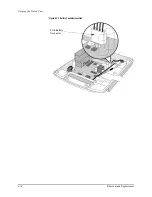M3500B/M5500B Service Manual
4
-
9
User Maintenance
4
User Maintenance
The
Instructions for Use
gives detailed instructions on maintaining and
cleaning the M3500B/M5500B, including:
z
Operational Checks
z
Battery Maintenance
z
Cleaning Instructions
For the convenience of the service person, instructions on cleaning the printer
printhead are duplicated here. Instructions on running the Battery Capacity
Test are duplicated on page 2-31.
Cleaning the Printer Printhead
If the printout has light or varying density printing, clean the printhead to
remove any buildup of paper residue.
To clean the printhead:
1. Slide the printer door to the right until the paper roller pops up.
2. Pull up on the plastic removal tab to remove the roll of paper.
3. Clean the printhead surface (above the brush) with a cotton swab dipped
in isopropyl alcohol.
4. Replace the roll of paper.
Summary of Contents for Heartstart XLT
Page 1: ...H E A R T S TA R T X LT S e r v i c e M a n u a l M 3 5 0 0 B M 5 5 0 0 B ...
Page 2: ......
Page 3: ...Service Manual M3500B HeartStart XLT M5500B Heartstart 4000 Defibrillator Monitor ...
Page 6: ......
Page 16: ......
Page 20: ......
Page 52: ......
Page 216: ......
Page 223: ......
Page 224: ...M3500 90900 Printed in USA February 2003 Second Edition M3500 90900 2 ...