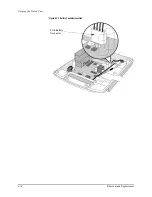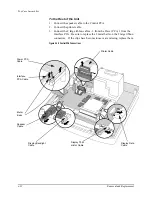M3500B/M5500B Service Manual
4
-
25
Opening the Sealed Case
4
Separating the Case
WARNING
Dangerous voltages may be present on components and connections exposed during
unit disassembly. Use extreme caution while the unit cover is removed.
CAUTION
Be sure to work in a static free environment. Use an electrostatic wrist band.
The work surface and area surrounding it must be static free. Use an antistatic
pad which is grounded per the manufacturer’s instructions.
1. Remove the Data Card by pushing its Eject button and pulling the card
out. Be sure the button is fully in - if it is left partially extended it can
catch on the bottom case and break off.
2. Turn the unit upside down (display facing down) with the handle closest
to you.
3. Remove the Battery Cover to gain access to the case screw inside the bat-
tery compartment. See "Battery Cover" on page 4-15.
4. Remove (6) T15 screws from the bottom of the case. See Figure 4-14,
which shows the case standing up for clarity. The screws are size-coded -
remove only the T15 size.
5. Remove (6) T15 screws from the handle. Leave the two halves of the case
together.
Figure 4-14 Removing the Case Screws
Summary of Contents for Heartstart XLT
Page 1: ...H E A R T S TA R T X LT S e r v i c e M a n u a l M 3 5 0 0 B M 5 5 0 0 B ...
Page 2: ......
Page 3: ...Service Manual M3500B HeartStart XLT M5500B Heartstart 4000 Defibrillator Monitor ...
Page 6: ......
Page 16: ......
Page 20: ......
Page 52: ......
Page 216: ......
Page 223: ......
Page 224: ...M3500 90900 Printed in USA February 2003 Second Edition M3500 90900 2 ...