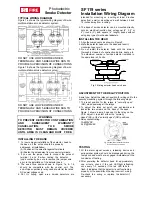Time
You can change the time and switch between a 12-hour clock (AM/PM) and
a 24-hour clock by pressing on the toggle icon (12/24).
Note: This option is not available when the appliance is connected to Wi-Fi.
Wi-Fi
Turn Wi-Fi on or off by pressing on the Wi-Fi icon. When Wi-Fi is disabled ,
any update made in the app will not be implemented until the Wi-Fi
connection is restored.
Note: Press and hold the Wi-Fi icon for approximately 8 seconds to return to
access point mode. Open access point mode when you want to connect
your appliance to a different Wi-Fi network or if you have changed your Wi-
Fi password.
If you accidentally activated access point mode, press the Wi-Fi icon in the
Wi-Fi menu twice to activate Wi-Fi again. Your connected Sleep & Wake-Up
Light remembers the network you were connected to.
Audio feedback
If you do not want to hear clicks when you press an icon, press the audio
feedback icon to turn off the audio feedback. You hear one click as a
confirmation. To reactivate the audio feedback, press this icon again.
Display
Display brightness
You can adjust the display brightness from level 1 to level 6. We advise you
to set the display contrast in a dark bedroom. Choose a contrast level that is
optimal for you to see the display at night. The display contrast will increase
to a higher level when the Connected Sleep & Wake-up Light measures a lot
of light in the bedroom. This happens automatically, so you will always be
able to see the display, even when the surroundings are lighter.
Display on/off
If you do not want the appliance to produce any light (including time
indication), you can turn off the display completely by pressing the
automatic display off icon.
Normally, if you do not touch the display for some time in any menu, the
display reverts to time and status indication only. When the display is off, no
time indication is shown.
15
English
Downloaded from www.vandenborre.be