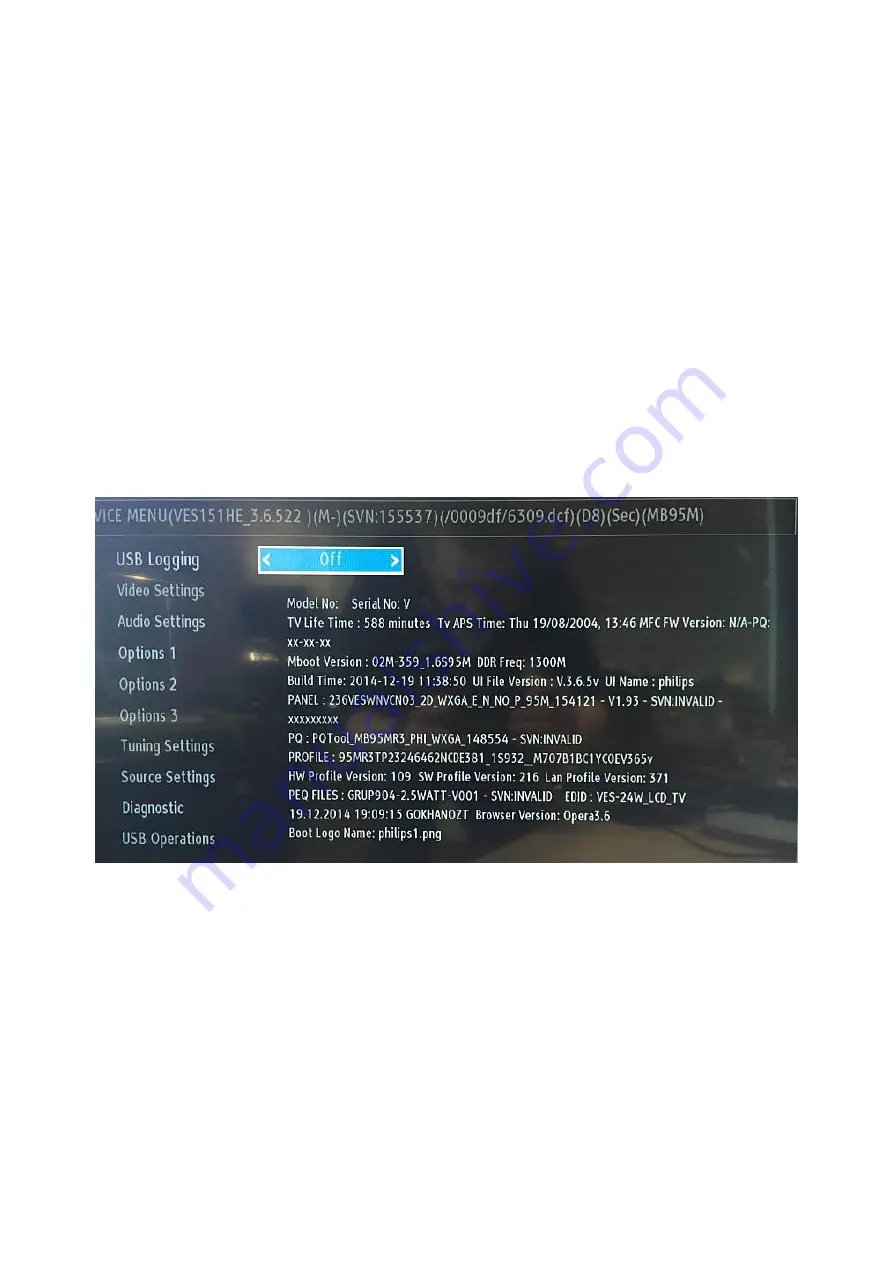
37
14.
CSM (Consumer Setup menu)
Enter Service Menu
It is only possible to enter the Service Menu if the Hotel Mode is disabled. Enter the Hotel Mode menu and set the
Hotel Mode to “Off”
To enter the Service Menu:
• Press the following key sequence: Menu, 1,2,3,6,5,4
No items can be selected in the Service Menu. The software version number will be shown as
VES16
1
HE_x.y.z
(for xxHFL2839)
and
VES16
2
HE_x.y.z
(for xxHFL2849)
and
VES16
3
HE_x.y.z
(for xxHFL2859)
and
VES
171
HE_x.y.z
(for xxHFL2869)
and
VES
172
HE_x.y.z
(for xxHFL2879)














































