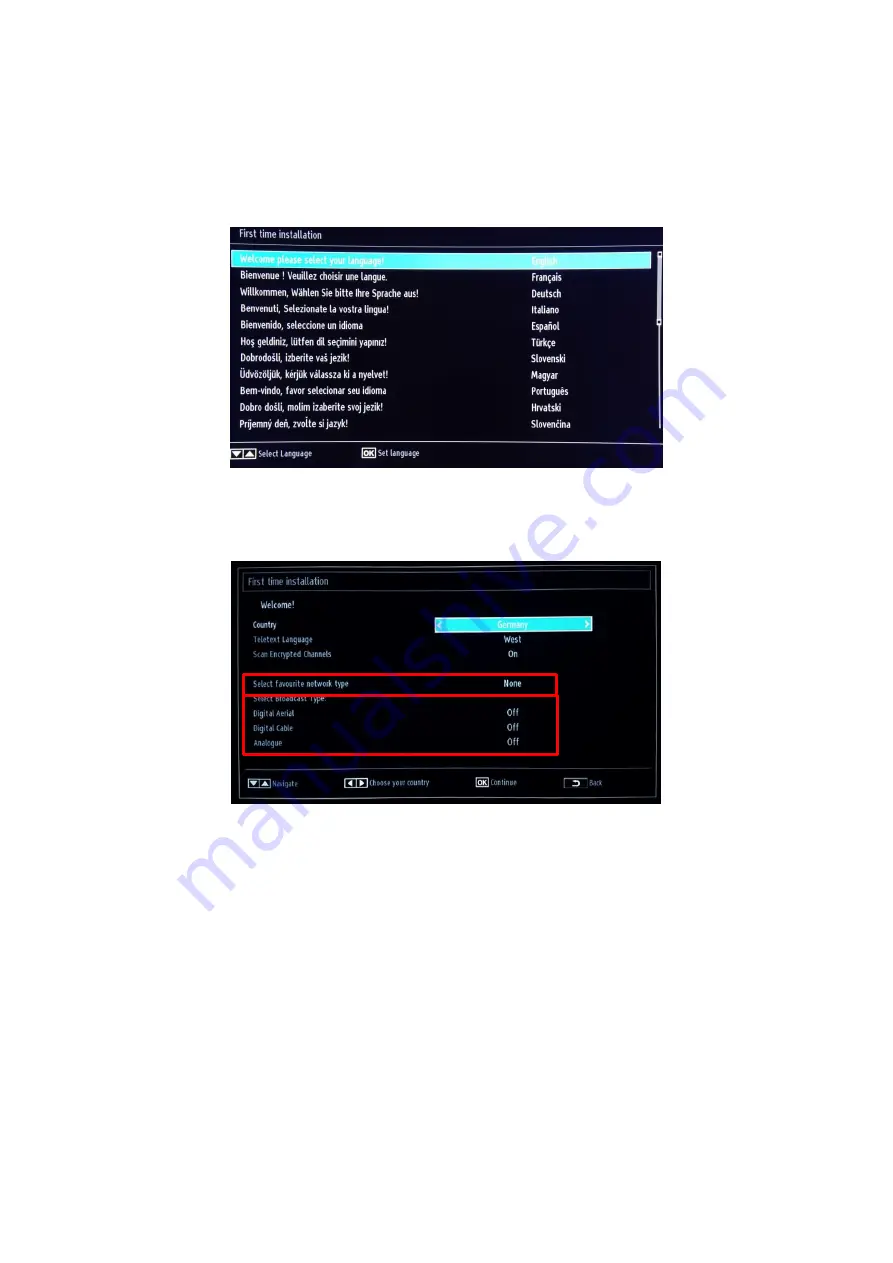
10
4.
Installation wizard
When you turn on the TV for the first time, or you have reinstalled the TV, you should see the following screen. The
installation wizard, from whom this screen is a part, will guide you through all the menus for a basic TV installation.
Please select your language and press “OK” to start the installation of the TV set.
The first step is to select the country, which will enable country cable providers, time setting and channel list presets.
The next step is to select the “Teletext Language”, eg. west, east, cyrillic, etc.
“Scan Encrypted Channels” can be chosen between ON and OFF.
Further step is to select which kind of TV channel search you want to perform:
-
Digital Cable: TV will search only for DVB-C channels
-
Digital Aerial: TV will search only for DVB-T channels
-
Analogue TV only: The TV will search only for analogue channels
Digital Aerial Installation
If you select the Digital AERIAL option in the Search Type screen, the TV set will search for digital terrestrial TV (DVB-
T) broadcasts.
NOTE: You can press the “MENU” button to cancel.
1
2












































