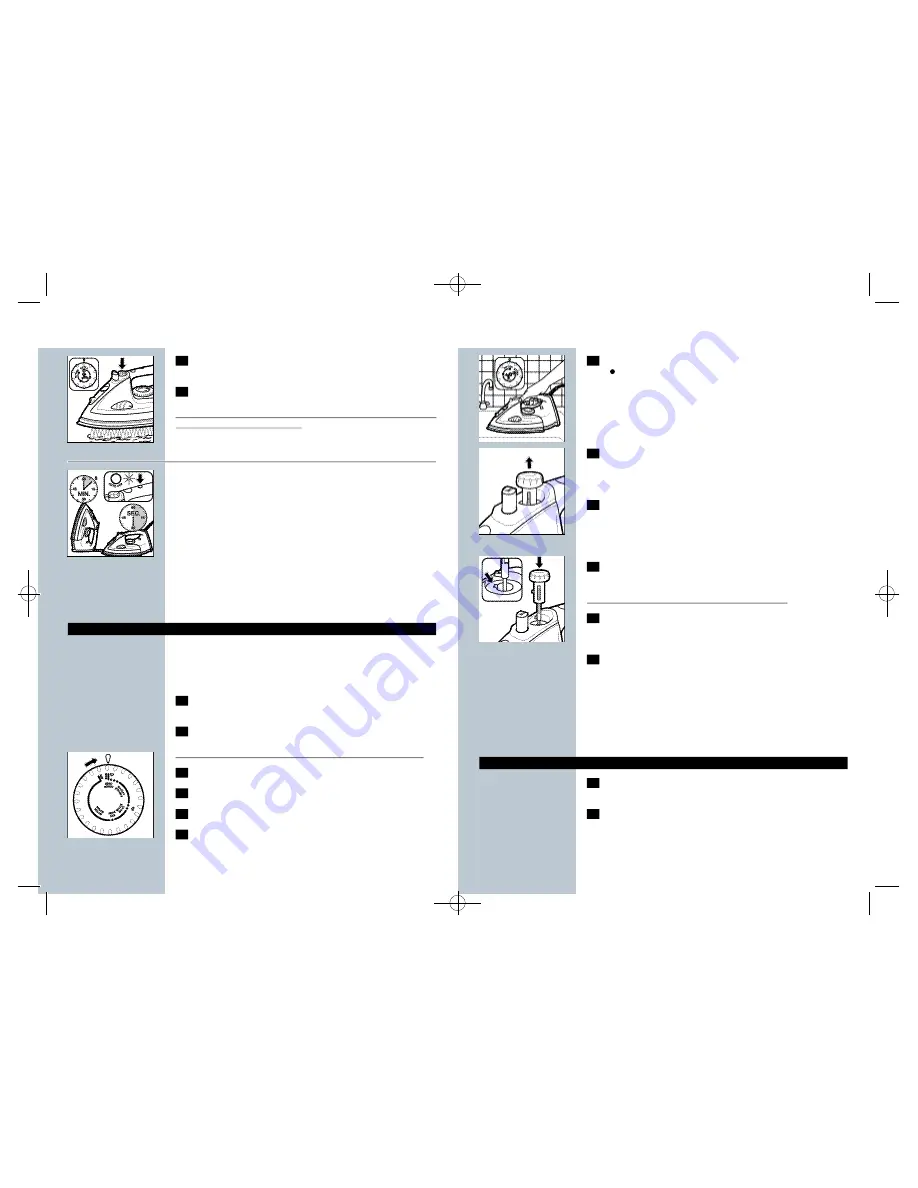
3
7
Hold the iron over the sink, set the Steam Control to position
(self clean).
3
8
Pull up Steam Control slightly and gently shake the iron until all
the water in the removable water reservoir has drained out.
4
Steam and boiling water will come out of the soleplate. Impurities and
scale (if any) will be flushed out.
9
Press the Steam Control button and set it to O after self
cleaning.
Repeat the self-cleaning process if the iron still contains a lot of
impurities.
10
To remove scale from the needle, pull the Steam Control
further up and clean the needle. For this purpose you may soak
the needle ONLY, in vinegar.
Avoid bending or damaging the Steam Control needle.
3
11
To replace the Steam Control needle, insert the point of the
needle exactly in the center of the aperture and fit the small
notch at the side into the spacing.
12
Press the Steam Control and set it to position O.
After self-cleaning
- Plug in the iron and reheat for 2 minutes.This will enable interior of
the iron to dry before storing.
- Unplug the iron when the Amber Pilot Light has gone out.
- Move the hot iron gently over a piece of used cloth to remove any
water stains that may have formed on the soleplate.
- Let the iron cool down completely before you store it.
Maintenance and Storage
1
Set Temperature Control to Min position. Unplug cord from
electrical outlet and let the iron cool down completely.
2
Wipe scale and any other deposits off the soleplate with a
damp cloth and a non-abrasive (liquid) cleaner.
Keep the soleplate smooth: avoid hard contact with metal objects.
7
3
2
Press and hold the Extra Steam button for a maximum of 5
seconds.
3
Release the button.
Wait at least 1 minute before using Extra Steam again to prevent water
from dripping out of the soleplate.
Auto-off
An electronic safety device will automatically switch off the iron if it has
not been moved for a while.
3
◗
To indicate that the iron has been switched off, the Red Auto-Off
Pilot Light will start blinking.
In a horizontal position, this will happen after 30 seconds.
In a vertical position, this will happen after 8 minutes.
To heat up the iron again:
- Pick up the iron or move it slightly.
- The Red Auto-Off Pilot Light will go out.The Amber Pilot Light will
come on.
- When the Amber Pilot Light has gone out and comes on again, the
iron is ready for use.
S
Self-Cleaning
The self-clean function removes scale and impurities.
Use the self-clean function once every two weeks. If the water in your
area is very hard, the self-clean function should be used more
frequently.
1
Always unplug cord from electrical outlet and set the Steam
Control to position O.
2
Fill the removable water reservoir with water to the maximum
level.
Do not use vinegar or other descaling agents to self clean your iron.
3
Plug cord in electrical outlet.
3
4
Set the Temperature Control to MAX.
5
Allow iron to heat up for two minutes.
6
Turn Temperature Control to Min and unplug iron when the
Amber Pilot Light has gone out.
6
HI296/IRON.V1 1/13/00 2:12 PM Page 10


























