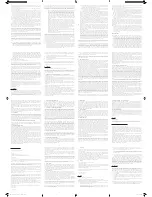11
EN
For example, in Windows Media Player 11,
do the following:
a
6HOHFW/LEUDU\!0HGLD6KDULQJ
b
Select the check box next to Share
my media to:
»
If
+03
is detected, you can
ÀQGWKHQDPHRI
+03
in the
device list.
c
If necessary, select the playerandclick
$OORZ
3
On the Home screen of
+03
, select
.
7REURZVHWKHPHGLDÀOHVE\IROGHUJR
to
[Shared Folder]
.
7REURZVHWKHPHGLDÀOHVDVVRUWHGLQ
the DLNA media server, go to
[Shared
0HGLD)LOHV@
.
4
Use the remote control to search for and
SOD\PHGLDÀOHVRQ
+03
.
Play from a USB mass storage
GHYLFH
Through the HDTV, play media from the
USB mass storage device that you connect to
+03
.
HDMI
ഥᇆ
86%
9RROH
ࡉ๚ອ
͉ఛॉᜰ
ሀѓ
ܼೄ
1
On the Home screen, select
USB
.
»
0HGLDÀOHVDUHVRUWHGDVIROORZV
[Folder]
'LVSOD\DOOWKHÀOHVIROGHUV
>0RYLHV@
'LVSOD\PRYLHÀOHV
>0XVLF@
'LVSOD\PXVLFÀOHV
[Photos]
'LVSOD\SKRWRÀOHV
2
6HOHFWDÀOHWRVWDUWSOD\
6HDUFKIRUPHGLDÀOHV
,QWKHOLVWRIÀOHVRUIROGHUVSUHVV
to
select your *options:
In
[Folder]
:
7RGLVSOD\ÀOHVLQGLIIHUHQWYLHZV
Select
[Thumbnails]
,
[List]
, or
>3UHYLHZ@
.
7RVKRZÀOHVE\PHGLDW\SH
Select
>$OO0HGLD@
,
>0RYLHV@
, [Photos],
or
>0XVLF@
.
In
>0RYLHV@
,
>0XVLF@
,and
[Photos]
:
7RVHDUFKIRUDÀOHE\NH\ZRUG
Select
[Search]
. Enter the keyword on
the onscreen keyboard.
7RVRUWÀOHVLQGLIIHUHQWZD\V
Select
Sort Order
.
7RJRWRWKHIROGHUYLHZ
Select
[Go to Folder]
.
文件夹
电影
音乐
照片
ഥᇆ
86%
9RROH
ࡉ๚ອ
͉ఛॉᜰ
ሀѓ
ܼೄ