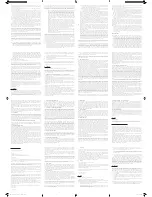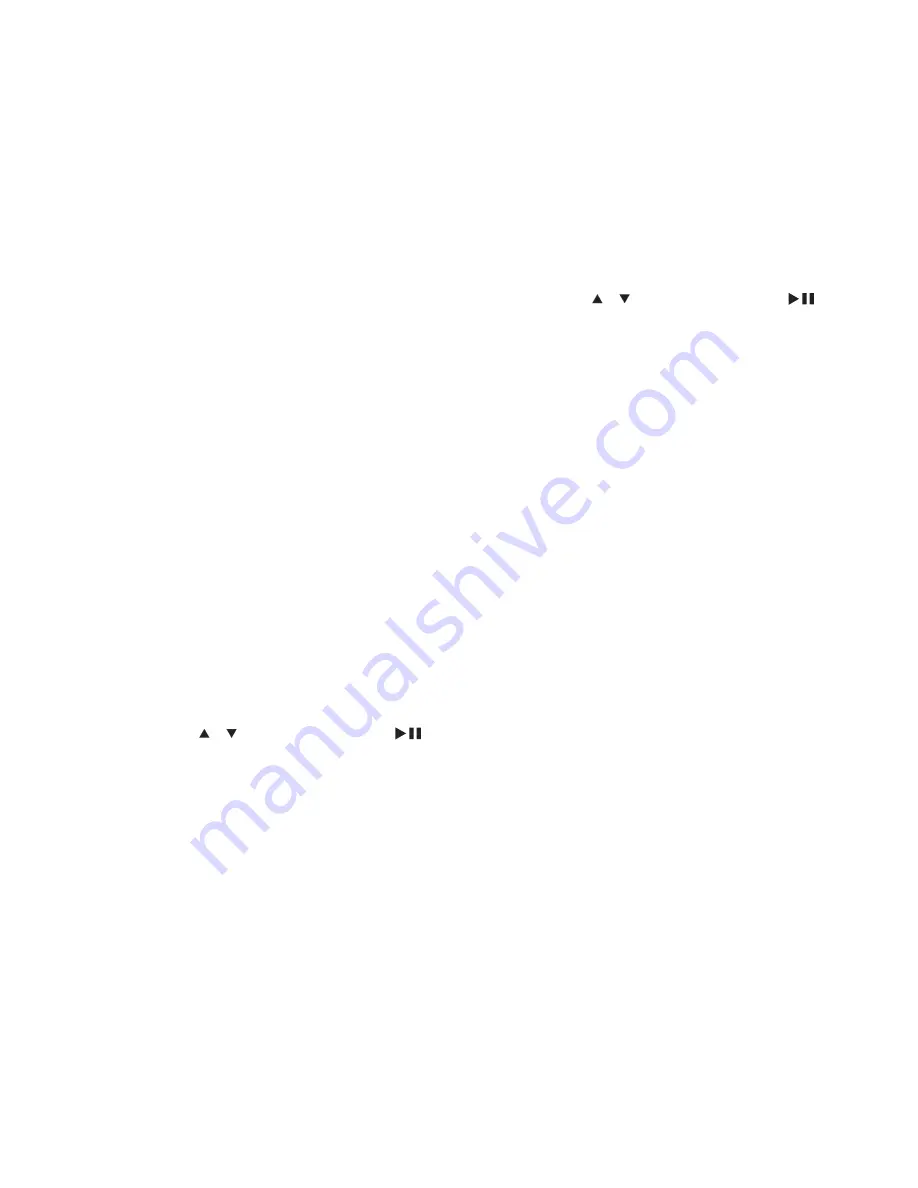
13
EN
'HOHWHÀOHVDQGIROGHUV
1
)ROORZ6WHSXQGHU&RS\RUPRYHÀOHV
and folders" (
VHH´&RS\RUPRYHÀOHVDQG
folders” on page 12).
2
On the pop-up list of options, select
>'HOHWH@
.
»
7KHVHOHFWHGÀOHVRUIROGHUVDUH
deleted.
5HQDPHÀOHVDQGIROGHUV
1
In
[Folder]
VHOHFWDÀOHRUIROGHULQWKHOLVW
RIÀOHVIROGHUV
2
On the remote control, press
፷ᣗ
.
3
On the pop-up list of options, select
[Rename]
.
4
On the pop-up onscreen keyboard, edit
WKHÀOHIROGHUQDPH
(see “Enter text” on
page 5).
Create music playlists
<RXFDQFUHDWHSOD\OLVWVIRUPXVLFÀOHV\RXZDQW
to play together.
1
In
[Folder]
VHOHFWPXVLFÀOHV
a
On the remote control, press
፷ᣗ
.
»
A list of options is displayed.
b
6HOHFW>0XOWLSOH6HOHFW@
»
$ÀOHOLVWLVFUHDWHGIRU\RXWRDGG
ÀOHV
c
Press
WRVHOHFWDÀOH3UHVV
WRFRQÀUP
2
On the remote control, press
፷ᣗ
.
3
On the pop-up list of options, select
>6DYH
Playlist]
.
4
Name the playlist as needed.
»
A music playlist is created.
Create photo albums
<RXFDQFUHDWHSKRWRDOEXPVIRUSLFWXUHÀOHV
1
In
[Folder]
VHOHFWSLFWXUHÀOHV
a
On the remote control, press
፷ᣗ
.
»
A list of options is displayed.
b
6HOHFW>0XOWLSOH6HOHFW@
»
$ÀOHOLVWLVFUHDWHGIRU\RXWRDGG
ÀOHV
c
Press
WRVHOHFWDÀOH3UHVV
WRFRQÀUP
2
On the remote control, press
፷ᣗ
.
3
On the pop-up list of options, select
>6DYH
Photo Album]
.
4
Name the photo album as needed.
»
A photo album is created.