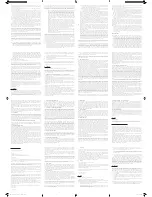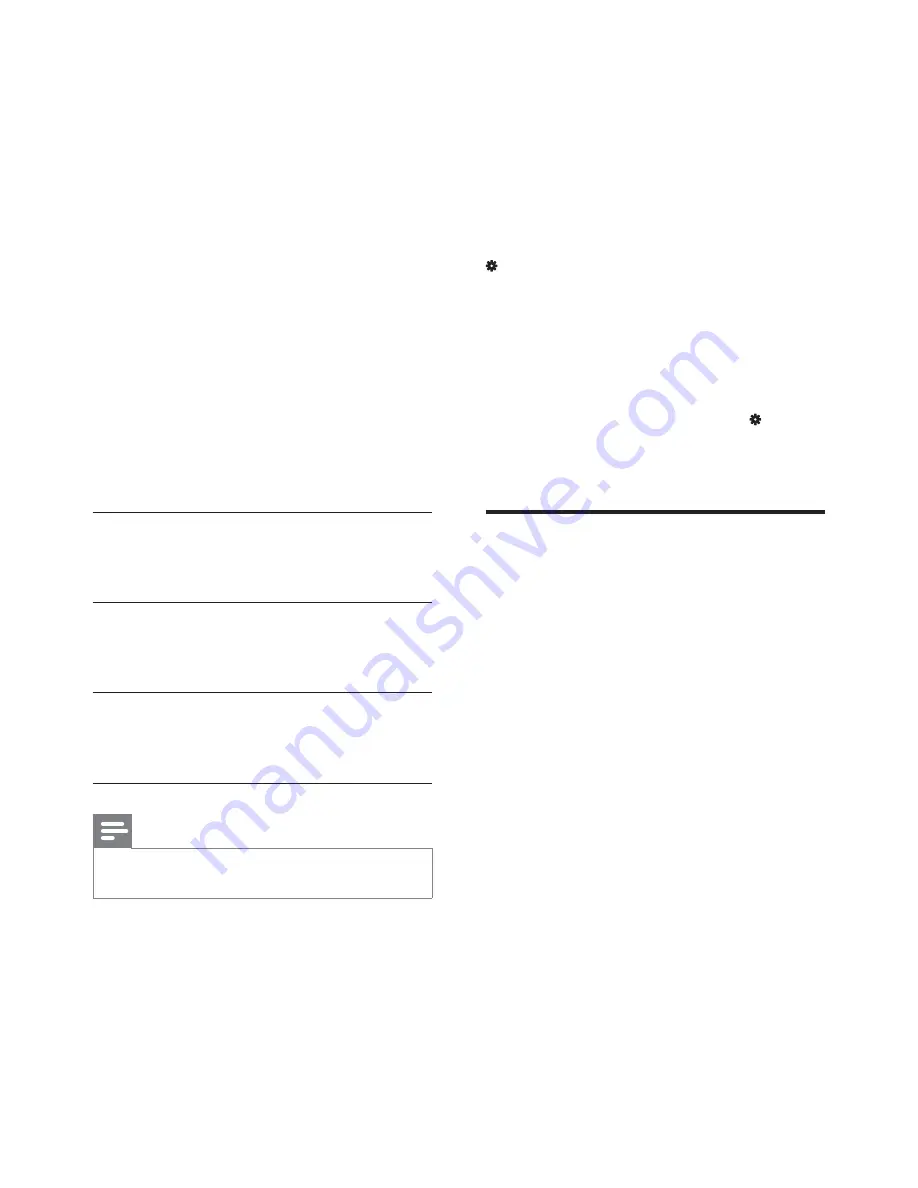
15
EN
6 EasyLink
+03
supports Philips EasyLink which
uses the HDMI CEC (Consumer Electronics
Control) protocol. You can use a single remote
control to control EasyLink compliant devices
that are connected through HDMI.
1
Through HDMI, connect
+03
to a TV
compliant with the HDMI CEC protocol.
2
On the TV, switch on the functions to allow
HDMI CEC operations (Consult the user
manual of the TV).
3
On
+03
, switch on
[Easy Link]
.
On the Home screen, select
[Setup]
>
[Easy Link]
. Select
[On]
.
4
In
[Easy Link]
, you can select the following
options:
[One Touch Play]
When you start play on
+03
, the
TV switches to the HDMI input channel
automatically.
[One Touch Standby]
When you switch the TV to the standby
mode,
+03
switches to the standby
mode automatically.
>$XWR3RZHU2Q)URP79@
When you switch to the input channel of
+03
on the TV,
+03
can switch on
automatically from the standby mode.
Note
Philips does not guarantee 100% interoperability with
all HDMI CEC devices.
7 Update the
ILUPZDUHRI
+03
Switch on
[Auto Upgrade Reminder]
in
[Setup]
>
>6RIWZDUH8SJUDGH@
. You can
UHFHLYHDUHPLQGHUZKHQÀUPZDUHXSGDWHVDUH
available and you have connected
+03
to
the Internet.
%HIRUH\RXXSGDWHWKHÀUPZDUHFKHFNFXUUHQW
WKHÀUPZDUHYHUVLRQRI
+03
.
7RFKHFNWKHÀUPZDUHYHUVLRQ
On the Home screen, go to
[Setup]
>
>6RIWZDUH8SJUDGH@
>
[Version
Info.]
.
8SGDWHWKHÀUPZDUHWKURXJK
the Internet
1
Connect
+03
to the Internet.
2
On the Home screen of
+03
, select
[Setup]
>
>6RIWZDUH8SJUDGH@
>
[Check
for Online Upgrades]
.
»
,IDÀUPZDUHXSGDWHLVGHWHFWHG\RX
are prompted to start the update.
3
Follow onscreen instructions to complete
the update.
»
When the update is complete,
+03
switches off automatically,
and then switches on again.