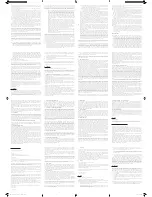16
EN
8SGDWHWKHÀUPZDUHWKURXJK
D86%VWRUDJHGHYLFH
1
On your computer, do the following:
a
Go to
ZZZSKLOLSVFRPVXSSRUW
to
ÀQGWKHODWHVWÀUPZDUH
b
Search for your model and click on
6RIWZDUHDQGGULYHUV
c
'RZQORDGWKHÀUPZDUHXSGDWHDQG
VDYHWKHÀOHWRWKHURRWGLUHFWRU\RID
86%VWRUDJHGHYLFH
2
On
+03
, do the following:
a
&RQQHFWWKH86%VWRUDJHGHYLFH
b
2QWKH+RPHVFUHHQVHOHFW>6HWXS@!
>6RIWZDUH8SJUDGH@!>86%XSJUDGH@
»
,IDÀUPZDUHXSGDWHLVGHWHFWHG
you are prompted to start the
update.
3
Follow onscreen instructions to complete
the update.
»
When the update is complete,
+03
switches off automatically,
and then switches on again.
Caution
Keep
+03
powered on and the storage device
PRXQWHGEHIRUHWKHÀUPZDUHXSGDWHLVFRPSOHWH
8 Troubleshooting
If you contact Philips, you will be asked for the
model and serial number of this player. The
model number and serial number are at the
bottom of this player. Write the numbers here:
Model No. __________________________
Serial No. ___________________________
No picture.
Refer to the TV user manual for how to
select the correct video input channel
7KHFRQWHQWVRIWKH86%VWRUDJHGHYLFH
cannot be read.
The format of this USB storage device is
not supported.
The supported memory size is 1TB
maximum.
Make sure that this player supports these
ÀOHV5HIHUWR
6SHFLÀFDWLRQV
" > "
Playable
media
") .