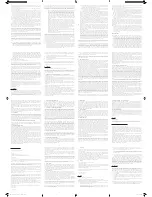18
EN
NOTICE
62)7:$5((1'86(5/,&(16(
$*5((0(17
THIS SOFTWARE END USER LICENSE
AGREEMENT (“THIS AGREEMENT”) IS
A LEGAL AND BINDING AGREEMENT
BETWEEN YOU (EITHER AN INDIVIDUAL
OR ENTITY) AND PHILIPS CONSUMER
LIFESTYLE B.V. A DUTCH LIMITED LIABILITY
COMPANY, WITH ITS PRINCIPAL OFFICE
AT HIGH TECH CAMPUS 37, 5656 AE
EINDHOVEN, THE NETHERLANDS
AND ITS SUBSIDIARY COMPANIES
(INDIVIDUALLY AND COLLECTIVELY
“PHILIPS”). THIS AGREEMENT GIVES YOU
THE RIGHT TO USE CERTAIN SOFTWARE
(THE “SOFTWARE”) INCLUDING USER
DOCUMENTATION IN ELECTRONIC FORM
WHICH MAY HAVE BEEN PROVIDED
SEPARATELY OR TOGETHER WITH A
PHILIPS PRODUCT (THE “DEVICE”) OR A
PC. BY DOWNLOADING, INSTALLING OR
OTHERWISE USING THE SOFTWARE, YOU
ACCEPT AND AGREE TO BE BOUND BY ALL
OF THE TERMS AND CONDITIONS OF THIS
AGREEMENT. IF YOU DO NOT AGREE TO
THESE TERMS AND CONDITIONS, DO NOT
DOWNLOAD, INSTALL OR OTHERWISE
USE THE SOFTWARE. IF YOU ACQUIRED
THE SOFTWARE IN TANGIBLE MEDIA
E.G. CD WITHOUT THE OPPORTUNITY
TO REVIEW THIS LICENSE AND DO NOT
ACCEPT THESE TERMS, YOU MAY RECEIVE
A FULL REFUND OF THE AMOUNT, IF ANY,
THAT YOU PAID FOR THE SOFTWARE IF
YOU RETURN THE SOFTWARE UNUSED
WITH PROOF OF PAYMENT WITHIN 30
DAYS FROM THE DATE OF PURCHASE.
1. Grant of License.
This Agreement grants
you a non-exclusive, nontransferable, non-
sub licensable license to install and use, on
the Device or a PC, as applicable, one (1)
FRS\RIWKHVSHFLÀHGYHUVLRQRIWKH6RIWZDUH
LQREMHFWFRGHIRUPDWDVVHWRXWLQWKHXVHU
documentation solely for your personal use. The
Software is “in use” when it is loaded into the
temporary or permanent memory (i.e. RAM,
hard disk, etc.) of the PC or the Device.
2ZQHUVKLS
The Software is licensed and
not sold to you. This Agreement grants you
only the right to use the Software, but you
do not acquire any rights, express or implied,
LQWKH6RIWZDUHRWKHUWKDQWKRVHVSHFLÀHG
in this Agreement. Philips and its licensors
retain all right, title, and interest in and to the
Software, including all patents, copyrights, trade
secrets, and other intellectual property rights
incorporated therein. The Software is protected
by copyright laws, international treaty provisions,
and other intellectual property laws. Therefore,
other than as expressly set forth herein, you
may not copy the Software without prior
written authorization of Philips, except that
you may make one (1) copy of the Software
for your back-up purposes only. You may not
copy any printed materials accompanying the
Software, nor print more than one (1) copy of
any user documentation provided in electronic
form, except that you may make one (1) copy
of such printed materials for your back-up
purposes only.
3. License Restrictions.
Except as provided
otherwise herein, you shall not rent, lease,
sublicense, sell, assign, loan, or otherwise transfer
the Software. You shall not, and you shall not
permit any third party, to reverse engineer,
decompile, or disassemble the Software, except
to the extent that applicable law expressly
prohibits the foregoing restriction. You may not
UHPRYHRUGHVWUR\DQ\SURGXFWLGHQWLÀFDWLRQ
copyright notices, or other proprietary markings
or restrictions from the Software. All titles,
trademarks, and copyright and restricted rights
notices shall be reproduced on your back up
copy of the Software. You may not modify or
adapt the Software, merge the Software into
another program or create derivative works
based upon the Software.