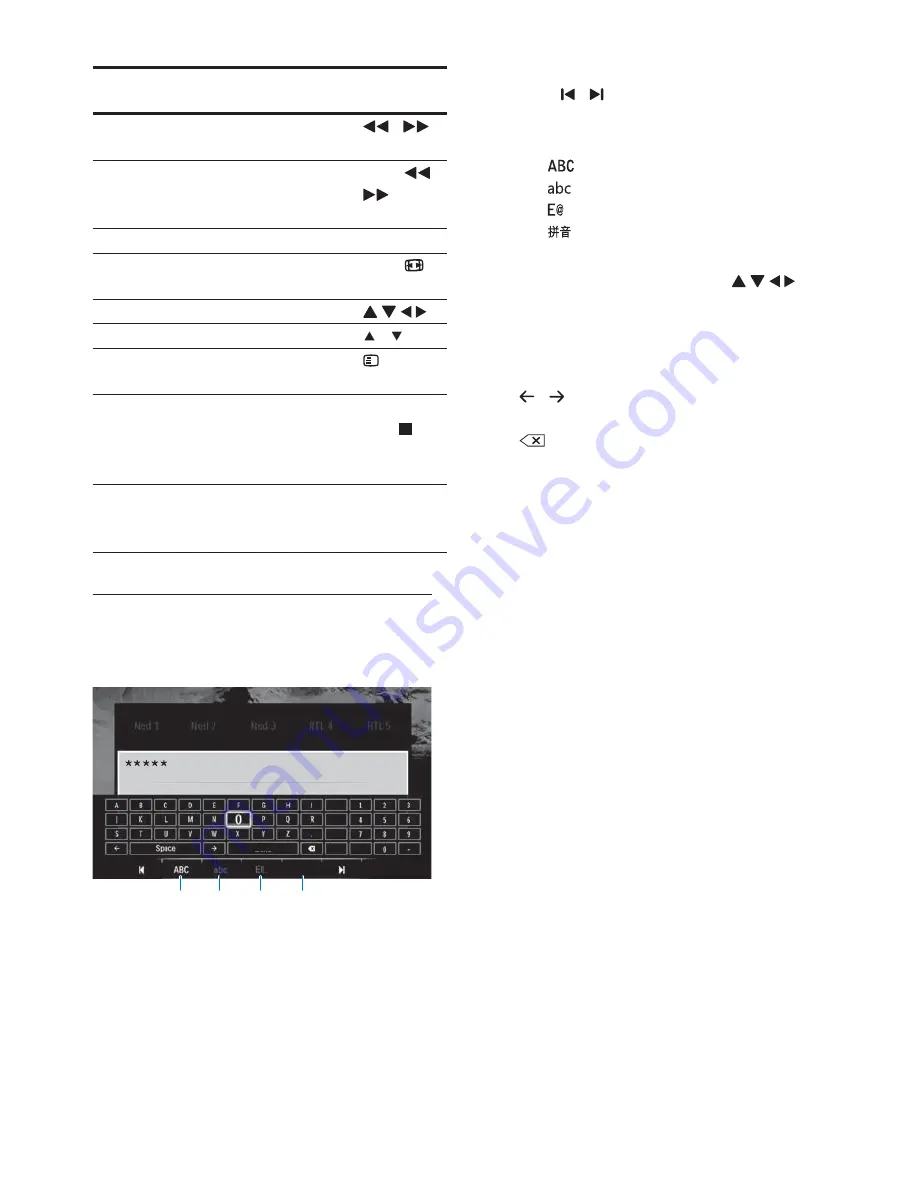
5
EN
Function
%XWWRQV
Actions
Search backwards or forwards
ZLWKLQFXUUHQWÀOH
Select a search speed
Press
repeat-
edly.
Access subtitle settings
ߍࣞ
Zoom in or out
Press
repeatedly.
Pan through an enlarged photo
Rotate a photo
/
Display the information about
FXUUHQWÀOHGXULQJSOD\
5HPRYHWKHFRQQHFWHG86%GHYLFH
safely
Press and
hold and
select the
option.
0DQDJHÀOHVIROGHUV
under[Folder]on the connected
VWRUDJHGHYLFHV
፷ᣗ
Enter text
With the onscreen keyboard, use the remote
control to enter text.
OK
ௗၿ
$%& DEF (# ௗၿ
Select input modes
Press / on the remote control.
»
On the onscreen keyboard, current
input mode is highlighted.
: English input in upper case
: English input in low case
: symbols
: Chinese Pinyin input
Enter text
1
On the remote control, press
to move to a key, press
OK
to select the
letter or symbol.
2
On the onscreen keyboard, select the
input options by using the remote control:
/ : Move the cursor to the left or
right.
: Delete the entry before the cursor.
3
When the text entry is complete, select
OK
on the onscreen keyboard to exit.








































